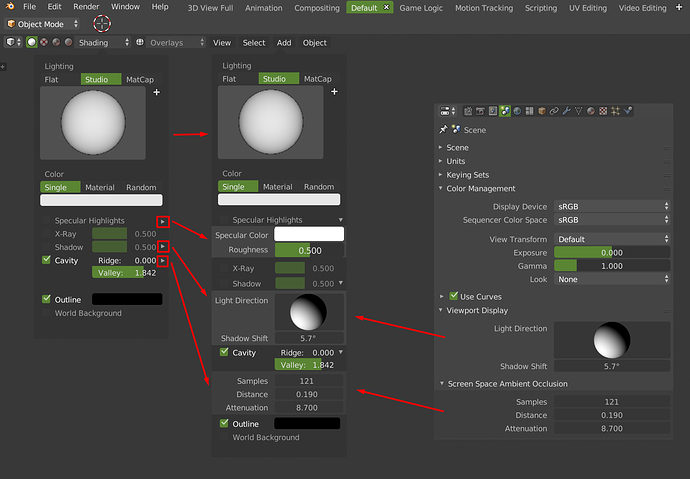yes, i know this… but some changes are hardcoded and do change the UI in unpleasant way (top/Bottom bar, info editor, user preferences) without an option to set as one prefers
We will be able to hide the top and bottom bar.
The problem with GIMP was that the whole interface was floating, I don’t know why the Mac guys had Photoshop in that configuration too.
well, it’s not the same as if completely removing it from the view (off display)
but, let’s see
@SonicBlue from what i observe most mac users have a habit of using floating windows, only proficient ones do more and have also windows installed
I’ve been playing with 2.8 (latest build) for a week, seeing lots of old friend hotkeys are gone and introduction of a reshuffled interface layout that brings little efficiency to a long time Blender user like me gives me such impression on 2.8 that I wish 2.8 is more of a 2.79 with EEVEE integrated.
Why not do this for the options of the workbench?
Right now we have to go to 2 different places to edit the settings.
Hi guys,
I don’t know if it is the right section of the forum, I leave my opinion anyway.
In the last period I have often followed the various discussions, and so far all the changes made to version 2.8 are fine. I only have a small and unique fact to do.
PLEASE change and improve the Origin management settings!
I’m a ex Softimage’s user, and although Blender is powerful, cool, and all, it’s unthinkable for me to do all those maneuvers to place the origin during modeling or rely on external addons to try and solve the problem. With XSI it was enough Ctrl + Alt to move the gizmo to the desired point.
I was hoping at least that with the 2.8 version also disappeared the 3D cursor…
You can set the Pivot Point to 3D Cursor, drag and snap the 3d cursor to anything.
The 3d cursor is extra powerful in 2.8.
Yep I’ve used max Maya modo zbrush lightwave etc for years professionally… . I’ll trust myself thanks. Blender is my choice. And nope.
I want the tab I choose to stay put… Else we will need to separate tools/settings from properties and end up with too many dedicated editors… render settings , scene settings, world settings etc etc… you’ll say put them in a popup and I’ll say fine as an option but as default behaviour it sucks. Its full of nope. It’s a strength of blender to have them all in the properties editor. Object properties is context aware enough.
The tldr version… we already have a global settings editor… It’s called properties! The object tab is the context sensitive one and were getting the tools properties tab… Will be perfect when finished. Why complicate?
For me it is inconvenient. And then it does not change the situation on what I have just written. Too many keys to snapping the origin.
Surely in version 2.80 will be more powerful, but everything can be improved, since we are in a moment of great changes.
In yesterday’s build it snaps only on what it appears to be the bounding box points.
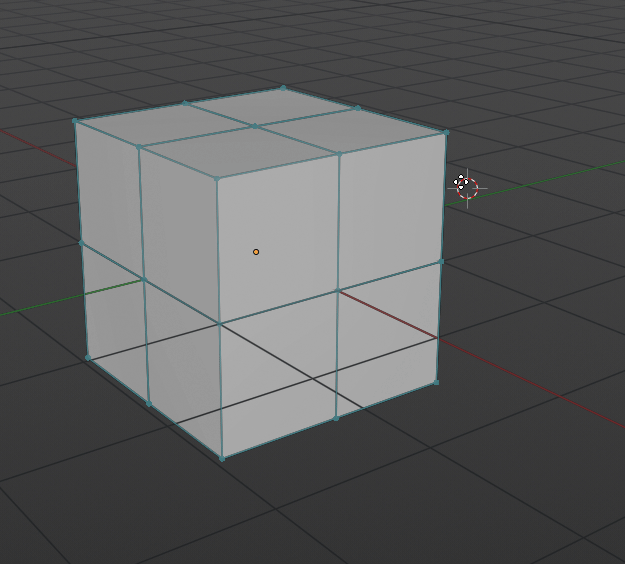
Also, there’s another problem, that happens with other stuff, like modifiers, you can’t do some operations in Edit Mode.
I would love the pivot point being able to be reset inside edit mode
While it make sense to do the pivot in object mode since it is part of the object this:
make a selection
snap 3d cursor to selection
leave edit mode
set pivot to 3d cursor
is just way to labor intensive
yeah pivot point reset is something I do quite often, I am with @cekuhnen on that one. Its as easy to mess it up, tedious though not that time consuming to fix.
This is what I mean.
There is no comparison in terms of comfort and speed.
Obviously now I use Blender, and if the boss decides that the Origin works so… I adapt, but if is possible to post an opinion to improve this fantastic sw, I take advantage.
That’s awesome
But then Softimage was always synonymous to awesomeness
Still cannot believe it
The King is dead, long live the King 
It’s the other way around actually…
But, to each their own… ![]()
Hello Everyone
I wanted to create a bit of a questionnaire for people to respond to.
My question is, are pop-up menus/windows good or bad?
Thanks
Popovers are getting panels (which are needed to allow a shortening of their length depending on what options you need).
https://lists.blender.org/pipermail/bf-blender-cvs/2018-June/109898.html
The new gridflow design is also progressing well (not in master yet).
https://lists.blender.org/pipermail/bf-blender-cvs/2018-June/109909.html
Weird question… lol… Basically every app has it, and sure they are good… ![]()