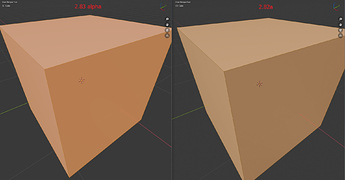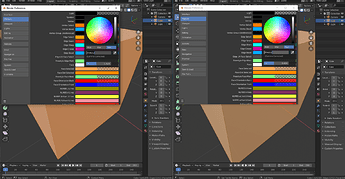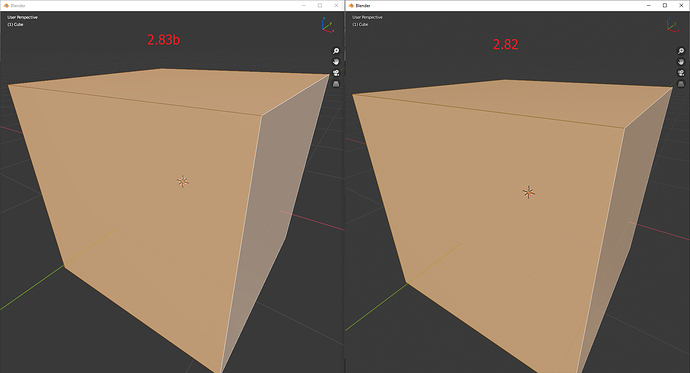APEC
April 17, 2020, 7:57am
1
Hello.
It’s some sort of new rendering in OpenGL?
If someone know how to get 2.82 colors it would be very nice!
APEC
April 21, 2020, 6:37am
2
So, no thoughts on this?
Aren’t/weren’t they fixing some color management?
there ya go:
from //wiki.blender.org/wiki/Reference/Release_Notes/2.83/More_Features
Blender 2.83: More Features
3D Viewport
Improve selection with many small objects in the 3D viewport. (3685347b4172 )
Revamped color management, with compositing now performed in linear space for overlays and grease pencil for more accurate results.
APEC
April 21, 2020, 7:11am
4
We need to adapt to the new color scheme now.
But maybe there is a not so painful way?
Use the HSV sliders on the color picker and just dial back the saturation, maybe the value a bit as well, should get you close.
APEC
April 21, 2020, 8:05am
6
Best what I can so far
Edge Selected. Hex: FF9928
Face Selected. Hex: F1AC48, A:0.423529 (alpha from 2.82)
But in my taste, edge thickness is much better in 2.82. 2.83 looks jugged.