I have been searching… I have Tried “Simple deform”… with a “empty axe” selected… still does not wanted to bend around… What I am looking for is to bend this oval object ( represent plaque sign ) around that round post.
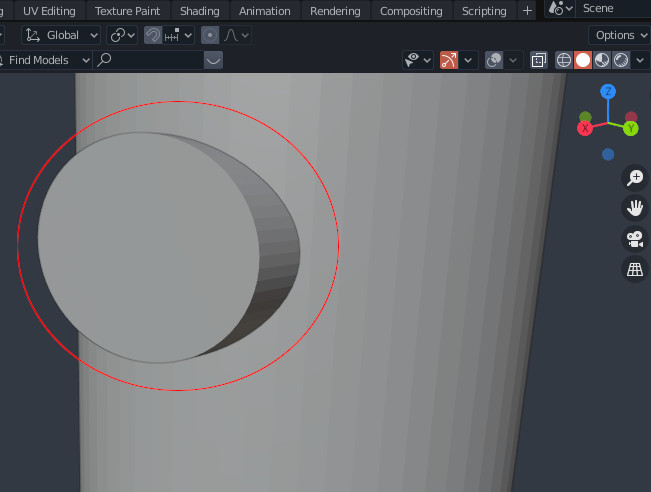
I have been searching… I have Tried “Simple deform”… with a “empty axe” selected… still does not wanted to bend around… What I am looking for is to bend this oval object ( represent plaque sign ) around that round post.
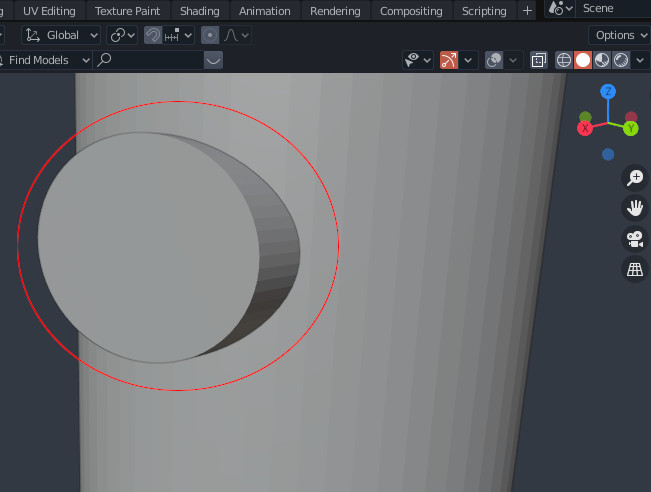
If that is one face, it won’t bend well, it needs edges to be able to deform. In this case, have the edges going top to bottom, so they match the flow of the cylinder. Do it with a face, then use extrude in edit mode, or the solidify modifier, to give the face some depth.
untitled.blend (742.2 KB)
Great thanks… I was using “simple deform” modifier instead of “Shrinkwrap”… went fine except for thickness with “Solidifier”… it is seam it can not fill the face although I have followed your step.
Simple deform can works as well, but shrinkwrap is a better fit. In edit mode, unless you click the triangle in the modifier, you will see tha face as it is before wrapping. Try enabling project mode and check the ‘negative’ box on your shrinkwrap modifier, see if that helps. If you want to retain the final shape, simply apply all modifiers, then you have a fixed bit of geometry to work on.
I gave up… Add a Circle instead and turned it to Curve… add bevel… the effect wanted is about the same… ![]()
I’m not sure what you mean by “fill all”, but given your last image, I think I know what you were going for. If I have time later, I amy do a small video which may help you in the future.
This image is from Object mode… I did Solidifier but it does fill that Outside face (the one with edges only).

Have you checked mira tools out. It might have something helpful but I am not sure on this.
No… I will give a try