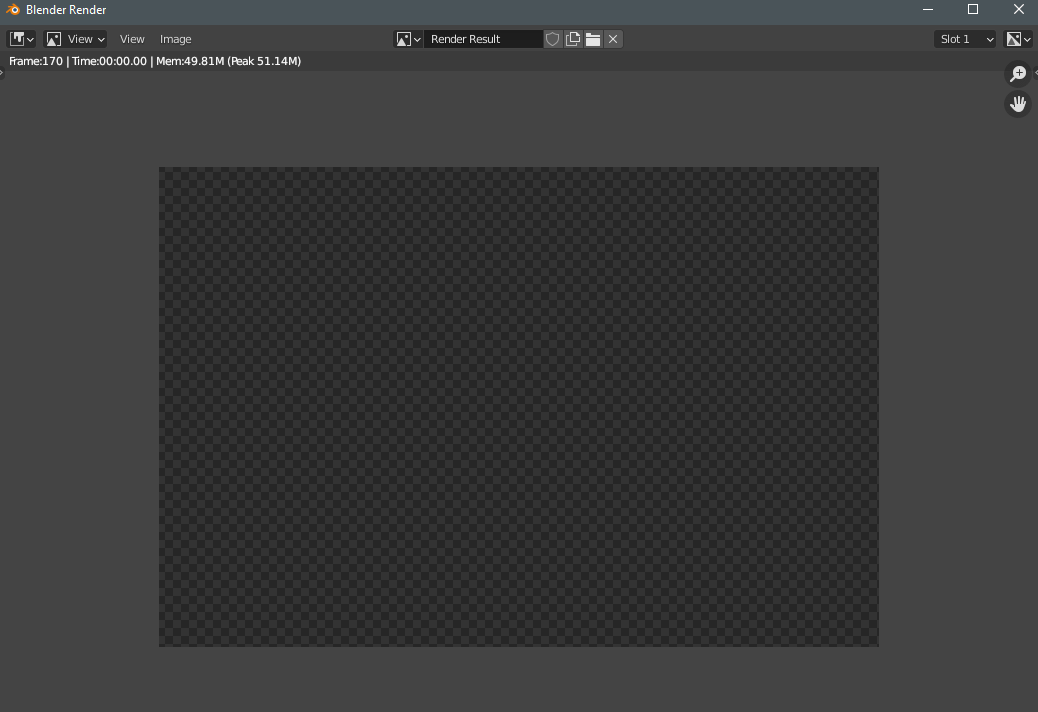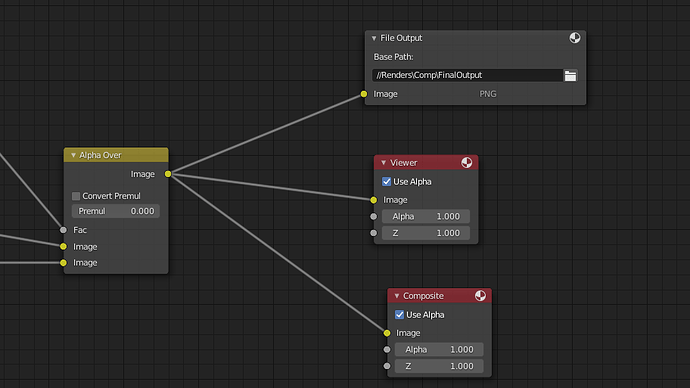hi there. Let me start with saying that I’m relatively new to blender, and very new to the rendering pipeline.
I have a scene setup that was rending just fine for a while. It’s a simple smoke simulation. I set up a comp for my scene and wanted to do one last touch-up to my sim. I killed the cache and re-baked my simulation. Still great. Viewport preview using Cycles is great also. But now, when i hit render image, the render window opens up but it’s just blank. It doesn’t actually render anything at all.
This is what I get. As you can see, it’s not a case of rendering a blank scene, it’s just not rendering at all.
Any ideas? Thanks!
First off, welcome to the community, @Polyflogger! You say that you “set up a comp for your scene”. Does that mean you are using the compositor? If so, you might have accidentally disconnected your Composite Node.
In order for you to have anything show up in your Render Result, you have to have something connected to the Composite Node. Here’s the manual page that describes it: https://docs.blender.org/manual/en/latest/compositing/types/output/composite.html#composite-node
If that doesn’t fix your issue, send us a screenshot of your Compositor Editor and we can take a deeper look!
hi @Hunkadoodle! Thank you! Very well happy to here. 
thanks for the quick reply! So yeah, I’m using the compositor. My composite node seems to be connected properly -
Originally i was just feeding the comp an image sequence that I rendered out, but since cleaning that up (because i want to re-render), i connected the output of my scene instead.
One thing that’s unclear to me is if the renderer is shared between the comp and the layout. It appears to be one uber renderer. I don’t get any results from either, sadly.
edit
I also tried disconnecting my composite node and feeding it a colour directly to see if I could get something, but it didn’t work.
so i found the bug. In the render settings -> Post Processing, both sequencer and compositing were set to true. someone in another question that I found, suggested turning these off. I never fiddled with them, but it got me looking deeper,
Turning them off did work but because i never fiddled with them, set them back to true and went looking around at the sequencer. Then I spotted my error. There was a clip of images that I laid down for the final output, but because i deleted the previous sequence, it was actually blocking the render. So i killed that and now it’s rendering fine.
Very silly mistake on my part, but it might be worth having an error message for this case. I’ll go to the suggestion box to throw it in there.
thank you for your help!
Glad I could help! Yeah, I’ve never actually figured out a use case for needing both Compositing and Sequencer boxes checked at the same time in the Post Processing Panel. I’m sure I’ve made this mistake once or twice before, though. 
1 Like