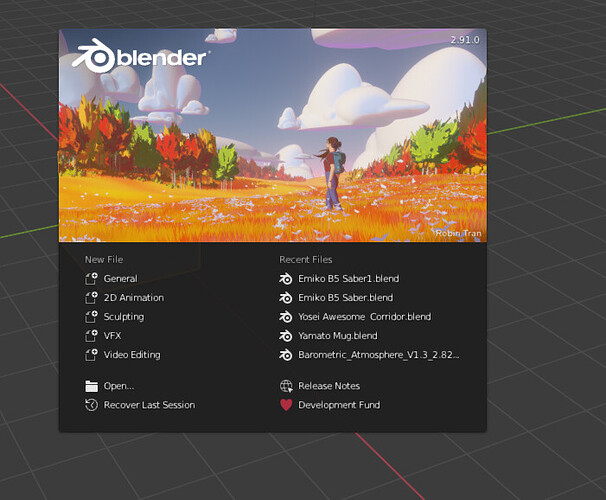Ok. I just installed Blender 2.91. I have been very eagerly awaiting this mainstream release, and now find out that my custom startup / UI settings were not retained. Weirdly, it also vapourised my recent files list, back to sometime in September!
How do I get around this problem? When I roll back to 2.90.1, those things are still there, so the information is still being retained on the drive somewhere and thus is still available. I just want this to work, you know? More specifically, I want to fix this and just get back to work…
Click “import settings” in the splash screen when you first open it
If it doesn’t show, delete the preferences folder and it’ll show
UPDATE: Nevermind, found the file. User>AppData>Roaming>Blender>Blender2.91>startup and prefenrences both.
THank you!
No import settings option in splash screen.
Which preferences folder are you advising me to delete? I would like to get this right, instead of making a bigger mess. 
The one from the version you’re using, so 2.91
For safety just rename it, just in case, it doesn’t hurt
Woops, Cross posted there. THanks for the assist. Greatly appreciated.!
Yeah glad I could be of help