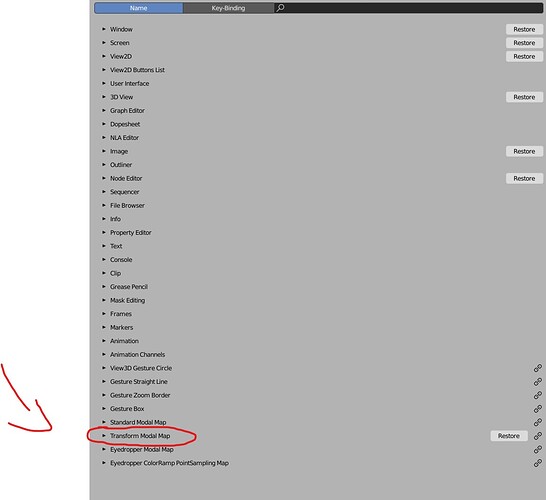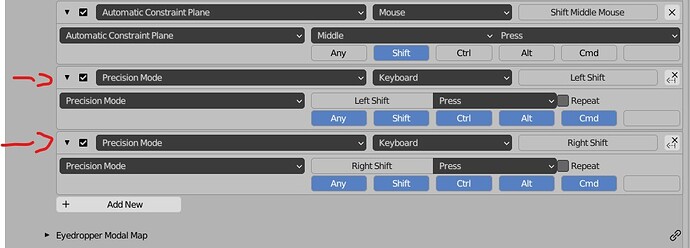I installed 2.93 two days ago and after transferring my settings from 2.92 I noticed my shift key no longer works when scaling/rotating/moving and object as it does in 2.92.
I looked through the keymaps and it appears left shift is still set for precision on and off.
Has anyone run into this strangeness or know of a fix?
made a new account so I can bump this up. I’m having the same issues and I’m absolutely frustrated over this small feature that I use so much. Precision mode just doesn’t work, and I’ve been checking keybinds and stuff but can’t really find anything to help.
Because of this problem I stayed on 2.83
Hi. Agree here about who of you will report the problem in the bug tracker, report the problem and then share the link here.
In the report specify OS version, and if the problem occurs only if you import previous Blender 2.92 settings.
So I found a fix but it doesn’t address the origins of the bug. If you reset to factory settings, then re-setup all of your hotkeys and settings it magically works again. Saving out my hotkeys and importing them to another machine fixed the problem there as well. So some hidden setting has been changed between 2.92 and 2.93 and the only way around it is what I mentioned currently.
Ran into this as well. Found a bug a from Feb 2021 where this was apparently a hard coded function and recently exposed to the keymap so something probably got lost along the way to 2.93 if you were using custom mappings.
Anyway, to avoid remapping all your keys again, you can go down to the Transform Modal Map section of the Keymap and add a couple of entries for Precision Mode at the bottom to Left Shift and Right Shift.
Thank you very much Erratic! I was getting crazy with this issue, this worked perfectly ![]()