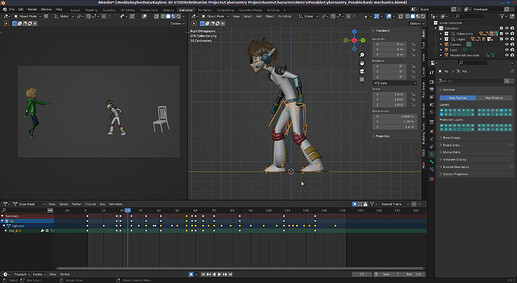Hello Community,
I was super excited to get started with Blender 3.0 when it came out but I was in the middle of production on something else which required me to stay in a later version.
Now that its finished I’ve been messing with blenders newest stable release 3.1.2.
I’ve created a simple scene with only 2 characters and 1 chair to animate with. All of which have a low poly count.
I even have simplified enabled at 0 so my scene runs as fast as possible.
BUT… Every… Single, Time I try to start animating I get about ten minutes of awesome work done and then Blender crashes without warning. All, that awesome work just went down the drain and my only hope of recovering it is the auto saves that blender does. (and I’m an avid saver! Ctrl+S is my friend)
I have been using blender 2.93.5 for an entire project and have had absolutely NO crashes even though the scenes were heavy.
What I don’t get is why blender 3.1.2 keeps crashing while doing the simplest of tasks. I’m not in any kind of material preview modes while working. My hardware should be adequate.
Gforce RTX 2070 + Gforce GTX 750 + AMD Ryzen 7 2700X eight core processor.
A preview of the scene so you can get an idea.
I do have the crash log from the most recent crash but have no idea how to read it. I don’t know much about python and scripting. All I know is at the end of the script this popped up, don’t know what it is but if it helps me fix the problem GREAT!!!
# Operator
bpy.ops.transform.translate(value=(7.19879e-18, 0.11077, 0.0324205), orient_axis_ortho='X', orient_type='GLOBAL', orient_matrix=((1, 0, 0), (0, 1, 0), (0, 0, 1)), orient_matrix_type='GLOBAL', mirror=False, use_proportional_edit=False, proportional_edit_falloff='SMOOTH', proportional_size=1, use_proportional_connected=False, use_proportional_projected=False) # Operator
bpy.ops.transform.translate(value=(4.19929e-18, -0.099963, 0.0189119), orient_axis_ortho='X', orient_type='GLOBAL', orient_matrix=((1, 0, 0), (0, 1, 0), (0, 0, 1)), orient_matrix_type='GLOBAL', mirror=False, use_proportional_edit=False, proportional_edit_falloff='SMOOTH', proportional_size=1, use_proportional_connected=False, use_proportional_projected=False) # Operator
bpy.ops.transform.rotate(value=0.543701, orient_axis='Z', orient_type='VIEW', orient_matrix=((4.93038e-32, 1, 2.22045e-16), (2.22045e-16, 4.93038e-32, 1), (1, 2.22045e-16, 4.93038e-32)), orient_matrix_type='VIEW', mirror=False, use_proportional_edit=False, proportional_edit_falloff='SMOOTH', proportional_size=1, use_proportional_connected=False, use_proportional_projected=False) # Operator
# backtrace
/home/kaylee/Downloads/blender-3.1.2-linux-x64/blender(BLI_system_backtrace+0x20) [0xb340860]
/home/kaylee/Downloads/blender-3.1.2-linux-x64/blender() [0x113106d]
/lib/x86_64-linux-gnu/libc.so.6(+0x3ef10) [0x7f9e98c75f10]
/home/kaylee/Downloads/blender-3.1.2-linux-x64/blender() [0xcde8cd]
/home/kaylee/Downloads/blender-3.1.2-linux-x64/blender(BKE_id_copy_ex+0x8b) [0x118291b]
/home/kaylee/Downloads/blender-3.1.2-linux-x64/blender(_ZN7blender3deg34deg_update_copy_on_write_datablockEPKNS0_9DepsgraphEPKNS0_6IDNodeE+0x12c) [0x16e3e8c]
/home/kaylee/Downloads/blender-3.1.2-linux-x64/blender() [0x16e2eb2]
/home/kaylee/Downloads/blender-3.1.2-linux-x64/blender() [0x16e3082]
/home/kaylee/Downloads/blender-3.1.2-linux-x64/blender() [0xb3445dd]
/home/kaylee/Downloads/blender-3.1.2-linux-x64/blender() [0x1567765]
/home/kaylee/Downloads/blender-3.1.2-linux-x64/blender() [0x1567a1b]
/home/kaylee/Downloads/blender-3.1.2-linux-x64/blender() [0x1556617]
/home/kaylee/Downloads/blender-3.1.2-linux-x64/blender() [0x1561450]
/home/kaylee/Downloads/blender-3.1.2-linux-x64/blender() [0x156348c]
/home/kaylee/Downloads/blender-3.1.2-linux-x64/blender() [0x1563689]
/lib/x86_64-linux-gnu/libpthread.so.0(+0x76db) [0x7f9e9a3bb6db]
/lib/x86_64-linux-gnu/libc.so.6(clone+0x3f) [0x7f9e98d5861f]
# Python backtrace
Any advice on how to have blender 3.1.2 not unexpectedly crash on me would be great. Thanks a bunch in advance!