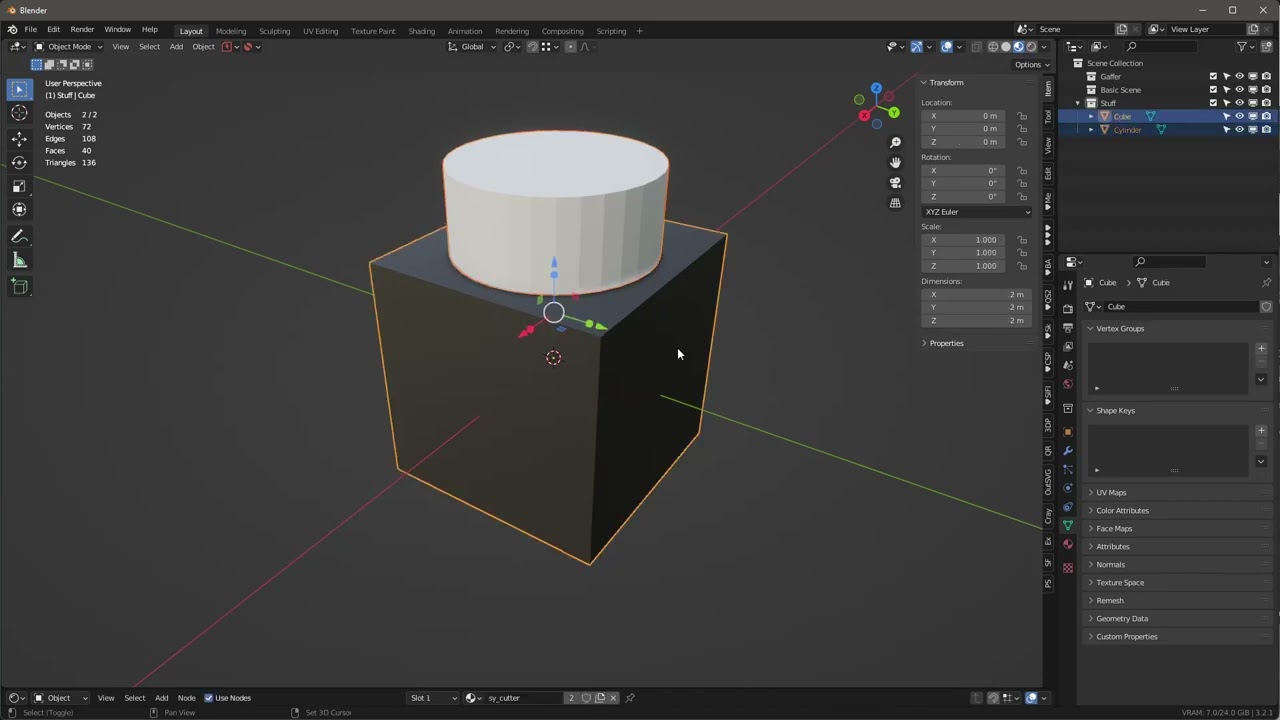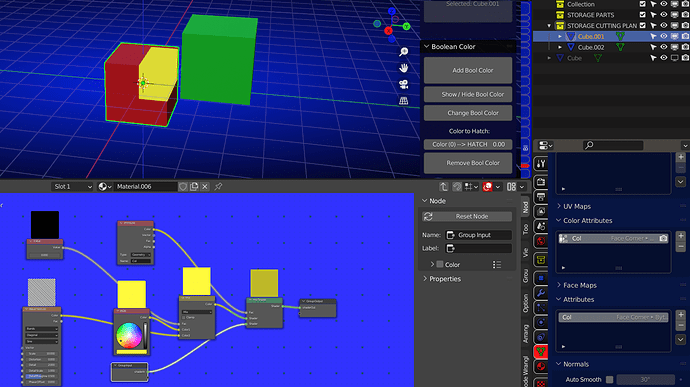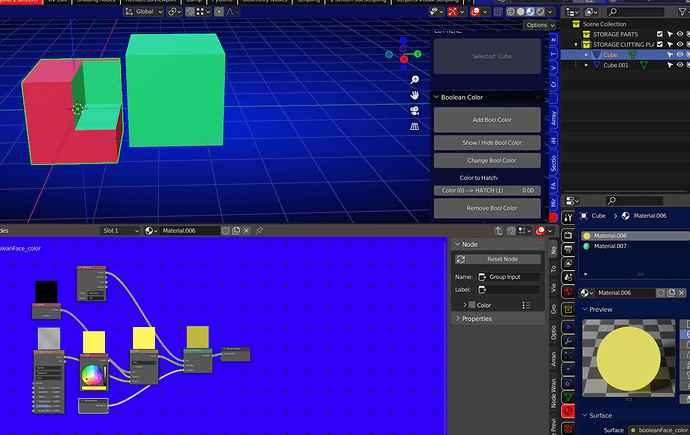Does anyone know about this?
So, every since I started using Blender, I have expected that when I cut into a target object with another object using a boolean modifier, it would not effect the target object material properties. Now, for some reason, the cutout portion of the target object now has all the material properties of the boolean cutter. What is going on?
I know if I explicitly want that behavior, all I need to do is add the proper slot materials to the target object. This gives me the EXACT control I want.
Why has that all changed since Blender 3.2? It worked all the way up to Blender 3.1. Why the huge change and was there any discussion? If there was, I can’t find it. Here’s the issue-- it’s a huge backward step for our workflow. Check out this video to see what I’m talking about.
This has to be a bug, as I can’t find it in any of the release notes anywhere.