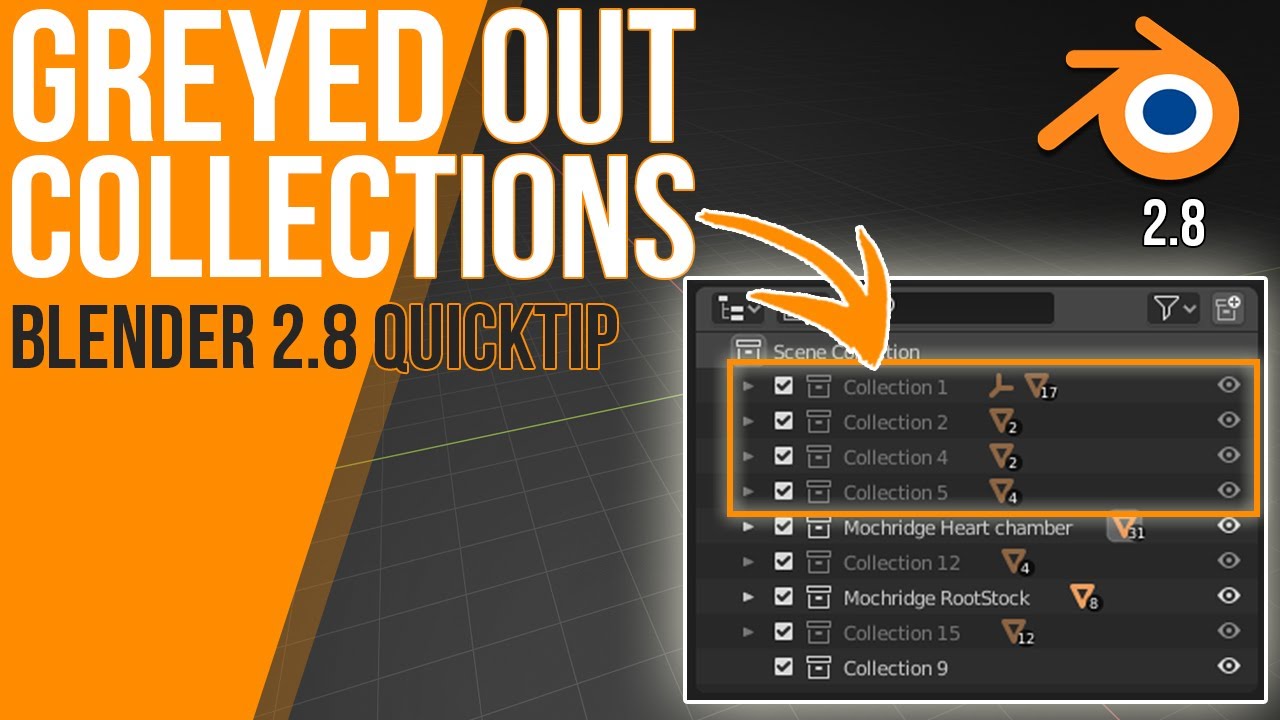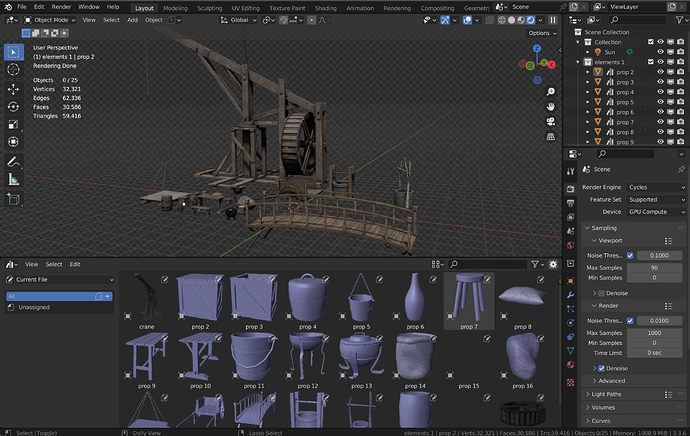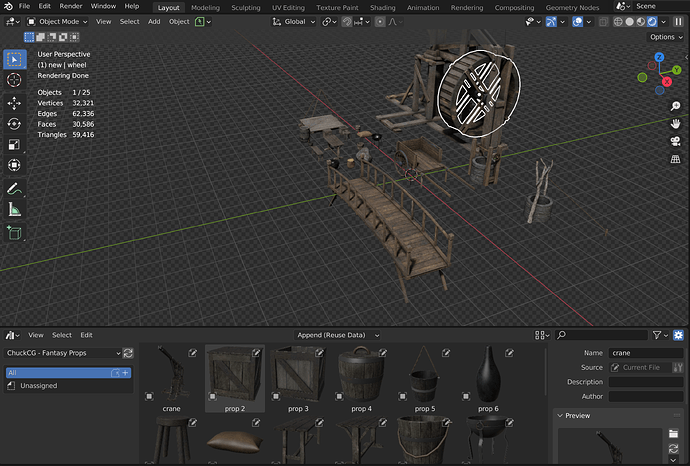I am testing the new collection asset capability. I am able to mark collection of object but the preview shows color on some objects and gray on others? Anyone else seeing this problem?
I also have this problem. What is the cause and how to fix it?
Thank you.
Asset preview is done by rendering last selected image texture in material of asset.
If it is diffuse texture, preview shows diffuse texture colors.
If it is normal map, it shows normal map colors
If it is a procedural texture, it shows Material Viewport Display Color, white by default. That corresponds to gray, because of default studio lighting used for material preview.
In asset properties, you can redo an automatic preview render or load a custom preview corresponding to real beauty render, if you prefer.
You need to go to the Object Properties shelf, and under Viewport Display, change Display as from Solid to textured.