Any news \ changes for this?
I tried 3.5.1 release candidate and there are no changes.
hello,
I dont think so…((
In 3.6 multiple script paths will be supported which will (at least for me) solve this issue. This is already in the 3.6 daily builds so can be tested there.
I closed the issue i had on this as i use to workaround for the current release and 3.6 already provides this feature and is not to far away from its release.
The mentioned…
…worked for me… (debian linux)…
Just a recent ‘achievement’:
- Start BL, activate SCRIPTING layout/setup
- In python console write: print(bpy.app.version_cycle) and notice the output
- Edit python file (make a backup first
 …\3.6\scripts\startup\bl_ui\ (2x underline)init(2x underline).py"
…\3.6\scripts\startup\bl_ui\ (2x underline)init(2x underline).py" - Find line of code: if bpy.app.version_cycle == “xxx”: (line 150)
Where xxx is to be replaced with string obtained on step 2
Yeah, i noticed the BIG fix actually fixes nothing.
I set the path to the script directory where I keep all the scripts, but they are still not in the addon tab.
I wonder if the developers are secretly starting to hate us.
I don’t have any issue with this in 3.6, are you sure your custom script folder has the correct folder structure mentioned in this documentation?
My only issue with the new system is the limited option for filtering addons in the addons tabs, that’s why I’m also using the experimental tab for now.
Ok you are right
I should be more careful.
Ive put if bpy.app.version_cycle == “release” into code but this time it does not work ((
Are you sure you download the correct version cycle or type everything correctly? It still works as usual in my case, even in Blender 4.0

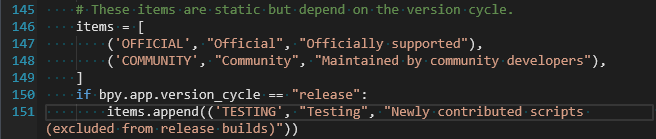
Yes. This is excatly 3.6 release version Ive downloaded and “release” coded.
Some python cache to be deleted? Everything looks same,no idea wheres the clue…
# These items are static but depend on the version cycle.
items = [
('OFFICIAL', "Official", "Officially supported"),
('COMMUNITY', "Community", "Maintained by community developers"),
]
if bpy.app.version_cycle == "release":
items.append(('TESTING', "Testing", "Newly contributed scripts (excluded from release builds)"))
yeah, that’s strange, I’ve never had any problem showing the testing tab with any version of Blender, whether it’s beta, rc, or release.
Just curious, I don’t know if it matters or not, but are you downloading from the Blender download page? mine is the stable version from the builder page.
Reinstalled, now ok. Closed. ![]()
Turns out providing multiple paths does nto fix the issue after all. I reopened the issue again since no solution has been provided and addons can still be loaded via the contrib folder and then are not accessible in the preferences.
Once variable bpy.app.version_cycle is defined as ‘release’ or ‘rc’ or 'alpha or ‘beta’,
it takes checking actual variable value and putting that value into condition state, line 150:
“…Blender\3.6\scripts\startup\bl_ui_init_.py”