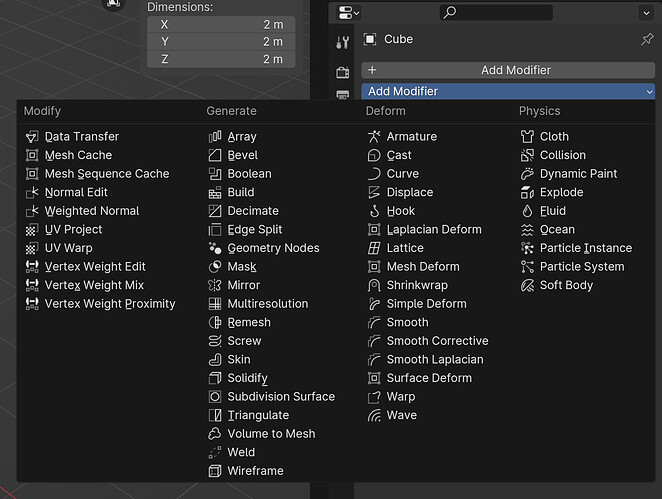Guys, that´s not good enough, it suggest a requirement of knowing exactly the modifier you need to use …by memory, something a direct presentation does not require, and some modifiers you may miss.
Also, you put more muscle work in to dropping the mouse and start typing, it takes longer time and also accepting the tool, with a direct presented list, you look at the presented modifier tools, hover over it and click, done.
The kinematic motions for the keyboard tangent hits, either requires the finger setting method using two hands, ergo dropping the mouse, or pen, or it requires you to start looking at you keyboard to find the tangents with one hand.
I argue that is faster in most cases, for some it´s perhaps not much of a difference.
Ask yourself, would you still use the keyboards to write the two or more letters needed to get the modifier shown, or would you use the old list and hover over it and press, had you that available, try with the old version and the new version and think twice about that.
Text searching is not bad, can be good sometimes, but it depends on modifier type, category.
Besides, if the search by text is the way…thenwe have the issue solved, and there was no really no need to change the modifier list in the first place in to sections you have to scroll and enter, they could have just added that search option, then kept the old list as it were, couldn´t they…so why the change at all
?
With the direct presentation and pick by mouse, you do not need to type, you do not need to drop the mouse, you do not need to pick it up again after you have added the modifier, which is required if you have typed by the two finger keyboard setting method.
More muscle work for both fingers and hand is needed with the text searching.
What they could do though, if you have a headset and ai voice recognition or something, just shout  give me the darn displace modifier, and you are done, no typing, no hand movement, people around you…if any may however wonder.
give me the darn displace modifier, and you are done, no typing, no hand movement, people around you…if any may however wonder.
The future solutions would of course to just think about it when you have your neural connection implant done.
![]()