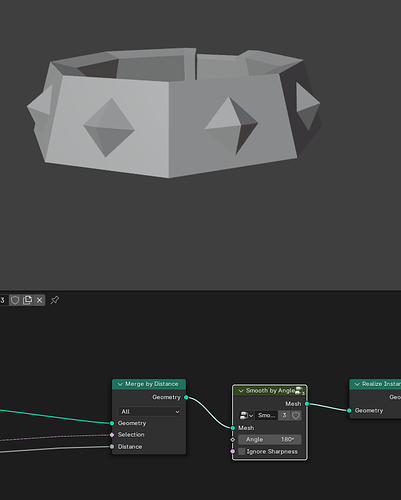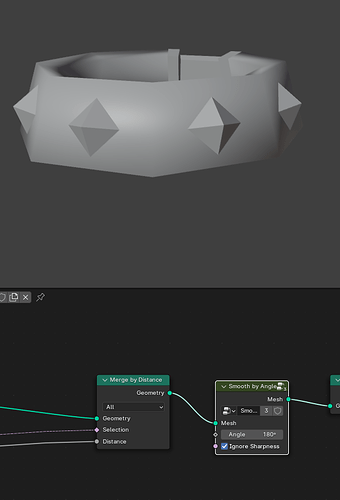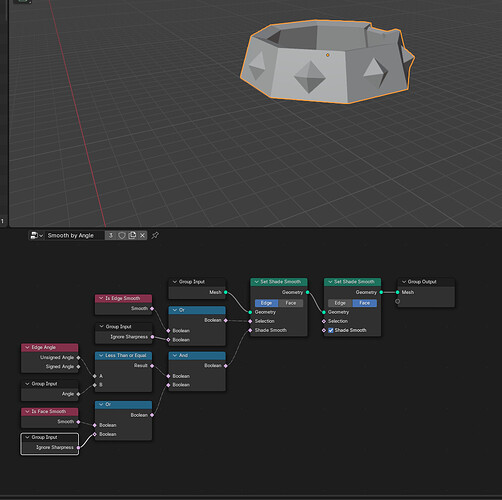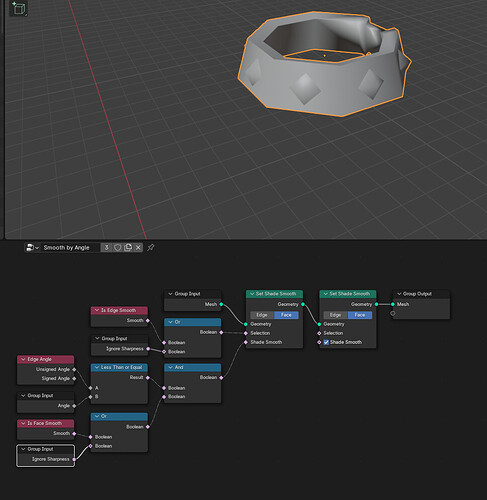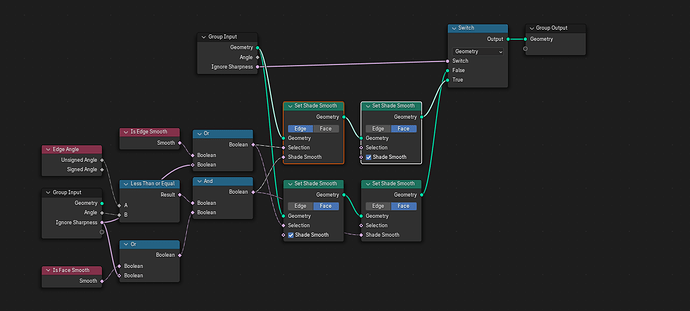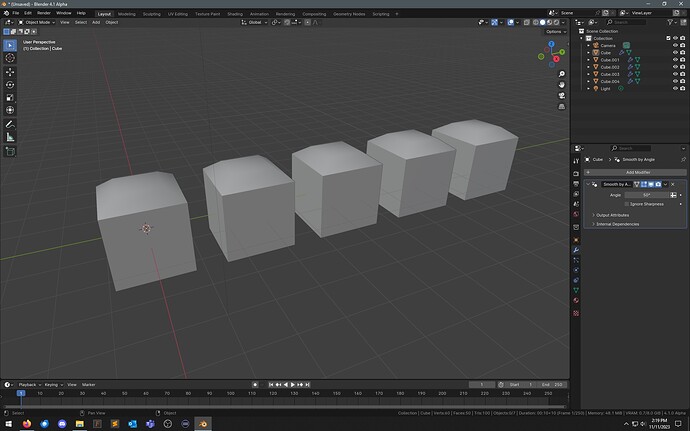Thanks for checking, and what if you change the angle on instance A does it also update on instance B?
No you are out of luck there.
In 4.1 there is still a right click method “smooth by angle” that does not use the modifier (it shades smooth and marks sharp edges), that one does change the instances as well, but if it is an old file you would have to get rid of the automatically assigned modifier and use the right click method.
I will check what happens if you do the instances in the old file give me a minute.
Ok checked, ALT D gives both the instances a unique modifier so you would have to change both values, but instance on verts (on a plane ect) are just instances so they do not have the modifier (but they do share the smooth by angle) and will work, ie all change when you change the angle.
After doing some testing, one thing that bothers me about the modifier is that it doesn’t work with other geometry nodes.
Only thing that works is the global smooth option, which makes it pretty useless.
I just figured out why. The settings used by the modifier are simply wrong. It was set to Edge when it should be on Face.
Can’t wait till they add the patch where it’s possible to add list options to the modifier/tool UI. Without it you need to do manual edits like this.
I tinkered with the modifier some more and I fixed the issue of Ignore Sharpness not working on certain meshes when deactivated. Just added a Switch boolean node with the appropriate settings for each Set Shade Smooth nodes branch.
Is there any way to send this over to the devs? Having a non-functional Auto-Smooth is going to be a pain.
blender.chat or devtalk
For the one hundred time. Blender has no object instance. !!!
Auto Smooth was part of the mesh, not object. Its now an object not a mesh property. E.g. can’t instanced. Modifiers do break any mesh instancing. Still linked as reference but not an instance anymore.
How many people these days use Alt-D instancing anyway? You can’t even use basic subdivision surfaces with it.
If you need to scatter such objects throughout the scene, then the last thing you want to do is place them all by hand. Even more precise placement can easily be taken care of with Geometry Nodes (which all but ended the use of the legacy particles to do the same thing).
Most people who care about memory and file sizes. Yes, the fact blender doesn’t have object instancing is shitty, but if it also didn’t have mesh instancing, it’d be pretty much dead software ![]()
As soon as you do any production scene of even just moderate complexity, mesh instancing is essential. Of course, object instancing is also gravely needed.
You’re conflating “scattering” with “instancing”, Alt + D isn’t for scattering hundreds of assets randomly around a scene, it’s for making a copy of a chimney on a roof so that the UVs stay the same between two chimneys, or instancing a lamp post to the other side of the street so you can easily adjust the color of the light just once. Alt +D is extremely useful, and it has nothing to do with geometry node scattering
Constantly?
Like, when I need an instance.
Just as Joseph mentioned… I need to put copies of the same object all over the place. I instance one and put it somewhere else.
You can be a lot more precise too, just use a different object with single faces here and there and use attributes.
We just have to do it “the Blender way” (because we need to face it, it often takes calls for a hard fork of Blender and/or a 1000 post thread of complaints to convince the BF to take its nose out of its cartoons and actually listen to users).
No, we don’t have to do it the “Blender way”, I use Alt + D instancing every single day. If you do things differently, that’s your choice, not a universal experience.
If I want to boil two pots of water, I use two pots of water, I don’t go out and smelt iron ore, forge and temper it into steel, and build it into pots. Why do something with an entire system when you can use… one single keypress?
One of the most useful features in blender imo
I say this with laughter, and not as an angry attack: the hell I will. ![]()
I made a bug report with the node setup I made. People are free to download and try the .blend-file if they so choose. It also contains an array modifier that might be fun to play around with. ![]()
Instance on verts, instance on faces?
Your comment is out of the world, you shouldn’t be here if you do not know that an object instance is an instanced object.
Cube, instanced 4 times with the Smooth by Angle modifier. All are staying smoothed as the original.
What am I missing here?
Yeah, it’s not auto smooth as 3.6, but result seems the same when instanced? Is it when you’re pulling in an older file and it’s doing the conversion, or what?
You miss everything. The modifier is an own property NOT instanced. If you delete it on one object, it doesn’t influence the other. Hence its not a INSTANCE.
Learn 3dsmax, Maya, C4D and learn how instance work…