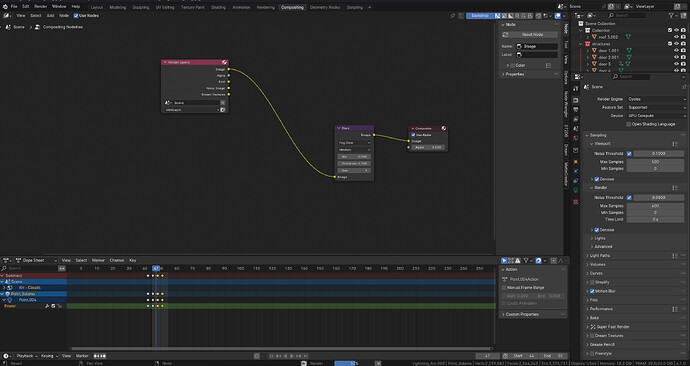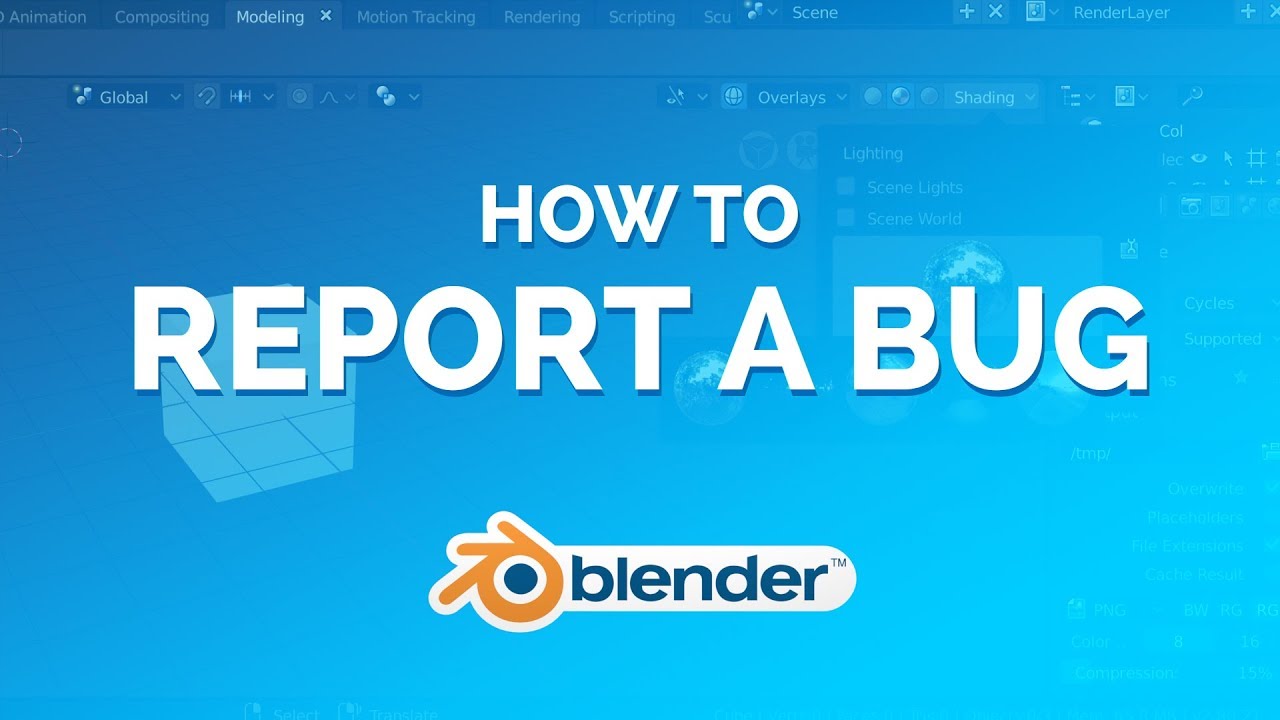This is common problem now in my projects. When rendering, Blender rendering it fine in Blender Render window, but saving only blank/black image. Sometimes couple of frames are coming out fine, rest not. Sometimes all coming out good. This happening in every project. Restarting Blender helps and then just to be nervous about how many in this time… ![]()
Is the format of the save file an image or a video? In the case of a video, recovery is difficult if a problem occurs.
However, for images, you can re-render the frame that has the problem.
※ At the moment, we don’t know if the laundering output issue is in the scene or in the storage process because we don’t have any information. Sometimes it can be caused by a hardware issue. (storage device issue)
Thanks.
.png-files. When it starts to do blank frames, all the frames after first blank are blank. Like if rendering 10 hours in night, there is sometimes only ten first frames ok, and 490 blank.
I have Turbo-Tools-addon also, but not using it because did not find settings which will be faster (because I noticed that normally 200-300 samples is good enough for 4K rendering and faster than this addon settings). It is not enabled, but still asking cache folder for it for rendering. But last time I deactivated whole addon from addon menu and now no need for cache-folder. But this same problem occurs.
I don’t know if it’s a rendering problem.
It may be a problem with scene setting, so it seems difficult to guess without looking at the scene.
Is there no problem with viewport rendering.
Add…
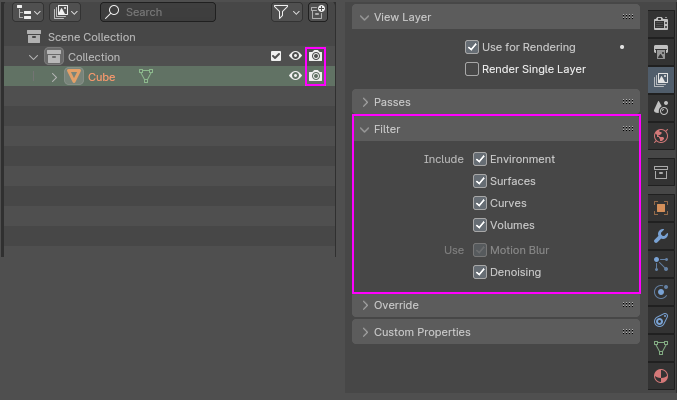
In general, the parts that can cause problems are two places attached as images.
However, since the entire frame is not an empty screen, it will be difficult to say that this is a problem.
Thanks, and sorry, did not answering before, because failures are lesser now.
It doesn’t not depend scene, many different projects and same problem. There is no problem with Viewport rendering. This all what in your screenshot was okay.
Entire frame is empty when this problem occurs.