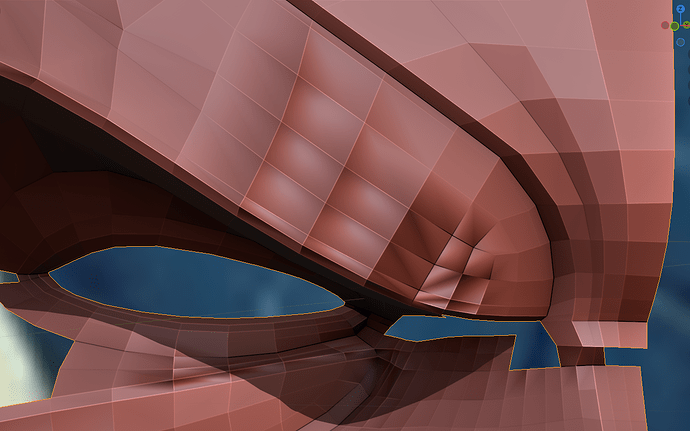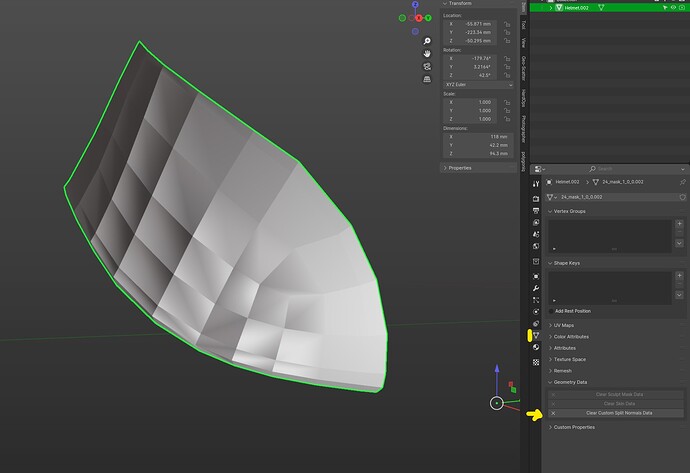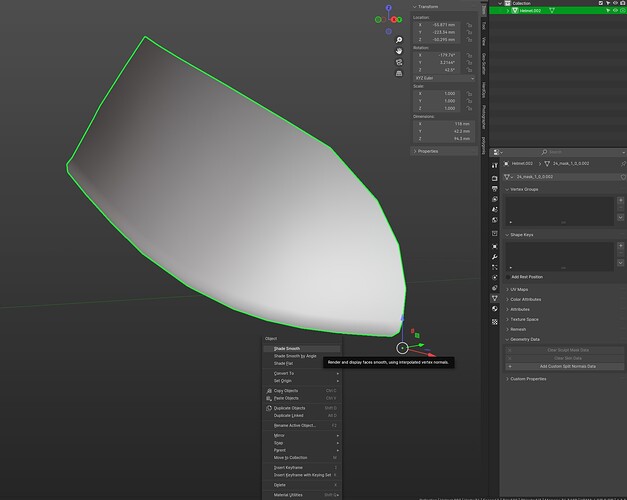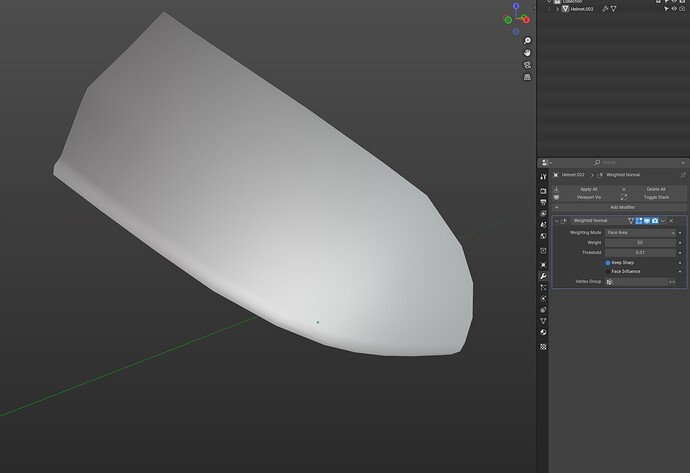I’ve recently updated to Blender 4.1, but I’m having some sort of shading problem whenever I go into flat shader. Anyone know how to fix this? I usually was able to turn it off by disabling the Auto Smooth check in the Data tab. TIA
Have you got more than one vertex at the intersection of the Edges? Ive had this happen before and give that shading effect.
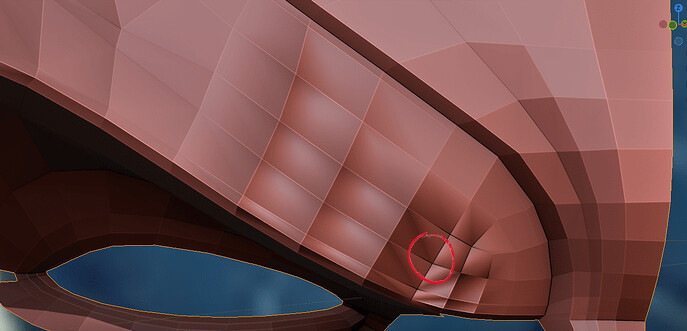
…or your face orientation is wrong? if you don’t want more guesses…maybe share your blend file, than we can tell you…
No I don’t. It was fine in V4.0 but once I updated it changed.
3 Likes
It worked! Thank you so much, I appreciate the help. ![]()
1 Like