Please see screenshots. I cannot find material settings for opaque, Alpha blend etc. in 4.2 which have been located there in 4.1
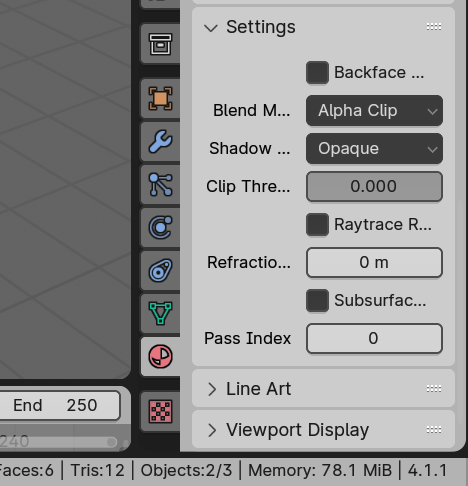
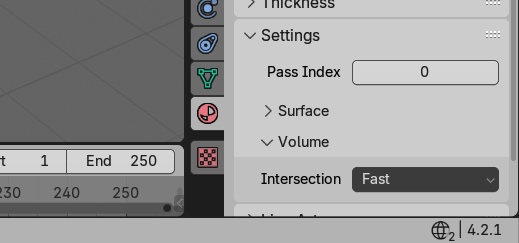
THX in advance!
Those settings have been removed because support of transparency has changed.
How to achieve similar results is explained in release notes of 4.2.
https://developer.blender.org/docs/release_notes/4.2/eevee_migration/#materials
Thank You for the quick answer. Seems sometimes things become maybe more correct in a technicians view but more complicated for the user.
That is less complicated for the user who just wants Transparency.
In 4.1, you had to tweak all those settings to have transparency.
In 4.2, most of it is automatic by default. You just have to add one Math node, when needed. Enable one option to obtain transparent shadows.
New transparency settings are corresponding to same trade offs, but with less options displayed and none hidden.
That may seem more complicated, because everything is exposed by default, because there are new settings for other stuff (Displacement, Thickness, Volume). But in fact, that is the same, but more flexible and faster to use in most of cases.
You just need a moment to get used to it.