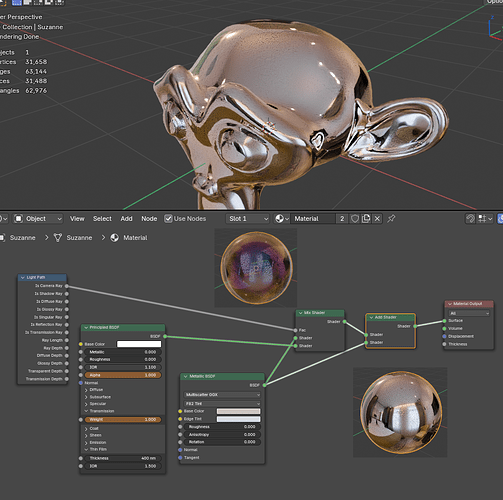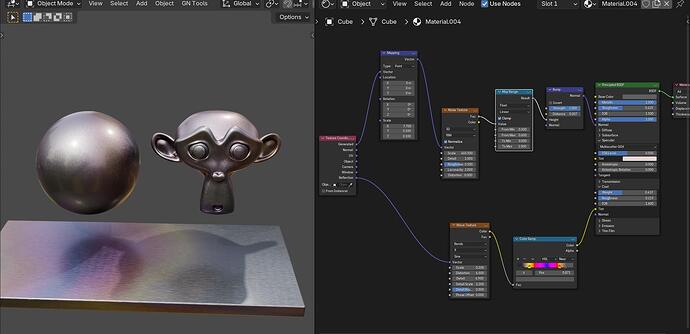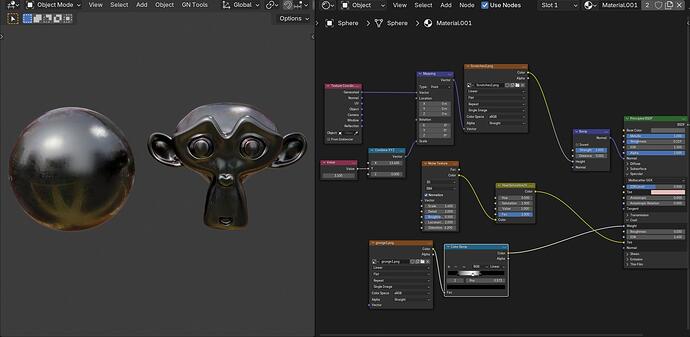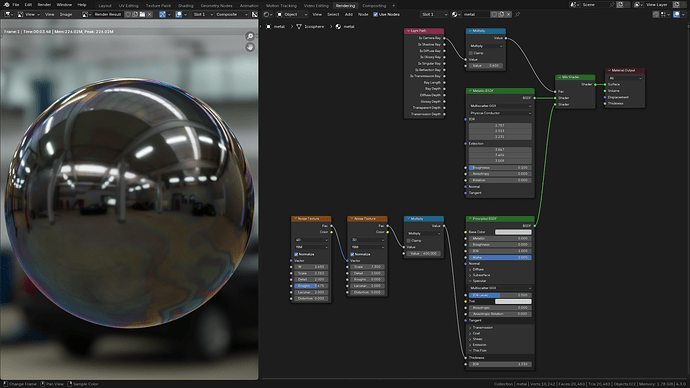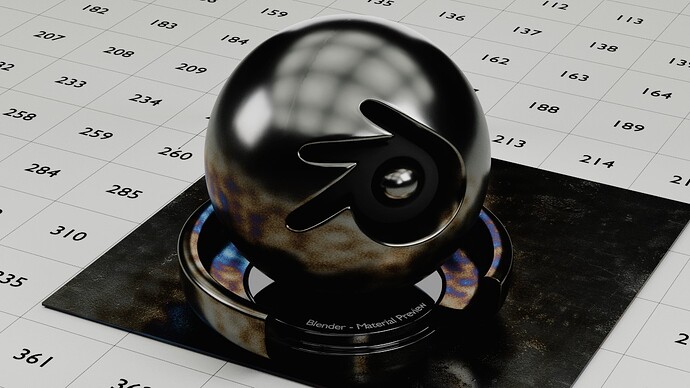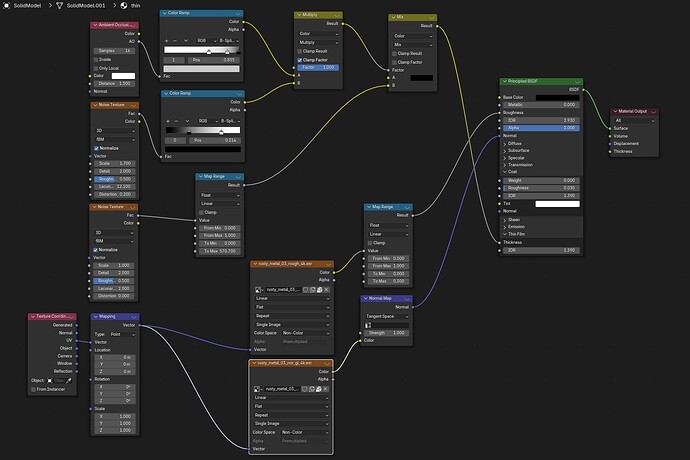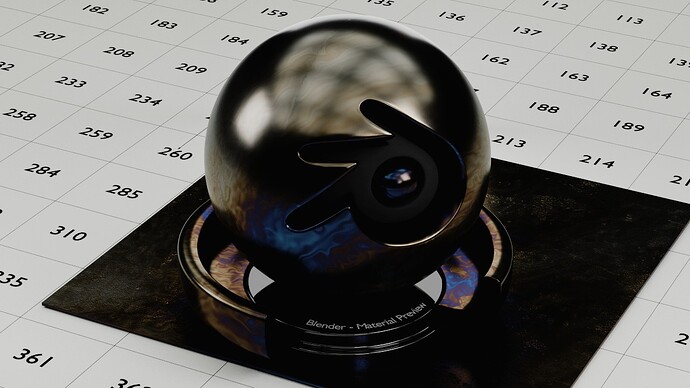Hi Blenderartists,
what would be the best way to add thinfilm or clearcoat to the new metallic BSDF? Using a simple add shader seems to violate energy conseravation as the colors blow up. Is there a valid way to do better?
Thank you in advance!
Try these, but if you’re creating car shaders I believe is better to stay out the new metallic BSDF for now.
Hi Lucas,
thanks for the reply. One question tough: What is the multiplier in the “Is Camera Ray” Noodle for, and why .6?
Thanks anyway. My goal is not another car shader, im focusing on technical metals in engineering environment. Looking at metals in workshops, they usually have some kind of oil/protective fluid layer from the manufacturing process on top of their surfaces.
Thin film does not work on metallic shaders at the moment.
From the manual;
Thin-film interference is currently only applied to dielectric materials. Support for thin films on top of Metallic is planned in the future.
So maybe your best bet is to use a thin “bubble mesh” slightly on top of your mesh, - or totally fake it in the material.
Tempered metal?
You could also do this sort of thing with the coat tint, thin film would be more correct but coat tint more controllable. It all depends on the result you want but both thin film and coat are part of the principled shader I would not use the new metallic one for this.
Do you have any references of exactly the effect you are after?
Multiply is a controller similar to Color Ramp. Try this setup.
Send us a real world reference.
You might take a look at RenderMan fundamentals, there’s a lot of information about shading and technical aspects for physical accuracy, even if you’re using Cycles. There’s just a few features that you won’t be able to follow along.
Fundamentals: https://youtube.com/playlist?list=PLBozb72i61yyV9LZfVsFfRx6_eeLtByHA&feature=shared
MtlX Lama: https://youtube.com/playlist?list=PLBozb72i61ywUiXPHA3nUgD9_9_b3phGW&feature=shared
Hi all,
thanks a lot for the detailed replies. For tempered metal, the given approaches a very much close and good work. What i was aiming for was more the oily, greasy layer on top of metal, found in workshops of on items that were longer in use in greasy environment, e.g. inefficient oldtimer engines. Over time, fine oil aerosoles in the engine environment build up a greasy layer on top of the surfaces, about like so:
This is rather subtle, but it differs from “fresh” metal. I persumed to use thinFilm for this.
Most of the old metal parts have corrision and dirt on it.You can try a AO shader into a colorramp for a blend fac or multipy of the base color to get worn edges an dirt etc.
edit, since metallic dont work with thinfilm i left base color at 0 and used the AO noise mix as mask for the thickness of the thin film.
Additional the Thin film can be used,keep in mind it is thickness (wavelength) and IOR depending how strong the effect is resulting.Often less is more for a thin film effect,because wavelenghts outside the visible spectrum become first weaker til invisible.best is to stay inside 350-700nm for the thinfilm.
for octane the IOR is 1.3989 at 587 nm wavelength
https://refractiveindex.info/?shelf=organic&book=octane&page=Kerl-293K
whats left is the IOR of the substrate you can set at the principled shader the material ior underneath the thin film.
i used for the base substrate a IOR 2.93 this is the n of iron.
https://refractiveindex.info/?shelf=3d&book=metals&page=iron
like this example.the amount and distribution can be tweaked for your like of course.
edit,i like this one
same settings with 0.5 mask multi.
Hi all,
all those methods look quite good. I’ll give it a try. thank you!