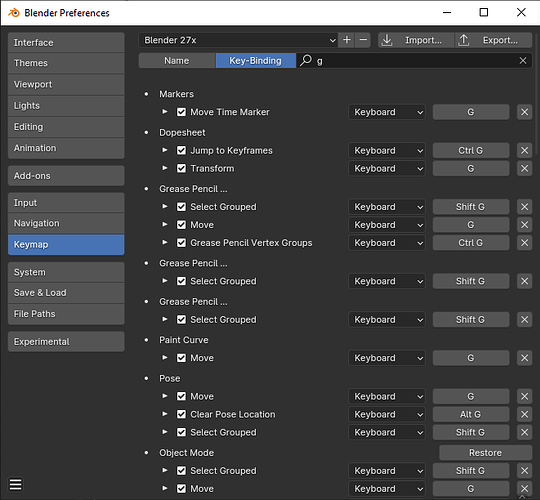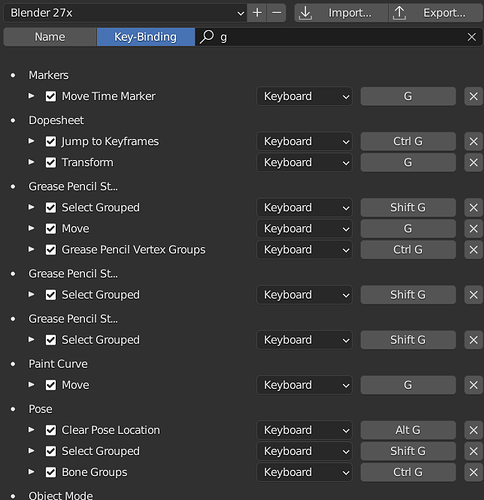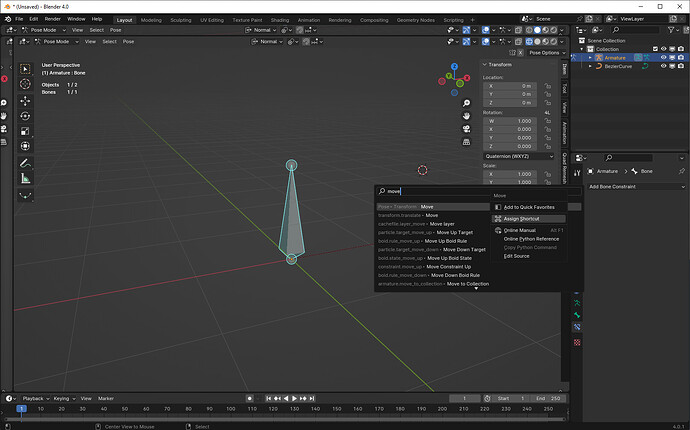In pose mode, the shortcuts for transform, rotate and scale won’t work anymore. I tried the official 4.02 and experimental 4.03. This only happens in pose mode, in object mode everything works fine. Did something changed or is this a bug?
File? Check your bones for transform locks, drivers, and constraints (including participation in an IK chain.)
I tried several rigs i have, same result. Also, if i just create a new Armature (like a simple Bone) and change to pose mode, it won’t work neither. I assume you dont have any problems with the recently released Blender versions?
I’m currently in 4.0.1. I’ve had no problems. I guess they’re up to 4.0.2 but I don’t know why. You should look at your key bindings in your preferences.
I did that. I’m gonna try 4.01 next.
Ok, it doesn’t seem to be a version problem. When i delete the Blender settings and install Blender with the default keymap, everything works as expected. When i import my personal keymap from previous versions of Blender (the one i worked with for years without problems), the shortcuts (g, r, s) stopped working in pose mode. I dont get it. Are there seperate settings for transformation keys in pose mode?
I only have a working 3.3 version of blender installed. Unfortunately Blender isn’t backward compatible anymore. I have no clue what to change to make it work again.
Yes. They are per-mode and per-context. Look at your key bindings in your preferences.
I cant find them. If i type ‘move’ or ‘rotate’ in the Keymap search field, i only find shorts for Object Mode. Can’t find any move or rotate for Pose or Edit Mode in there.
Besides, i just found out that in Edit Mode for meshes the shortcuts won’t work neither but in Armature Edit Mode they work just fine.
This is just weird, cause i worked with a Blender 4 Alpha version for weeks (with the same Keymap). It all started after i installed the Blender 4.02 official release. And then even the older Blender 4 Alpha that worked before, won’t let me use the shortcuts anymore.
Here’s a screen shot of my preferences, showing pose mode “move” operation. 4.0.1. Pretty sure it doesn’t matter but I use 2.79 startup interface choices.
Obviously, you wouldn’t want to search by key binding, but by operation name.
Weird, this is what my Keymap look like. As you can see its the default Blender 2.7x settings. There is no shortcut listed for move in pose but it works anyway (in old Blender 3.3). I dont want to prolong this as i’m sure you have better things to do but i really like to understand what went wrong here.
I have no idea how to ‘add’ new shortcuts in a specific group (like pose). I googled it but all i can find is how to change existing ones.
It’s not necessarily bound to g, because it doesn’t work, so searching by key binding isn’t going to show it to you.
Search by name instead, “move”.
I already tried that (and wrote about it above), the pose section has no entry for move or rotate. I dont know how to add new keys to certain sections. Sure you can change existing keys but how to add new ones to the keymap?
You could try this:
Search for the operation with search bar, right click on the entry for context menu, assign shortcut. Doesn’t look like you have any conflicting binds in pose mode, there’s that at least. Can also use the same context menu from the operation itself which is in the 3D viewport’s pose->transform menu.
Thats it! Now it works again and i just had to do it for mesh editing, suddenly the pose mode keys work as well. Thx bandages, you once more saved my day ![]()