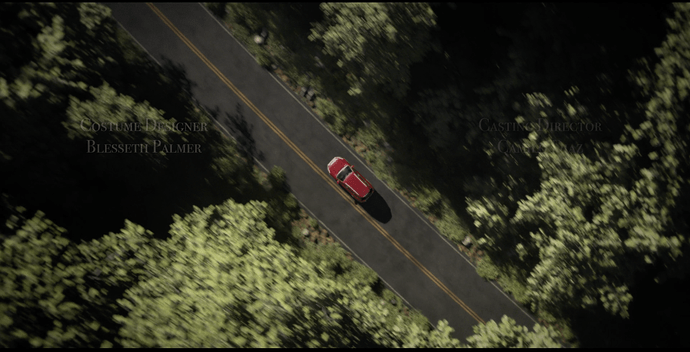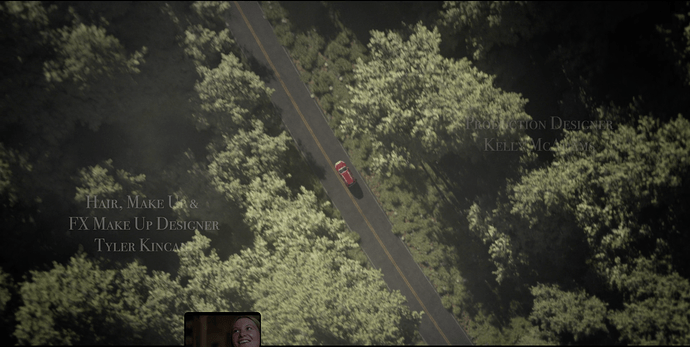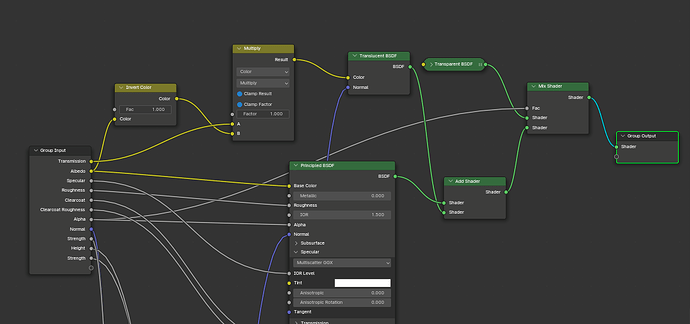Here is some examples rendered with Indigo…
From what I can see, there is still some gap between the CYCLES renderer and those common commercial renderers. I can also perceive a certain unique “style” in the images rendered by CYCLES. Of course, my terminology is also vague, as there are too many factors affecting the final image quality, and I can’t pinpoint the key aspects. Perhaps we need some “professionals”.
They are both fantastic work by fantastic artists…but to me neither of them are even close to what I’m talking about. They both scream CG to my eyes. But as you said, this stuff can be incredibly subjective. I’ve had people ask me how I shot a certain something that I felt looked so CG that it wouldn’t fool anyone.
Like for instance this opening scene from a film I directed…to me it looks fake as shit, but people were asking me about how I managed to keep the drone so steady:
Credit where credit is due…this one is quite a good example!
This last one is a “nope” from me. Great work and detail overall, but everything about it looks very CG to me.
Actually, let’s go into more detail about it since I don’t want to sound like a complete asshole.
Look at this side of the image, it really doesn’t feel at all the way light would react to this type of surface on the siding of the house. The foliage also looks like it’s responding to the light in a weird and unnatural manner. Also, everything feels too sharp where it shouldn’t be, and not sharp enough where it should. Perhaps this is a materials issue with this particular render, but once again I’m back to my “hunch” that this is mostly about light falloff…then again WTF do I know?
Perfectly clear.
Could be anything from strangely applied IES profiles to mismatched compositing (many of these images utilize integration into photographs) to the copious amounts of dithering that appears to have an actual impact on the shading.
Oh, and I would not forget that higher quality shading for plants tend to require the use of the building blocks (as the Principled Shader by itself will not cut it), though I do not actually know what shading nodes were used here.
You have mentioned alternative shading techniques or building shaders from scratch. Would you be able to share some of your node trees? I mean, if it really just simply comes down to not using the Principled Shader, it seems to me like there could be a big demand for this other way of shading in Blender.
Before the official Principled Shader, we saw a few individuals engineer their own uber shaders with some effects that were pretty advanced for the early years of Cycles.
Ubershader v4.0 - New Release 5/24/2013, Come and Get It! - Artwork / Blender Tests - Blender Artists Community
UPDATE: Universalshader Fusion v2.0 volumetrics unified - Artwork / Blender Tests - Blender Artists Community
I have not tested the download links, but it would be interesting to see how they will look with things like AgX and true volumetrics and SSS.
In this picture everything seems to be in-focus all at once, which is impossible… I mean it’s certainly easier the shorter the focal, but still. Perhaps too small a filter size too…?
Here’s a good test to my point that this is entirely subjective and non-quantifiable: one of these is a real photograph, and one of them is a Cycles render. Which is which? (No cheating with reverse image searches or anything!)


Which is hardly surprising. There’s always been a gap in some way between every render engine and every other one. That’s why we don’t all use the same render engine.
The fact that one of the ones we’re discussing is FREE and the other is commercial RentWare is also part of the equation.
They both look rendered to me. ![]() If I have to choose, I would say the first image is rendered and the second is real (even with the heavy banding). The GI looks much better to me in the second image.
If I have to choose, I would say the first image is rendered and the second is real (even with the heavy banding). The GI looks much better to me in the second image.
The first looks like average-level CG skill to me. The second looks like less-average CG, not as “blah” as the first.
Frankly the quality is too low to judge, any giveaway would be hidden in the compression artifacts or a dark spot. I’m still eager to know…
@Gragh_Sparrow haaaa organic stuff ![]() They’re very close…! the first image has slighter warmer greens and a lighter ground, as well as “softer” flowers, maybe due to a different handling of translucency, but from this distance it’s hard to tell. The noise pattern is slightly more obvious in the second image, at least on the ground. I can’t with any certainty assert which is which.
They’re very close…! the first image has slighter warmer greens and a lighter ground, as well as “softer” flowers, maybe due to a different handling of translucency, but from this distance it’s hard to tell. The noise pattern is slightly more obvious in the second image, at least on the ground. I can’t with any certainty assert which is which.
Would camera effects be a part of the answer? I am talking flim grain, lens distortion, realistic bloom etc. I haven’t used the other renderers mentionned in this thread, but maybe some of them come with those camera effects by default, or do them better than Blender’s compositor?
I tried to replicate how translucency works in Octane. It worked great for the leaves, but the flowers… They give too different colors without my improvement. And with it, it turns out too dark if you use 100%, which is unclear why. But easy manipulations allow you to adjust as you like.
The colors of the leaves and flowers themselves are slightly different, apparently a different interpretation of the textures.