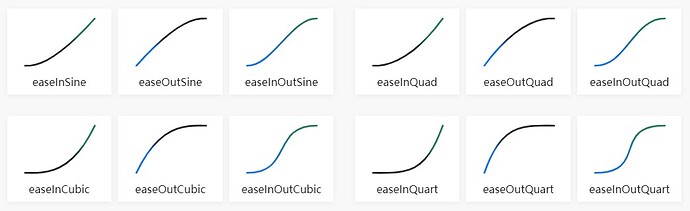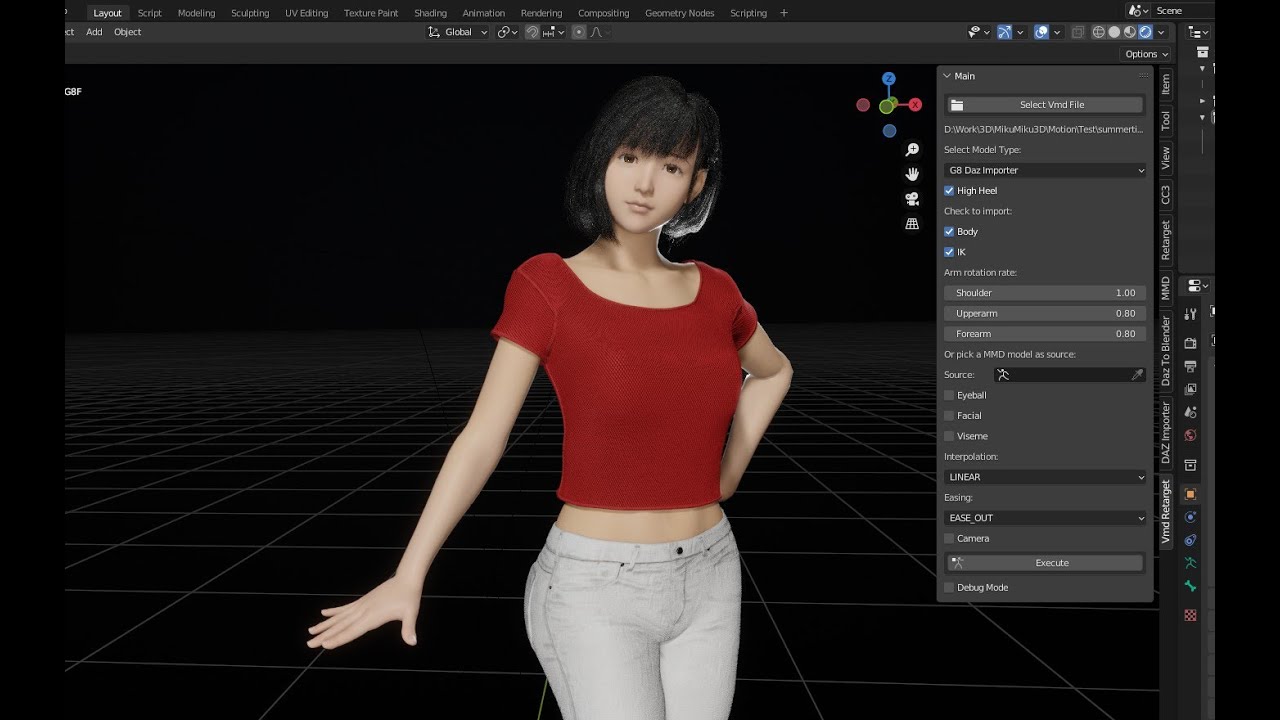Blender Addon: Mmd’s Vmd Retargeting
This blender addon will convert motion from mmd’s .vmd file onto Daz or CC3 models, with or without mmd model.
Demo Video
Download
https://blendermarket.com/products/vmd-retargeting
Github
This github repo is for issues and translation.
https://github.com/butaixianran/Blender-Vmd-Retargeting
Version
1.1.4
Screenshot
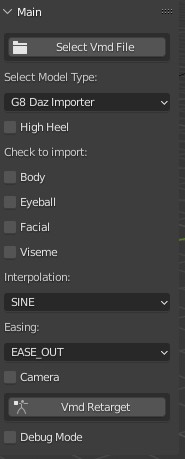
Feature
- Import motion from vmd file without a mmd model
- Or retarget body motion from a mmd model.
- Import body, eyeball, facial, viseme and camera motion separately
- Ignore feet rotation when Daz/CC3 character is on high heel.
- Set interpolation and easing as you wish
- Set camera height offset or rotation rate if needed
- Set arm rotation rate, to prevent hands poke into chest.
Install
- Install the .zip file you get
- Search “Vmd retargeting” in your addon list and enable it.
- In viewport, press “N” to display tool panels, select “Vmd Retarget” panel
If you are new to blender and don’t know how to install a blender addon, search: “blender install addon” in google.
How to use
Prepare a character
This addon supports:
- Daz Genesis 8 imported by diffeomorphic daz importer addon
- CC3(Character Creator) model imported by cc3 blender tools addon
For characters imported by fbx, cc3 model should work too. But for daz model, retargeting facial and viseme motion won’t work.
Prepare CC3 model
No preparing is needed.
Prepare Daz model
Diffeomorphic daz importer is complex. But we just need click a few buttons to get it done.
You need to know the basic of how to setup and export a daz model for Diffeomorphic daz importer.
Check its official tutorial for that.
And when importing model to blender, you need 3 things:
- Merge all armatures into body’s armature
- Face Unit morph and Viseme morph
- Make all bone poseable.
The easiest way for these, is importing a character by click “Easy Import Daz” button.
By default, it already checked Merge Rigs for you.
So, you just need to check “Face Units” and “Visemes”, then import.
After importing, go to “Finish” section of Diffeomorphic daz importer’s panel. Click “Make All Bones Poseable”
Now, your daz model is prepared.
Prepare a vmd file
No preparing is needed in most cases.
But, there are some old or weird vmd files don’t use normal bone names or file structure.
If you imported a vmd file like this onto Daz or CC3, your model gonna jump from one pose to another, like a robot dance.
For those vmd files, just open MikuMikuDance, load a TDA model, and load this vmd file on it, then re-export it as a new vmd file.
This new vmd file will work.
Import vmd
It is pretty simple:
- Select your character’s armature
- Select a vmd file
- Select your model type(CC3 or Daz)
- Check which part you’d like to import
- Make sure your active armature is your Daz or CC3 model, Click “Execute”, done.
Each part will be an action wraped into a strip on a track, in NLA editor.
So, it won’t mess up your timeline, and you can move or delete them like clips.
Options
Move your mouse onto those operators(button, checkbox or list), will display a useful tooltip.
High Heel Tooltip:
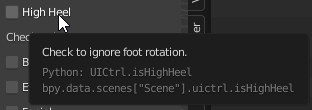
Camera Height Offset Tooltip:
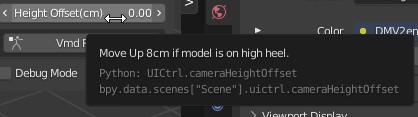
High Heel
check to ignore rotation on feet.
Body Motion
Tracks
Body motion is separated into mutiple tracks.
For example, mmd doesn’t have motion layers, so they use mutiple bones which does the same thing, to simulate motion layers. And we handle that by adding this bone’s motion into a real new layer.
For now, we only do this for: center and groove bone’s location.
IK
CC3 and Daz model don’t have IK by default. So this addon creates IK for legs when importing body motion from vmd file.
Rotation over 180 degree
MikuMikuDance treats rotation 180 degree and -180 degree as same thing. So, a bone with a rotation key frame 170 degree and another key frame -170 degree, won’t rotate 340 degree between them, just 20 degree.
For blender, that gonna be a problem.
This addon handled some cases like this for you, but not all of them. So, if your model get different rotation direction with mmd, you may need to retarget this motion from a mmd model. In that way, addon gonna retarget very frame, not just key frames. So, there is no issue like this.
Arm rotation rate
Daz/CC3 has different arm length with mmd model. So, if mmd model puts hands on chest, they always poke into body when on Daz/CC3 model.
Set forearm rotation rate to 0.8 will fix that in most cases.
Arm rotation rate only works when importing motion from vmd file
Pick a mmd model as Source
If you picked a mmd model, addon will ignore body motion from vmd file and retarget motion from your picked mmd model.
Eyeball and morph motion are still loaded from vmd file.
You need blender mmd tools to import a mmd model into blender:
https://github.com/UuuNyaa/blender_mmd_tools
When importing a mmd model, uncheck rename bones! We use its japanese bone name to map bones.
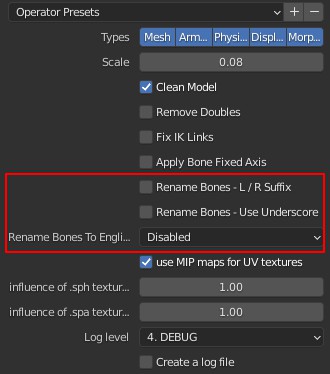
Then import your vmd motion onto this mmd model by using mmd tools, not this addon!
Which is: select your mmd model, go to File menu->Import->Vmd file, and select a vmd file.
Now, your mmd model should has a motion on it.
Then select your Daz or CC3 model, use the pick tool of “Source” from this addon’s panel, pick the armature of your mmd model. Not the empty parent!
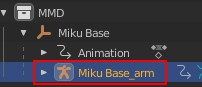
Make sure you select your Daz or CC3 model, then click “Execute”.
It will retargeting every frame of evey mapping bone’s final rotation from mmd model, not just key frames, and doesn’t need an IK bone on Daz/CC3 model.
Eyeball/Facial/Viseme
You can only import the part you need.
For example, you may just need the viseme part of a dance motion, to create a 3D music video without dance.
CC3 doesn’t come with viseme morphs, it’s a feature for iClone. So, this addon uses facial expression morphs to simulate viseme. It won’t as good as real viseme morphs, and it won’t move teeth.
Interpolation/Easing:
You can find examples from https://easings.net/
This setting won’t affect camera motion. Camera motion is always linear.
Camera Rate/ Height Offset
Daz/CC3 model has different model size with mmd model. So, camera motion need to be adjusted.
Default value works fine for almost every case.
But if your model is a CC3 character with high heel, you need to move camera up with 8cm.
Debug mode
Debug mode will print down everything in console log. It gonna slow down the retargeting a lot.
So only check it when importing a vmd file with a single pose.
Limits
Shoulder Rotation
There are 3 shoulder bones on a mmd mode: shoulder, shoulder P, shoulder C. This addon ignored shoulder P and shoulder C.
Twist Bone
MMD model also comes with twist bones. They are used only in a few vmd files. They are not handled when importing with vmd file.
So, for these kind of vmd motion, you need retarget body motion from a mmd model.
Prop motion
This addon won’t handle that.
![Blender Addon: MMD Vmd Retargeting[Demo]](https://blenderartists.org/uploads/default/original/4X/f/1/7/f173bd9d9d54ec6e2c5bd53441008f0f5c6b74d2.jpeg)