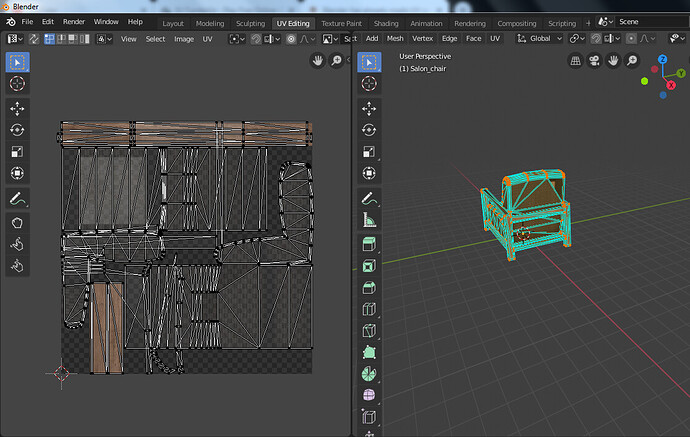Hello, so I applied my material, which is kinda I guess “pre wrapped”, so its made for the model and how the UV wrap should look, so I applied my material, went into Viewport shading and it looked great. So I went into the UV wrap thing, and after selecting the entire object, Blender already had vertices align nicely, there was one square that was off grid, but the model still had perfect texturing. When I tried to mark seams, it would just screw up the texture and it would “overlay” my “pre-made UV wrap”.
Okay, so… Just to clarify, you’ve downloaded some model online, which has already been UV mapped, and everything was fine, and then you decided to completely change the UV map, and now the former image texture that was set up for the old UV map doesn’t line up, of course. So, what exactly is your issue? Are you trying to get it back? You would have to undo your changes, or re-import the model.
Exactly! I downloaded a model and wanted to UV unwrap it, the model shows fine, but when I make changes and place seams myself, it screws up completely! So how would I go about and making a new one myself? Is the model ready to export with no issues in its current state ( not making any changes) ? The model shows fine in viewport shading, but is it ready to export?
What are you trying to do? Just practice UV unwrapping? Or are there changes you are trying to make? Are you trying to use a different image?
Just stick to the left side of the editor: move vertices around, etc.
If you add new seams, just select the faces that belong to that Island and UV unwarp those; not the whole model.
It seems like perhaps you don’t understand what a UV map is. If the model and its textures display fine, then it is fine. There is no actual connection between the UV map and the texture, so of course, changing the UV map will mess up the texture. What a UV map is, is a two dimensional representation of a 3d object. We need these separate two dimensional coordinates for the model because images are two dimensional.
The usual workflow is, you make your model, you set your UV coordinates, and then you paint on those UV’s either in blender. Image textures are just images, they are not generative or procedural in any way, so when you change the UV’s, you have to paint in (or bake) a new image texture to match your new UV map.
Essentially what you’re doing here, is buying a completed jigsaw puzzle, putting all the pieces in the wrong places, and then asking why the pieces are in the wrong places.