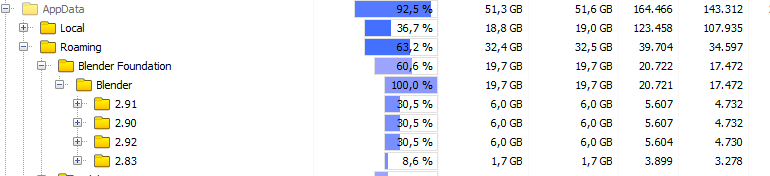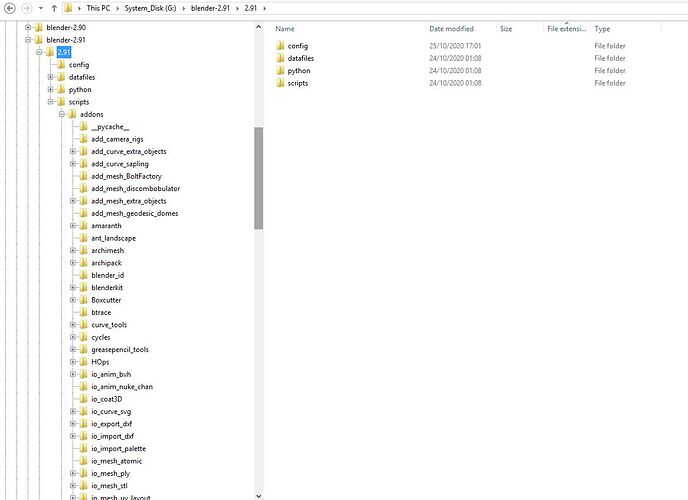Hi guys, I have a little problem. I am working and testing different versions of Blender. 2.83 - 2.92 and also E-Cycles versions. Every time I install a version, Blender starts copying all addons into the appropriate folder. So now I have the same add-on on my hard drive a few times. The problem with this is that one or the other add-on is quite large and so it adds up to around 20gb so far, although it should only be around 6gb. Is there a better way to deal with the different versions? How can I completely remove a version? Over time, my PC would become more and more full.
I tend not to install, but simply unzip the portable version, then when I want to remove a version, I just delete the folder where I unzipped blender and delete the relevant sub-folder in my Blender settings area.
Logically, you can’t have one common area for addons as the differing API means what works on 2.79 may not work on 2.8x Then what works on 2.8 may not work on 2.9x
TBH I would jsut buy another Hard drive, you can pick up a standard HDD for very little now, £30 gets you a 1TB drive. If you havea laptop, consider an external HDD or SDD and put a ‘config’ folder in your main blender folder, so all the addons etc sit within one area on the external drive.
Given your drive is almost at max capacity, it will be having an effect on the general performance of your system anyway more than likely.
Thank you for your answer. I assumed something was wrong. i have all addons in one place. from there I install the add-ons - I thought that the add-ons would always be loaded from there. how can i change the folder? and how can I blender inkls. remove all data it has created? I would like to install the LTS version and an E-Cycles version.
If you have a config folder off the relavant ‘2.9x’ subfolder from the area you unzip the Blender version, then all addons will go into the relevant ‘scripts/addons’ folder, rather than being in your user settings ‘roaming’ folder.
Then simply deleting the root folder of the install will clear evyerthing related to that particualr version.
In this example of my 2.91 folder, you can see everything sits off that main Blender-2.91 folder, the prefs / bookmarks / startup file sit in the config folder. As I say, I download the zip, and just extract it, add the blank ‘config’ folder and away I go.
ah okay, so all i have to do is add a config folder and blender will automatically install everything there instead of the roaming folder?
i tried it, i deleted all of my blenderfiles in the roaming folder and added a config folder in the unzipped blender version. i pasted there my config files (for the settings) and added then my addons. now they are installed in the unzipped scripts folder as you said!. thx!
No problems, I use this method for Alpha / Beta releases so I know everything is “undr one roof” as it were. ![]()