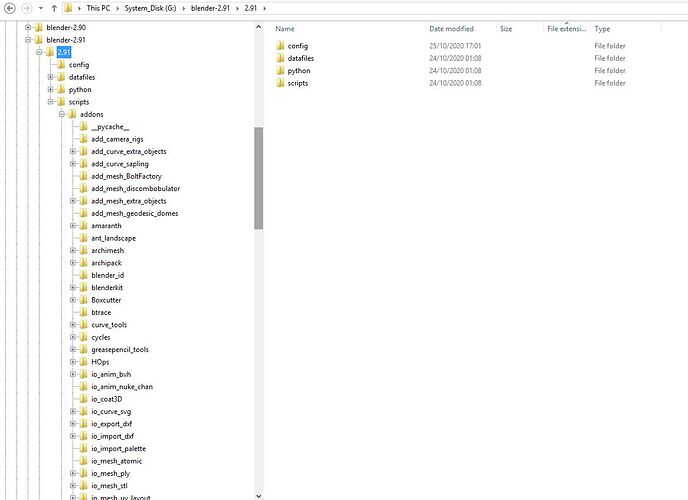If you have a config folder off the relavant ‘2.9x’ subfolder from the area you unzip the Blender version, then all addons will go into the relevant ‘scripts/addons’ folder, rather than being in your user settings ‘roaming’ folder.
Then simply deleting the root folder of the install will clear evyerthing related to that particualr version.
In this example of my 2.91 folder, you can see everything sits off that main Blender-2.91 folder, the prefs / bookmarks / startup file sit in the config folder. As I say, I download the zip, and just extract it, add the blank ‘config’ folder and away I go.
1 Like