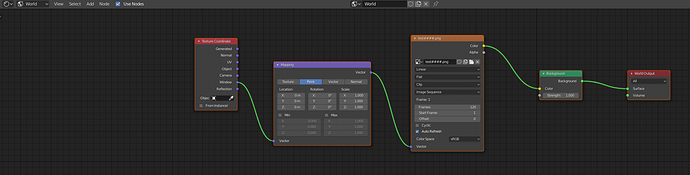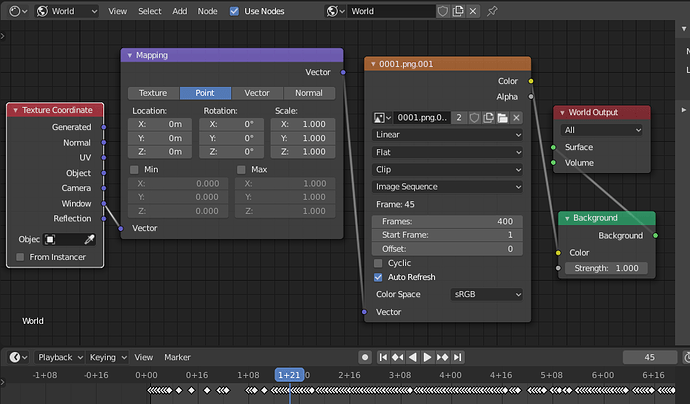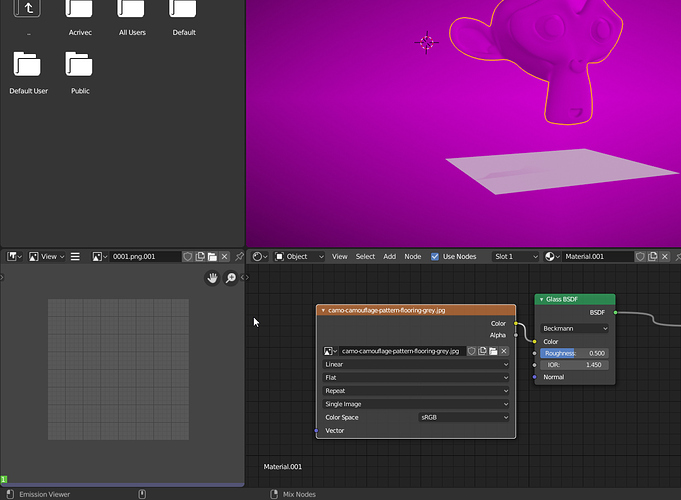Hello, im new to blender, i just used it to do the same thing this guy did in his video(https://www.youtube.com/watch?v=9wrecO5twh4), i did everything the guy did, but he doesn’t show how to render it, and when i do it i just get a pink background with the object?
can you guys help me how to get the backgroud into the render Thanks
A pink background would suggest that it isn’t finding the image sequence. Double check your world node settings (that’s where you will set your background).
What schould i do in the world node settings, also i think that blender maybe ignores the background, could that be it if yes how do i cahnge it?
Pink = your image is missing. Reload it.
i dont think its missing, i already retryd making the project, i think its not rendering the background
Pink = texture is not correctly loaded, ergo missing. There’s no other reason for lighting/objects to be pink.
i just tried it with a drifferent picture and it still is not rendering the background, is there an option to render / not render the background?
I tested this very quickly, so it may or may not work. In your shader editor, using world settings (top left), try thsi:
The middle node is an image sequence node
i just did it, and it is still pink, is it beause of the connections, because yours are rounded and mine not, or do i have to "apply"the nodes, also could you upload your working project?
How does blender is supposed to know how your images are changing names?
Because it’s trying 0001.png.001 etc, don’t think they exist.
i also tried it with just one picsture and it doesnt work?
Show the noodles.
Or just upload the .blend…
All images are empty. You are possibly loading them and then somehow deleting.
Always try to add them as externals as of packing them to .blend usually does not work.
i only uploaded the blend maby thats it i can uplaod the pics but they are half a gig so quite big, how do i add the sequence correctly?
This is a good solution. You can also use “Environmental Texture” node which is really cool if you have a sequence of 360 panorama images. It is a very similar set up to this. I just replaced the Image Texture node and didn’t put the background node between the world output and “Environmental Texture” node. I also use “Generated” in the “Texture Coordinate” node. How to do this is not intuitive if you are just playing around with nodes, because you don’t realize that you can select multiple images and get different node behavior/options in the Image and Environmental Texture Nodes.