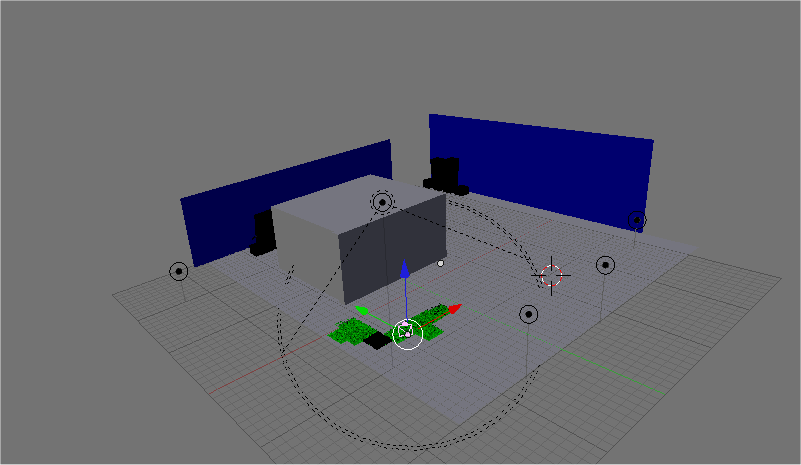I am working on a scene for my website. its going to be a free .blend file where people can showcase their car they made. but i need help tweaking it. have any ideas?
Do you realize that you have given us exactly -nothing- to work with? if you have a scene then post a render
Umm do i have any ideas?
U got any idea about networking? Can u build a website and host it effeciently? Your question seems very vague and disconnected. A website hosting .blend files for cars? Like wtf?
i was going to post an image, and i didnt have very mich time, and the file size was to big. that was on sataterday, and sunday i can not use my computer, so i will do it after school
here it is

i have a freebie site (www.freewebs.com/snedekerdesignz) and i am going to have a blender page. this will be a free scene, if people made a car and dont want to make a scene for it, they can just download this!
Looks decent. There are a few things I would change though. First, put a bump map on the gravel and the bricks, they look too flat. Second, the grasses length looks too high, I would increase the count, but decrease the length.
Just my two cents, looks awesome though. good work
will do, but how do i add a bump map?
this whole thing actully started out to be a UV mapping expereminent. but i like it
Pretty much the same way you UV mapped. What your going to do (this is brief, ill include some links to bump mapping once I found some good ones) :
- Take your texture into something like PS, or GIMP and desaturate it (basically, make it gray scale).
- You need to tweak the image a bit to make the darks darker and the lights lighter (its hard to explain, its something you have to see.)
- Use this like you would a texture, but when you map it to your mesh, go into Map to and select Disp, it will “displace” the surface.
There is a lot more to it than that, but thats the quick dirty version. Let me go through my old links and see if I can find you a better explanation.
(edit: Here is a link, its a good example. Really, I just wanted to show you the picture they used for a texture, and then how they made it into a bump-map so you can see the differences and what you need to do to your texture. Don’t let the math section scare you hehe - http://www.blacksmith-studios.dk/projects/downloads/bumpmapping_using_cg.php)
thanks! Ill give it a shot
ok, update time 
i couldn’t figure out the bump map things, so i did the grass

Bump mapping is basically a special kind of texturing. Instead of changing the color you basically change the geometry (Displacment mapping) or the way light interacts with your surface (Normal and/or Bumpmapping).
For a quick introduction go to http://wiki.blender.org/index.php/Tutorials/Textures/Using_Textures this explains the basics.
thaks ill try that later
Grass looks much better, still a little thin over on the right side, but it looks a lot better. Also, move your building down a little, it looks like its floating above everything. Looking good though!
yeah, your right, it does look like it is floating! lol
Looks good but, even accounting for perspective, the building looks too small. My brain measures the size of a floor by estimating the size of the elements in the foreground (grass, bricks, etc.) and comparing them to the floor height. It comes to the following conclusion: if two of the foreground bricks (near the grass) were placed one on top of the other vertically they would be higher than the window sill of the ground floor… Somehow that just doesn’t seem right.
Hope this helps.
Yeah, the scale is way off. Plus, if you are going to have this as a free download where people can use it as a scene for their cars, you have to work on that lighting. Its not that great right now. Also, what’s behind the camera that we can’t see. There better be something, because almost every car model is going to have at least a little reflectivity, if not a whole bunch.
ill post some screenshots of behind the camera a bit later
You still have a problem with your scale. The building looks to small in your perspective as does the place where you are supposed to put your car. The gravel and the border for the pavement looks too big compared to the building.
i know what you mean. I’ll see what I can do about it