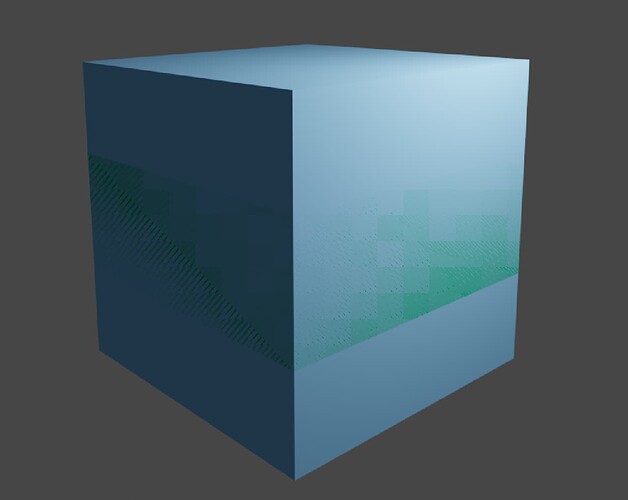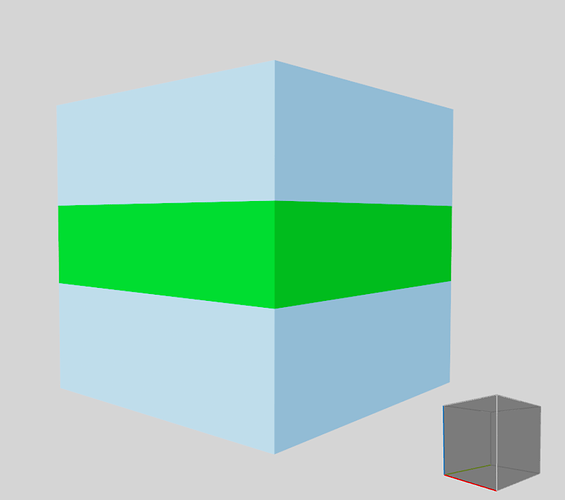Hi! I have this cube and a second thinner cube inside of MagicaVoxel and when I import these two separate objects to Blender there is a color conflict on render. 2nd pic is the result of rendering in MagicaVoxel and the result I am looking for.
Hi,
seems you have two object with same size on the same coordinates. So blender trying to show these objects together and you get these artifacts.
What you want to get? Can you share your .blend file?
If you want to make a cube with green stripe you can simply
-add more edges with Loop Cut [Ctrl]+[R] in Edit Mode, use mouse wheel for adding more cuts
-select middle stripe
-add and assigne new material on this stripe.
Hi,
Thank you for your reply! I am a new user so I can’t upload a file yet.
The desired effect I was looking for was for the green cube’s color to cover the blue cube color’s middle. I am trying to do learn how to fix this problem for a different project (that is why I can’t add a colored stripe) but I figured these cubes would be an easier example to explain what I am looking for.
Thank you!
Sorry I’m don’t know correct workflow for MagicaVoxel, maybe you have to pay attention for import/export process.
In blender when you have two objects with same size but different textures you will get these artifacts, because when you try to render scene where is 2 different materials on same segment of image its problem for blender to calculate correct paths. And not only for blender actually.
No worries, your answer helped me out a lot. Now that I know there is no way around this issue I can proceed with other options. I really appreciate it! Thanks!