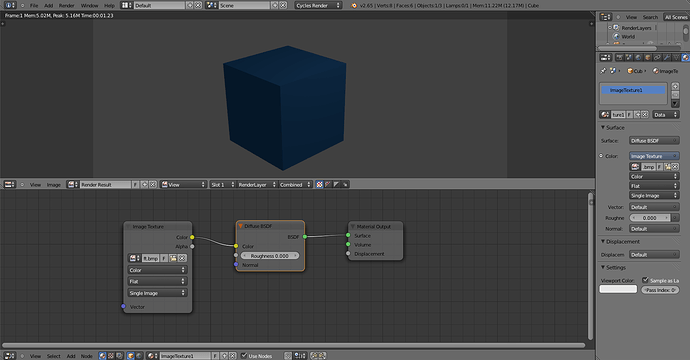I am new to blender (and 3D modelling). I tried to add an image texture to blender cycle but this is what i get.
I tried to do this with other images. I have noticed that the result is a small portion or the average color (I am not sure which) of the images.
I also tried this on Blender 2.64a and 2.65.
Is it my setup was wrong? Or is it my hardware? Or is it mapping problem? Hope someone could help me. (PS: I would like to learn texture mapping in Cycles too.)
My PC Spec:
Processor: AMD A8-3850 Quad Core @ 2.9Ghz
GPU: NVidia GTS 450
RAM: 4GB DDR3 1333 Mhz
OS :Windows 8 Pro (I also tried this on WIndows 7)
Thanks for any helps