These are basically .png images with alpha transparency. The black areas are not even in the textures.
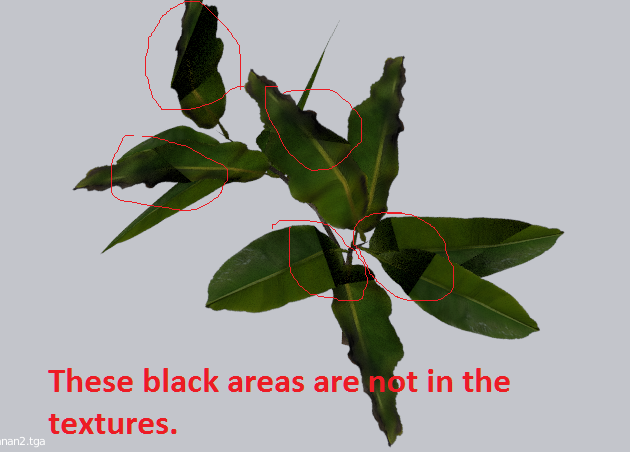
These are basically .png images with alpha transparency. The black areas are not even in the textures.
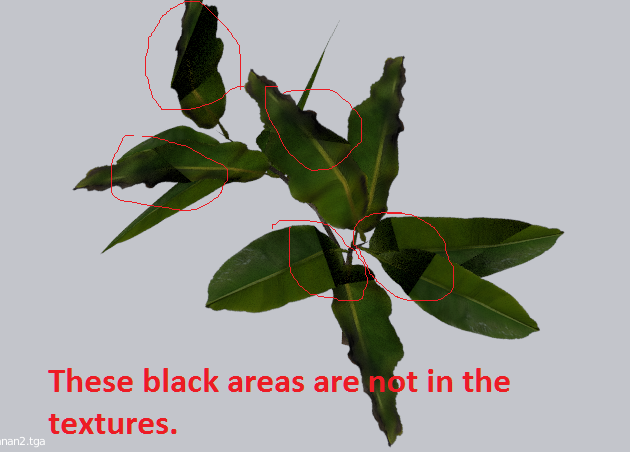
I don’t really know what is happening but why are you using the transparent depth in the node system?
I learned it from CGcookie. You set transparent depth in the node to minimize transparent bounces needed.
The problem only occurs when I set the meshes shading to smooth.
Edge split modifier may help, or true normal, or add an edge loop close to where it become dark, or one subsurf lvl. or a mix of these solution.
This is pretty common probleme I dont know why it apend but that’s the way I deal with it since I asqued basicaly the same question when I encountered this probleme with velvet.
Not able to replicate this issue (all leaves are shaded smooth):
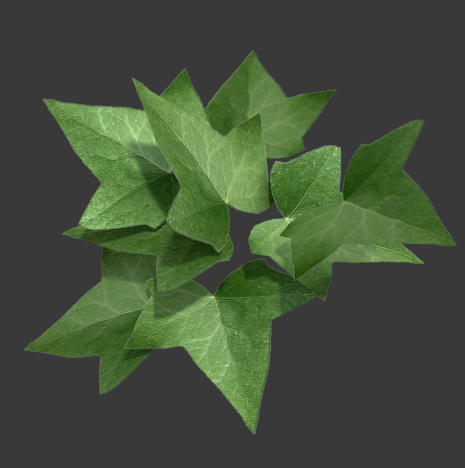
And I agree to [hris that your “Transparent Depth” node setup makes no sense:
A.
Leaving one input of a Mix shader unconnected is not a good idea, as the null input will produce pure black as a result. The only reason this doesn’t cause trouble in your setup is B.
B.
The way it is set up the Mix shader will always connect the top input: You take the transparent depth and subtract an insanely high number from it. The result is then clamped to the 0…1 range. The final result of this operation will always be 0 (unless you have gazillions of leaves stacked behind each other) = the top input = you could as well cut out that last Mix shader completely.
So, no idea what’s wrong with your file. Upload a sample (with textures packed) to pasteall and let us have a look.
Increase the transparent bounces.
Also, make sure the meshes arent laying on top of each other.