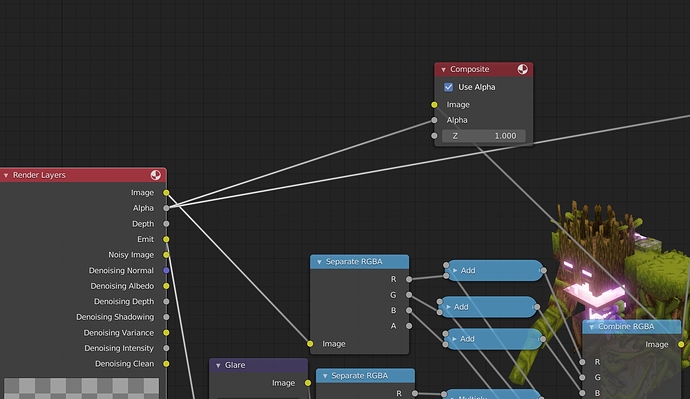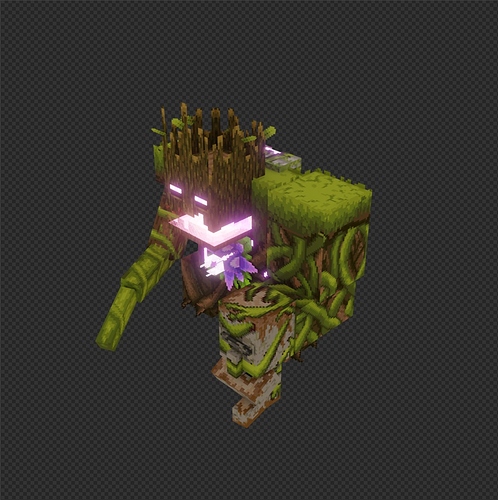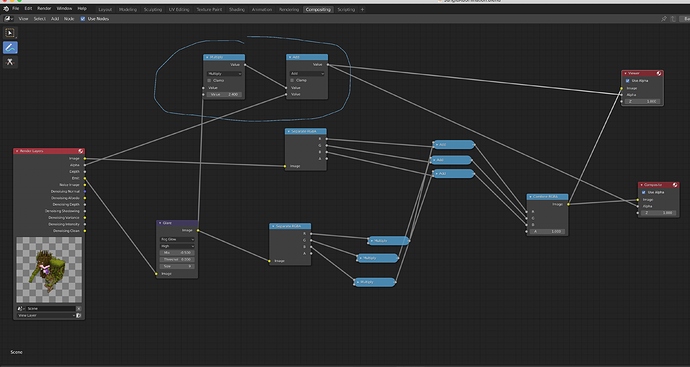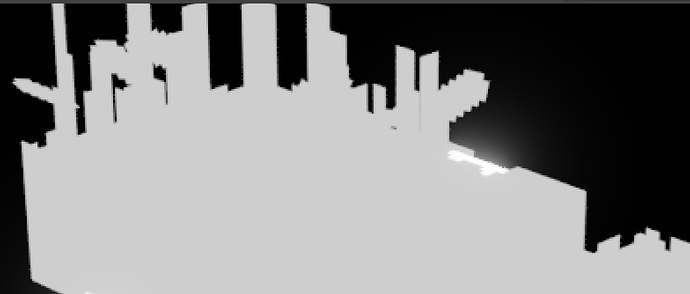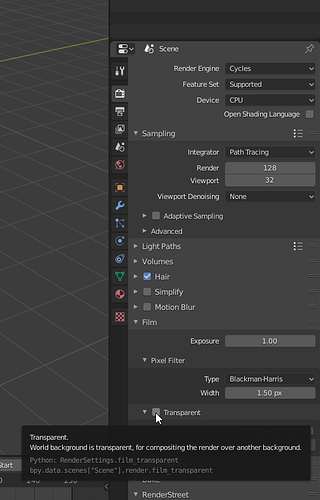Hi, I am working on a render for the Minecraft Wiki. MCW has strict guidelines about what kind of images can be used for the isometric screenshots, including that they have to be PNGs.
I am trying to render an isometric image of a mob from Minecraft Dungeons (upcoming spinoff game) using a model with permission from the creator. I am attempting to render it with Cycles (which I am familiar with and thankfully the model creator used), and I followed all the steps to render it transparent that I know of. It seems fine when I am still rendering it, however the moment it finishes rendering the backdrop changes to black. I can’t just remove the background because the model has some areas shaded dark enough that removing the black backdrop removes some of the model as well. I am not sure what to do, and I feel like I’m probably making a simple mistake.
My model is at this link because I can’t upload files:
https://www.mediafire.com/file/jb1n3jsplqukjyx/JungleAbomination.blend/file