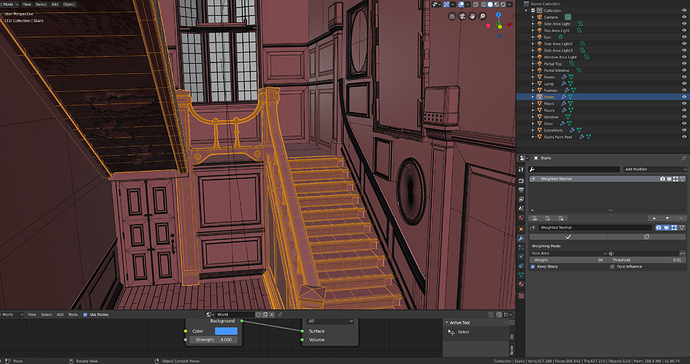I noticed this as well, the performance is blinding for low v counts, but when you get into the high numbers I found very little difference. Then all my models vanished so I couldn’t test more!
Wow. Puts it in perspective. I knew the viewport performance is slow based on my own experience, but not so much slower than max. Thanks for posting.
I have just been pleasantly surprised:
Default cube with 2 subsurf modifiers each set to 5 levels of subdiv - 12.5million triangles - is actually running at 22.5 fps. If I drop one of the mods to 4 subdivs - 3.14million tris - it runs at full 60fps speed with no frames dropped.
I’ve just done the exact same test in Max 2020 and the rates are 23.5 and 65-75 respectively. Very interesting.
Machine is nothing special, 2 year old laptop with an 8 core i7 and a 1050.
Subsurf modifier is highly dependent on topology. subdividing a cube will leave you with at most 4 connections to a vert and it is pretty performant.
Try that same test with a default cylinder and you’ll see a difference in performance, especially on initial creation of the modifier.
Cubes are not a representative test. Do it with an animated character.
Just tested with default cylinder with 9 levels of subdiv - 25.16million triangles.
2.80 fps is a steady 12.5 with no frames wildly fluctuating and Max 2020 is dropping frames like crazy, fluctuating between 5 and 90, but impossible to get a reading because it’s so erratic.
I will because this has really piqued my interest.
It should be interesting to compare deformed object animation (with armature) vs object animation (only loc/rot/scale) and static objects.
I’m going to do just that. 
In one of my projects i did a walkcycle. The framerate with about 850000 faces is about 8 fps in solid mode. Not good in eevee-mode, but for working on animation that isn’t necessary anyways… It will get better once the BF-devs get to it, and I’m pretty sure that will come around sooner than later… It is, after all, also in their best interest… However, I still think it’s usable.
In a more realistic test - default cylinder rigged with simple 3 bone armature and 2 levels of subsurf(identical set up in Max 2020) 2.80 is maxxing(no pun intended) out at 30fps. Max runs at 30fps with another 2 levels of subdiv - so 12.5K tris Vs 205K
Adding the extra 2 levels of subdiv in 2.80 drops the fps to 7.
That’s still not a useful test you know. A 10-20k basemesh and displacement on top of the subsurf is a more realistic scenario, if still on the low-end side.
about subdiv in 2.8 it’s opensubdiv but only on the CPU, it’s planned to get subdiv on the GPU and get similar speedup than in 2.79 with OSD GPU.
So it’s stated by the devs that this area should be much faster in a few release.
Opensubdiv has been in Max for years now, but I never use it. I still always use the Turbosmooth modifier.
This would be most welcome as I intend to upgrade to a 2080RTX in the next few months.
Well obviously any test closer to a realistic production scenario is going to be more useful, but I still see the value in these simple tests as they show a clear difference as things are incrementally made just a little more taxing each time.
Also, I know practically ZERO about rigging/animation in Blender. I had to google binding the armature bones to the cylinder in the example above because I’ve never done it before in Blender. ![]()
Guys the edit mode performance is pretty bad in 2.8. The scene is only 305,000 polygons and just moving one of the quads in the viewport I noticed its lagging. This is running on my new system with fast RAM, Ryzen 9 3900X and 2 RTX 2080 Ti Founders Edition.
I do have weighted normals on all the mesh but even moving that the lag is still there during editing or transform.
We know. Hence this topic.
We all know, I wanted to add my scene into the thread. Performance is only slightly better on this new system compare to my old one. Still 305,000 polygons isn’t that heavy yet the edit performance is worse than Modo’s which isn’t that great to begin with…
I hope the Blender dev addresses this issue asap, it quite importing for people who do nothing but model all day.
I am curious how your 3900x can deal with these benchmarks?
The benchmark package link is in the description.
Can you test it?
Are you able to test 3900x in zbrush? I am curious if extra cores help in zbrush.
I am torn between going 9900k or 3900x ;/ Not sure what to do…
It looks like Howard Trickey may be interested in investigating and trying to resolve some of the issues.
https://lists.blender.org/pipermail/bf-committers/2019-August/050112.html
His analysis of the code confirms what some here were suspecting, a number of operations not only loop through every single element in the mesh, but oftentimes does it more than once. In other words, while the tools are decent, they are about as unoptimized as you can possibly get (as if coding with performance in mind is not even a thing). I sometimes wonder if the devs. test their code on anything resembling modern, high-quality assets with millions of polygons.