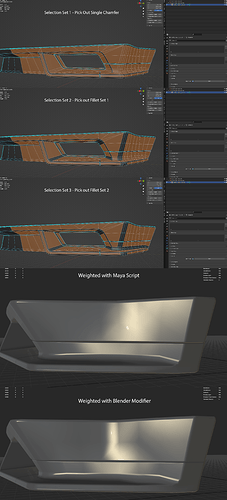Hi there!
I have been using a super powerful script in maya created by Etienne Nadeau called the Normal Toolkit. Basically it allows you to pick out your chamfers manually and run the script on your mesh to weight the normals based on said selections. There is also a second set for ‘fillets’ which are bevels with more than one side, here is the documentation :
https://gentools.etiennenadeau.com/docs/normaltoolkit-overview/
My question is does anything like this exist in blender? I am aware of the weighted normal modifier but its simply not good enough for complex models that may have fillets crossing each other (See below). I does a ‘good enough’ job but often still leaves errors on certain meshes. I have used a proprietary tool where you could select up to 4 selection sets and weight the normals according to those for complex cases too which was really nice.
I’ve been looking around and there doesn’t really seem to be a ‘manual’ process for this, and everyone is using super basic examples for the modifier where for me personally its not super usefule because as I say the weighted normals modifier, much like in 3ds max is not a one size fits all solution.
Perhaps I am missing some critical information and/or misunderstanding fundamentals. I have tried Making selections like these using vertex groups but it doesn’t really work as you cannot ‘pick out’ single chamfers this way. Also using the ‘set face strength’ option doesn’t get me all the way there. I’d love to be able to achieve the same results that the maya tool lets me do while in blender without having to move meshes back and forth (one of the huge downsides of using weighted custom normals/midpoly workflows sadly).
Here is what I’m doing with my tool at work (the reverse selection applies to the Maya tool linked above, but it pretty much works the same way, the only difference being the Maya script does not have an option for a 3rd selection set.
Thanks in advance for any advice.