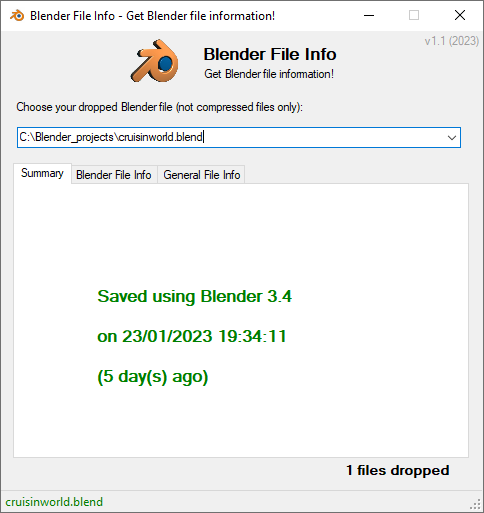Hi
I wrote a little program to read the Blender header and especially the Blender version a Blender file is saved with. In this way you can easily see which Blender version you have used to save your file. It was created for personal use, but I decided to share it because maybe somebody can do something with it ![]()
This is not a Blender script, it’s a standalone Windows (only) program which is freeware.
It’s written using the official documentation of the Blender file format:
https://fossies.org/linux/blender/doc/blender_file_format/mystery_of_the_blend.html
Installation:
None required! Extract the ZIP file (below) and run the .EXE ![]() (you can put the .EXE in any folder you want or on a portable hard drive/USB stick)
(you can put the .EXE in any folder you want or on a portable hard drive/USB stick)
Usage:
- the program always stays on top of other windows so you can drag and drop Blender files into the window
- Open your windows explorer and drag 1 or more Blender files into the window (not compressed Blender files only).
- Choose the file of which you want to see header information in the program
- The “Blender file info” tab has Blender specific information (from the file header), the “General file info” has non-Blender specific file information
- Written in C# language, free software
- The program is Windows only but you can read Blender files created on MacOS/Linux with it
Screenshot:
Download here:
Blender File Info.zip (108.8 KB)
PS: the program requires .NET framework 4.8 but this is installed on any modern Windows (7 or higher) since it’s part of Windows. You can manually install it here if needed.
Bug report:
Describe the bug you found and attach the Blender file so I can fix it.