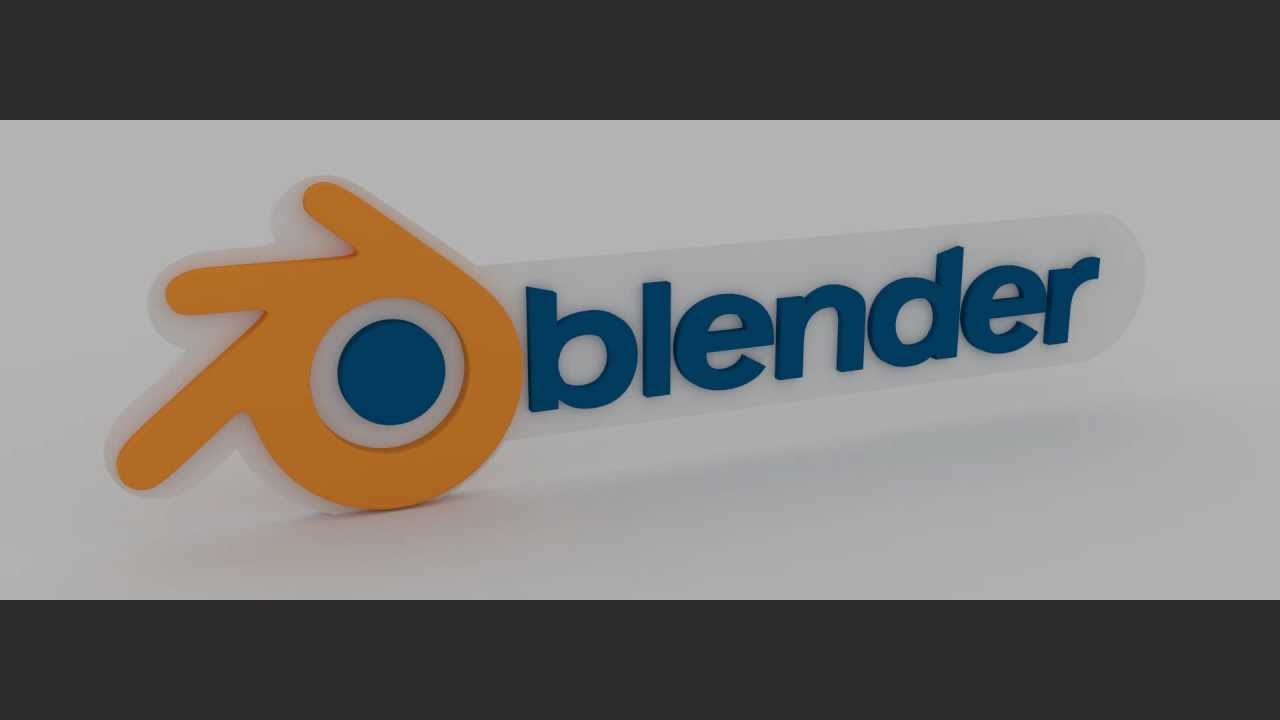About the openCL particles from experimental version from enjalot, can you explain me step by step how do implement it because I didn’t manage to do it… and what OS do you have??? Thanks
Testing my CPU with some a fluid particle simulation.
10.000.000 particles.
I already baked 293/600 frames in about 9 hours.
(My 3.000.000 simulation took 9h for 260frames with my old CPU)
Frame 132 with about 347.000.000 Polygons:

Frame 293 with about 467.000.000 Polygons:

Click the image for full 7.680 x 4.320 images.
The number of polygons and particles will reach it’s max. at frame 400.
(30GB cache files at 293 frames.)
i keep wondering if there is some sort of trick that could be used where we render out a z-buffer and alpha for the sim from the camera view, and then re-project that as a displacement modifier and alpha mask on a plane for some sort of quick and dirty effect. essentially its only recreating the camera-facing surface, but could be useful somehow?
Not a bad idea. I don’t know if it’s possible to do a vector displace. Or just just the DynamicPaint do do a inverse displace ? A way to do a kind of shrinkwarp on particles ? Some great test I can try on my beach test.
What about using metabls ase an object for partcile system?
Those are 10.000.000 standard spheres at frame 400.

Nearly 800.000.000 Polygons.
Without a huge amount of RAM it’s impossible to render a vector pass.
Using metablobs instead of a simple object would simply kill Blender.
Even with about 20.000 particles it would take a long time to mesh those together.
Just a side information: It takes about 12GB to simply render the scene without any compositing.
9min at 1080p without any fancy or high settings on a Intel i7-3930K (6x 4,4GHz).
It’s done!
Something new:
Epic simulations!
Looks grand! I’m curious as to why you didn’t render this stuff in cycles.
nahhh can you do the same symulation but with blender water on the highest resolution? with will not crash blender… i mean. same setup as the blue one 10 000 000 particles…
I don’t think you can achieve something this big with the Blender fluid simulation. The maximum I can use is about 375 with 2 subdiv and 32GB RAM. It would take ages too because the fluid simulator is not multi threaded and only using 1 thread.
I can’t render the massive simulations in Cycles because I don’t have a GPU with up to 14GB VRAM.
Those simulations take a huge amount of RAM and VRAM.
My new test.
It would be neat to have a comparison of using the actual water in blender.
Actually you can get an openMP build from graphicall to use multithreading. Still only uses about 50-60% CPU, but it’s a lot faster. And you can easily go higher than 375. I just did a 512 res fluid sim and it took only like 6 gigs of RAM. It depends on other factors though, like domain resolution.
What’s the best way to prevent a particle sim from exploding on frame 1 when you use a lot of particles?
make the emitter big enough so the particles have more room. Set Substep’s up (you can lower it once all the particles are there)
Neat videos!
Bashi
What if I need to have a small emitter but still have lots of particles?
decrease the particle size? make velocity bigger so they are out of the way? Do you use Volume Emit? (Is your emitter a sphere - with volume emit - then make it a cube). Set Timestep to 0.1-0.2 makes it more stable to but as well longer to compute.
That’s about what i would try, but depending on scene those might not work.
You have an image of your scene?
greets bashi