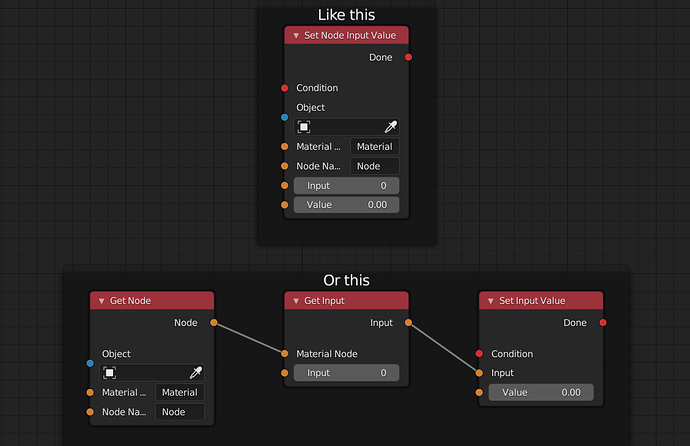may i suggest that you keep the older (0.8.5) version of the “get object from scene” node as well as the input for which scene to add an object in the “add object” node and the optional condition input for the “get object” node? the fact that these nodes had fields for whichever object to add as a string value instead of a dropdown menu allowed you to put in strings, and by extension, game properties as objects to add/refer to.
I’ll add the old version for 0.2.5 only, because of the way scenes work in 0.3.0 the old way couldn’t be used anymore 
any updates? it’s been a while.
A few smaller things, yeah 
Right now I’m getting into blender source code and developing my own game, don’t worry, i’m still developing 
that sounds super exiting . can you tell more about what you doing?
I got in touch with someone from university and we’re gonna start converting the code using cython, that should give a significant speed boost 
Otherwise I’m adding nodes here and there, following the requests
I want to get it to work good enough to call it 1.0 and improve on that 
thats incredible news!!! THANKS SUper much for your work man. dunno what elese to say than cant wait for it… and where the hell was you all the years before??? : )
oh yesterday i saw in email from github you already did the gravity set feature XD
so wanted to say at least THANKS MAN : )
any news or progress or decisions on cython convertion maybe ?
Sure thing, I think you had to wait for it quite enough ^^
Yeah, 2 things actually 
I’m looking into converting trees into plain python code with a button to allow for specific optimization before starting work on cythonizing - So the idea is that when you are done prototyping your logic with nodes you can press a button, generating a python file that works just like executing a python script via the logic bricks. It’s optional, so it’ll be possible to simply keep the nodetree too 
That would make for a pretty interesting way to learn python, too, as anyone could take a look under the hood of the nodes 
The reason for this is that I don’t really know how much of a performance boost cythonizing will give as there are not many if statements or for loops in the code (which is what cython would be pretty useful for)
So now I’m optimizing the code, adding features here and there, and darn it, I’m taking another shot at the docs again ^^
I also recently bought a streamer-mic so I can try myself in making videos professional streamer-boy style  So maybe I’ll get into that
So maybe I’ll get into that 
I really need to give this a go… Logic nodes just sounds awesome. Thanks a lot.
wow cool. year i jsut thought it would be also the most fun / motivational way to learn python ever… : )
i really hope cythonizing will work, since python super slow for many things i realized myself…
cant wait to hear more of progress
thanks man 
Hi everybody, i just wanna know, is it possible to play for exemple my wind shader or water shader in game mode?logic bricks see my animation as a node tree action but don’t play it i don’t know why. i use Upbge Eevee.
You can access shader node values directly through the logic nodes under the Materials category:
The Animation Logic Nodes need the played action applied to the object, while shader actions are applied to the shaders themselves
ok i will try it.also, do you have a discord? i wanna share on those topics with you, i’m more intro graphics stuff but you might find it interesting.
Check my profile  You’ll find the discord contact in there
You’ll find the discord contact in there
thank, i send you an invitation, since i’m very new with logic node i wanna have a screen share so i can get a step by step screen shared tutorial, if you have the time of course, i think this, the fact that we can make nodecraft and animate it in game is truly a major step for Upbge. wind grass, cloth sway, hair sway, grass sway…doing it in shader instead of playing with physics is wayy more optimise.
also, in upbge 2.5 we got multi chanel (xyz) parallax mapping, it’s very simple to set and to get work, anything like that in upbge eevee? i know eevee can do parallax mapping with nodecrafting, but it’s so much simple in 2.5, would love to have such feature in upbge 3.0
We do need a vertex shader node system very badly
This add-on is a game changer. It’s truly amazing. Thank you! I hope it gets into a future Blender release. 
Thanks a lot! 
But be aware, for now, there’s still some weird issues I couldn’t fix, like sometimes when opening a file and trying to delete an object, you need to delete a node and then undo it before, otherwise it crashes  I have no idea where stuff like that is coming from
I have no idea where stuff like that is coming from
Right now, development is paused because I’m constantly traveling, which kind of took me by surprise. But I should get around to working on it next week and then from late September on again  Hopefully I can get some things done or fixed then
Hopefully I can get some things done or fixed then