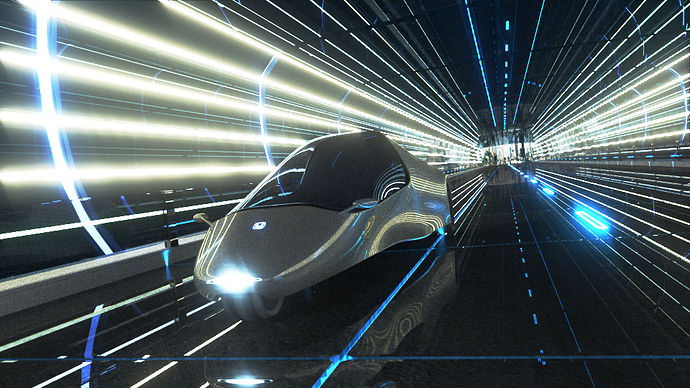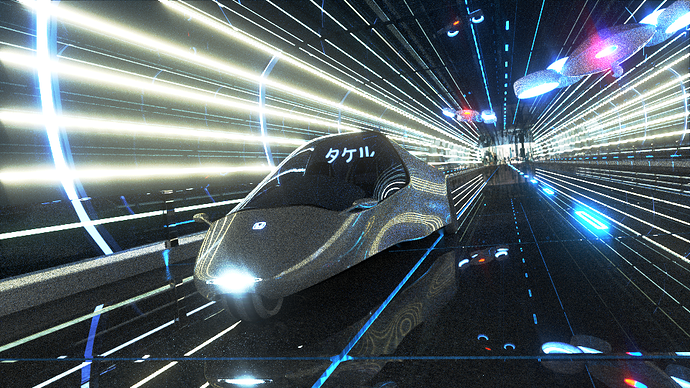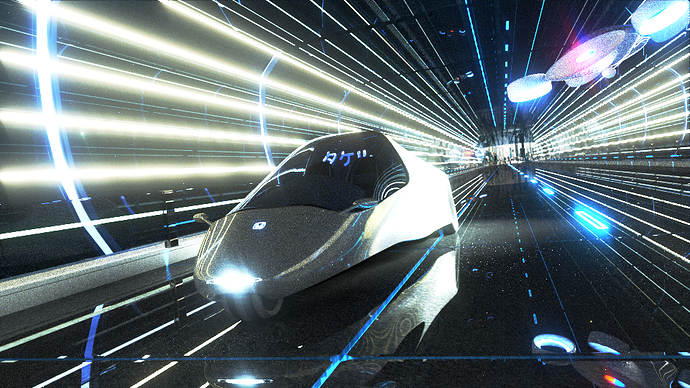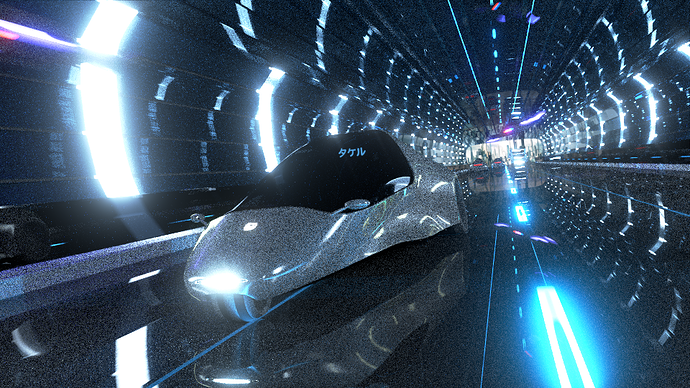Um… I don’t know what to say! This looks great! The pictures looks way better then the start picture, nice work.
wooooah! now thats awesome!!
phew! fantastic! Now it has exactly that clean, glossy, smooth, straight, bright look - that perhaps most people associate with Sci Fi.
Thank you people! Your comments and critics push me forward! Here is the overnight render with 2000samples - now the light from the gaps reflect on the car (moved it to the middle), reduce the light sources on the top - hope now less chaotic and its branded now 
Nice!!! ![]()
Wow!!! Very nice!
Very cool looking, keep on going
Make sure to add motion blur to the bg, as i assume the camera is following/focusing on the vehicle.
And while it look pretty nice, there is its quite “bland” at the moment in terms of story telling part (i think you did mention of adding a police car?). Add more traffic as well. I predict that in the future traffic is even worse that it is now…
That’s coming along really nice.
Ha DDD, exatly what it should look like at the end  camera will follow the car and the uav drones (allready finished) follow with different speed - so no blur to the car, a bit of blur on the drones, much blur on the walls and a bit of blur at the background.
camera will follow the car and the uav drones (allready finished) follow with different speed - so no blur to the car, a bit of blur on the drones, much blur on the walls and a bit of blur at the background.
The story plays in japan, so the car would drive on the wrong side - except overhaulin maybe a transporter or something.
police cars will not be added (i guess, at the moment)
every one else - again a big thanks! i hope its perfect at the end - i am really slow (30 hours since the start been passing by)
my pc renders a new test with some adjustments - but this is what i got now:
- car almost finished (added carbon groundplate, a dashboard with glowing instruments, 2 seats, the logo (will be a little bit changed in the next render)
- UAV’s added - not happy with the colors
next:
- fill the gaps with translucent material
- model the driver (this will be interesting - never made something human like)
- some textures here and there
Looks cool! But it kind of looks like it is parked there though. Maybe a bit of motion blur on the main vehicle and not only the wheels. 
I will add motion blur on the final render but on the walls and not on the vehicle 
A spot light test, but i will not use it (kills the good reflections on the car and needs volumetric light or something)
Looking great  I think you should use some DOF in the background! It’d make it more focused on the vehicle closest to the camera view
I think you should use some DOF in the background! It’d make it more focused on the vehicle closest to the camera view  Amazing how much you’ve already done since the start of the comp!
Amazing how much you’ve already done since the start of the comp!
I like the lights. The reflections give the sense that the car is going fast. Have you ever seen a timelapse of a highway. They always have streaking lights like you have in your scene.
Maybe try getting rid of the reflections on the ground and ceiling that are coming from the side lights. The problem with the reflections is that it makes the scene very cluttered and very hard to discern the different parts of the scene. Take a quck glimpse at the picture, can you immediately tell where the left lane ends and the right lane begins? My suggestion is to have the sides on one scene and and the cieling and floor in another scene and composite them together.
Also, try adding signs between the lanes. The signs could be facing both ways and be on both the cieling and floor. Don’t forget to have the text upside down for the signs on the ceiling. It might be cool to have them hovering.
I think the car needs some kind of seems and other details. Also the window doesn’t fit tightly with the body.
acctualy the floor is the most amazing stuff hear. i would make a just special pass for the reflections of the floor and tweak it in photoshop leter add some green gradient map.
Very nice work !
Thank you guys for you very useful critics! I don’t ignore anyone of them and i am glad to have a couple of weeks to go  Today i thought about the whole scene - i believe uav drones are good things for the background, but for storytelling it would be better to have a police car chasing the vehicle. Yesterday i modelled a truck, very low poly, for the background and i need 1 - 2 low poly cars to fill up the scene. I thought about rendering in 2 or 3 passes, thought about mist and re-doing the light again and again and again…
Today i thought about the whole scene - i believe uav drones are good things for the background, but for storytelling it would be better to have a police car chasing the vehicle. Yesterday i modelled a truck, very low poly, for the background and i need 1 - 2 low poly cars to fill up the scene. I thought about rendering in 2 or 3 passes, thought about mist and re-doing the light again and again and again…
@ macktruck you are right about the detail level from the main car - i will try seems but the street should be empty, it will be to much with the blur and all this reflections
@ nathan yeah i love DOF, lets wait how the motion blur comes out, maybe i don’t need to blur anything with the focus, i also don’t want to lose the street!
Last night i try to do a 2500 samples render with the truck and 2 placeholder cars but then my GTX 460 decided to give up…maybe i have to download a new driver.
One Question…do you guys know a shorcut to get parented objects on an other layer, with just clicking and move one of them? Thanks in advance!
Basic set up of the motion blur - i know I have to change the movement of almost everything  But it’s just progress - the walk way panels are much darker now - you can see the borders of the street better, also its a frame that is closer to the tunnel entrance - which is the only thing i like on this render…i take a break of rendering and try to draw the police car concept - then i will re do the lightning, well it’s fun so why not! Sorry very grainy and dark render: (500 samples / 40min.)
But it’s just progress - the walk way panels are much darker now - you can see the borders of the street better, also its a frame that is closer to the tunnel entrance - which is the only thing i like on this render…i take a break of rendering and try to draw the police car concept - then i will re do the lightning, well it’s fun so why not! Sorry very grainy and dark render: (500 samples / 40min.)
It’s looking great. The only thing that sticks out to me is the side mirrors. they seem a little too comtemporary. maybe it’s just the shape. Anyway, it looks great.
Thanks Frobenius - i have forgotten to “melt” them together - fix it in this min. 
Wow, what a progress! I’ve been watching your thread from the very begining and you still have plenty of time and you already got that far! Good luck!