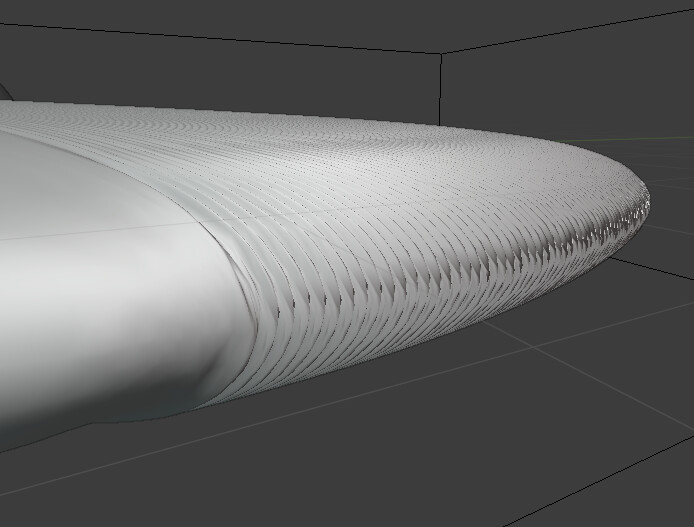Hi, i can’t remember how i made this model, i remember i was trying to make an object like this and i was using a modifier, but idk which one. Is it possible to view a full blender using history and make my model with high resolution? Please, i really need help.
Go to your blend file in Wnidows Explorer or Finder. Are there files with .blend1, .blend2, .blend3, etc as their extension? (i.e. the end of their names?)., If so, rename them something like YourFilesName1.blend (i.e. move the number to before the period) and open it in blender.
i have only .blend1 file and not working 
If renaming the file extension to .blend (instead of .blend1) didn’t work, try these maybe? (for Blender 2.79. Hopefully whatever version you’re using is similar enough)
If it was saved on a cloud, you can check for previous version. I know dropbox can do this when you login on their website.
Try File > Recover Auto Save.
Or File > Recover Last Session.
Or in windows explorer:
C:\tmp <–where my renders are saved. There’s also a quit.blend file.
Or C:\Users\stand\AppData\Local\Temp\ <–same as Recover Auto Save from above, at least for me.
Where C:\ is your main hard drive/ssd drive