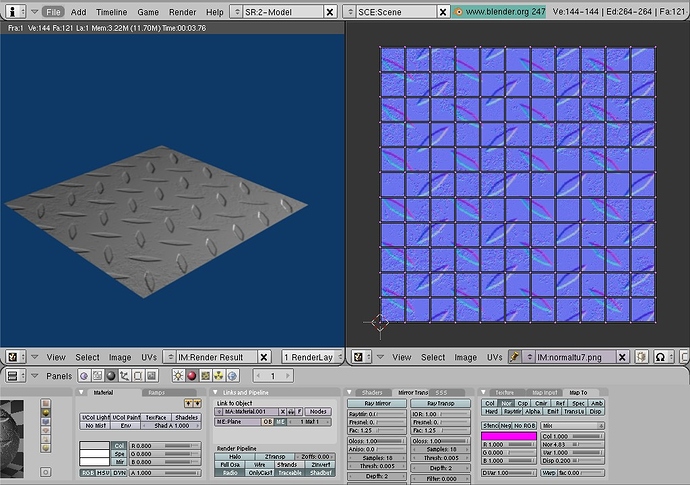I don’t know what is wrong but I can’t render image textures as bump map, Nor is all the way up, textures are not too small or too large on the object, I am using the UV layout, I also tagged Normal map in the textures window. But all I get is a flat shade. Even blender’s internal texture generators render a bit flat not what I am used to seen.
I think that there’s an error in Blender 2.26 regarding bumpmapping. Have you tried upgrading to the new 2.27?
download 2.47 lol, also I think to get you normals to come out or bump maps to come out don’t you have to set that in bake or something?wtf i don’t know I ant the pro.
thanks for replies. I got the latest version of blender, but I am running vista. So, can anyone try this on there computer to see if tis working plz?
Can you post a copy of one of the Image textures you are using? Is it indeed a Normal map or just a photo texture?
Are you using a texture internal to render the bump map from bake, or are you using an outside image as a texture mapped to nor for bump? I’ll try from here and see what happens both ways.
This is an image from outside that is not baked. It is a .bmp file generated using MapZone. I tried both a normal map and a regular image with no luck.
oops sorry they are .png images
Well both BMP and PNG image textures are working well for me in 2.46 and 2.47. Like I asked before, can you post the Image you are getting out of MapZone, so we can test Apples to Apples?
Sorry, but it renders fine with mine - I clicked the ‘Normal’ buton under F6 ‘Map Image’ and chose tangent space,and thne mapped it to uv in the editor. I set it to nor, and bumped it to 4.83
Attachments
I concur with craigomatic. The normal map works well for me too.
I guess I will try another build. It renders it in preview but not in my camera.
thanks for trying to help me
Be sure to set up proper lighting. AO or radiosity alone will ignore normal maps. Also if you set up two hemi lights at the same energy level in opposite directions, they will neutralize the normal mapping effect because there will be the same amount of light coming from all directions.