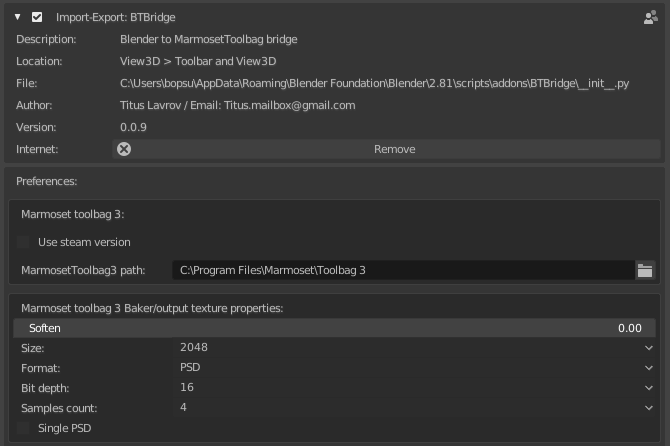sounds good Titus! if you do end up make a video could you show exploding/seperate bake as well ? cheers,
So I bought this with the hope that I could figure out the workflow on my own but it feels really difficult, I am sorry to say. I spent awhile just to figure out how to even get things to rename properly. I still actually can’t get exporting of a baker group to work without some “ui_tab” python error, but I have no idea if I’m doing something wrong or not. I linked a group but am not sure if I did it right either.
Side note for anyone else trying to figure it out, here’s how I got renaming to work:
- Name your low poly mesh whatever you want it to be. Let’s say “Helmet” for example.
- Click on the high poly and then also select the low poly mesh (the only one that has a name)
- Click on the “LowPoly” button under the “Naming” section of the addon. This will add _low to the suffix.
- This will also open up the ability to click the “HighPoly” button. Click that and it will add _high_part_1 to your high poly mesh’s name.
- I believe that if you were to select multiple meshes before selecting the low poly that it will number them in sequence.
- You should now have a naming pair.
A couple of potential bugs:
- Like anphung mentioned, I too will put all of my low meshes in one collection and my high in another. When I tried to Link a pair from the Low group it linked all of the high and low meshes into a group. Clicking “Add” under the “Groups” section works fine in terms of creating a new baker group with the named pair.
- The Unlink button doesn’t seem to do anything. At least I couldn’t get it to do anything.
Here is the error I got when trying to export. Is it possible it’s not working in 2.81?
Hi,
Addon was updated to 0.0.8:
- Blender 2.81 compatibility fix
Many thanks!
Maybe you can get together with this author https://blendermarket.com/products/bl2sp2bl, and add the possibility that there would be a choice to add AO and Normal cards after baking in the marmoset in the slots inside the Substance pinter.
Of course this is too arrogant, but suddenly it turns out > _ <
I’m still having issues with linking groups in 2.81. It will go through and grab anything named “_low” in the scene and grab all of the matching meshes and link them into a group, instead of making individual groups for the naming pairs. Works fine for just adding to a group under the baker, but linking isn’t working the same.
EDIT: I am actually getting a ton of error messages with this addon, to the point where half of it just doesn’t even seem to work. I’ve tried in 2.80 as well as 2.81 with the latest 008 release. I can post all of the errors I’m getting if you want but I’ve got errors with trying to open Toolbag, trying to export the meshes, the above mentioned linking…
Here’s the error when trying to click on the “Run Toolbag 3” button. Tried setting the toolbag exe as Admin just in case but that didn’t help.
Any chance you’ll be able to look into the above issues at some point? Basically the add-on is almost entirely useless for me at this point, which is a bummer since I was really looking forward to the functionality it brought.
Hi there and apologize for the long answer, have a lot of work these weeks and almost no time for add-ons. Also, I’m working on a video showcase for BTB and some improvements for it. What I can recommend do not use link buttons, and do not use a relative path option for the export folder. And in case reported error - try to run blender as administrator. Thank you. Please be patient, the update will be soon.
Hi, video tutorial, or even tutorial with gifs will do a good job for understanding your addon features. Now it’s frustrating.
Do appreciate your hard codding work and don’t want it to be wasted for U. Now it’s really unclear what must be done to get good export. It’s better to make more work on showing people how  .
.
I made a simple script on my own. It exporting objects per collection. I found an option for that in your addon  with the export option “All baker as file”. But I have an interest in Marmoset group option baking. To avoid cage intersection.
with the export option “All baker as file”. But I have an interest in Marmoset group option baking. To avoid cage intersection.
When will work continue on the addon?
Where is the documentation?!!!
Ok, here is the video showcase:
And update will be soon.
Thank you hope it will help a bit.
PS:
Addon updated to version 009:
- Removed link option for baker groups
- Some code cleanup and improvements/fixes
- Added material from uv istalnd function
- Improved texture import
Thank you.
Thank you for the update and the video. Do you think linking will return at some point?
I have to research and test linking a bit more. So maybe in the future updates. But thank you anyway.
New shorter video version:
I’m having the same problem, and running blender with administrator privileges doesn’t solve it.
Hi, could you send me a private message with blender console screen shots, and add-on preferences screenshot please, let’s solve it. Thank you.
Hi Bop, Please, you have to select an executable file. So path must be(it’s described in installation in thread header):
C:\Program Files\Marmoset\toolbag.exe
PS: I will add a check for this in next update.
Hi,
The problem has been solved. Thank you!
I hope that the next version can put output texture properties in the toolbar. In addition, please support the samples count setting of 64x.
I also bought your B2RUVL bridge, can you merge these two tools into one toolbar? This will be more convenient in use.
Thanks again.
Congrats on getting featured in the latest email from Marmoset! They’ve got you linked here: https://marmoset.co/toolbag/add-ons/