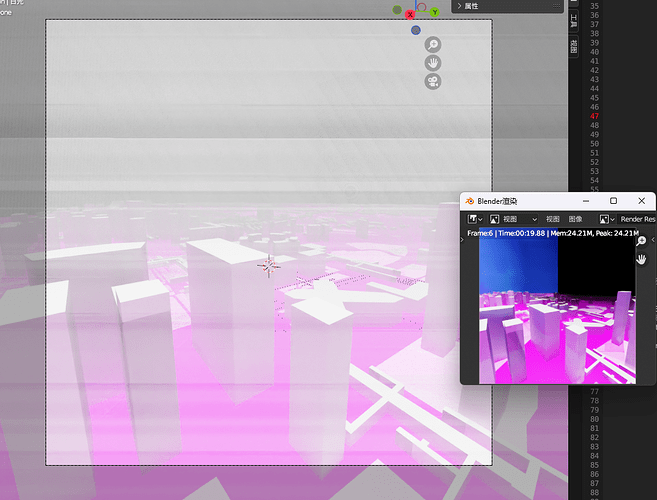I set up a cube and added nodes for volume scattering to it. Then I put my camera inside the cube. Why is the render preview image not the same as my render output image. You can see that part of my rendered output image is black. What is the reason for this and what should I do to fix this problem?
Try increasing the far clipping distance on the camera.
It doesn’t work, I’ve set the clipping end point to 1000000m.
Maybe these are some objects that are hidden in the viewport but still visible in the rendering? Check the Eye and Camera icons in the outliner!
I hope so, but I’ve turned off the eye and camera icons in the outliner.
Can you share the file with us? It’s hard to tell what’s causing the problem without knowing what is going on in the scene.
If not, i would try to hide the objects in the rendering one by one to find the cause. Maybe starting with the cube for the fog…
But I can’t seem to upload attachments yet.
Upload it on a file hosting service (Google Drive, One Drive, etc.) or (the better alternative ![]() ) spend some time on this forum, read some threads or give some likes to increase your trust level. That should allow you to upload attachments directly.
) spend some time on this forum, read some threads or give some likes to increase your trust level. That should allow you to upload attachments directly.
OK, thanks