hi
i wish to ask you, how i will do the image in node change transform left to right like example of ROLL IMAGEMAGICK:
http://www.imagemagick.org/Usage/warping/
see title “ROLL”
is there the solution in blender?
thank you
hi
i wish to ask you, how i will do the image in node change transform left to right like example of ROLL IMAGEMAGICK:
http://www.imagemagick.org/Usage/warping/
see title “ROLL”
is there the solution in blender?
thank you
hi but this is not roll…did you see effect of roll?
In a Cycles material, you can use a mapping node and change x or y location of the texture. See here, image on an uv-unwrapped plane. To see it in viewport, set viewport shading mode to material.
@sanne, @özgür
thank you all you
for cycles okay
instead blender internal…? >> image as plane and change in UV?
@özgür
Attachment 518130 yes this is “roll” for imagemagick, i want to know available in blender (trick and tup)
thank you…
For Blender Internal it’s under mapping in texture properties:
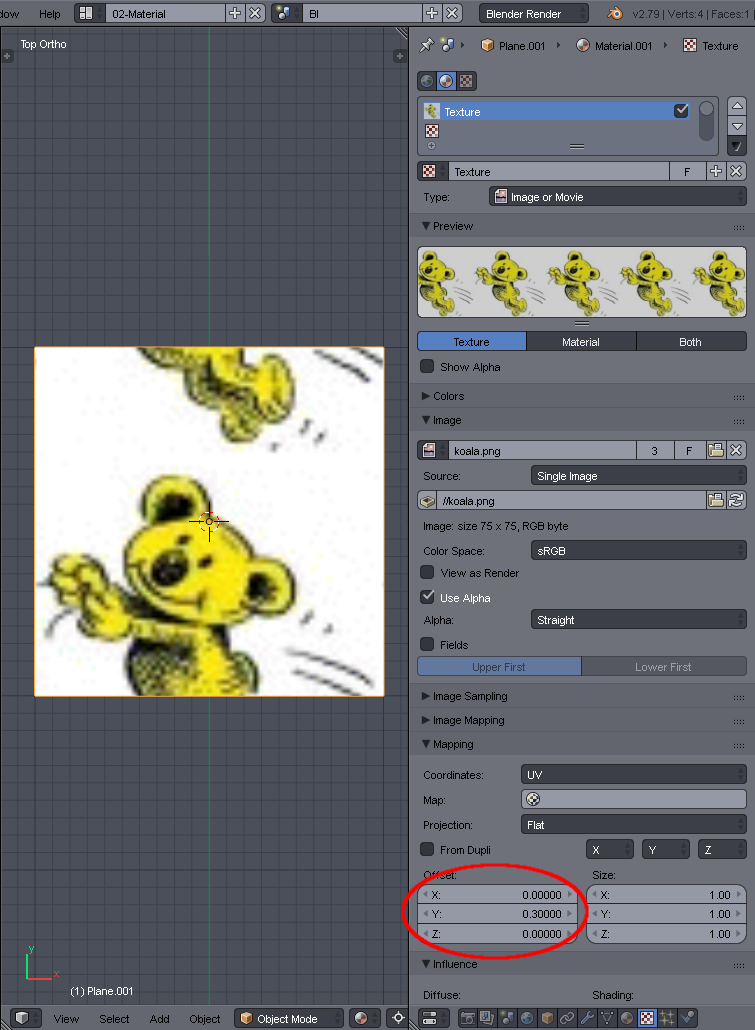
If you just want to transform an image, without a 3D scene, you can use the compositor with a translate node.
Sorry, double post.
Moved from “Tutorials, Tips, and Tricks” to “Compositing and Post Processing”
hi
@özgür and @Sanne : thank you!
sorry for other ask:
i add keyframe in x: 10 (in mapping) frame number 1 and go to 250 , i change X: -10, this is animation for mapping x or y but result not animation for mapping…why? :eek:
instead render not show image…why? 
hi
Frame number: 1, x=10
The mouse pointer is on the x value > right mouse button > Select: insert keyframes or insert single key frame
Frame number: 250, x=-10
The same process
For Blender internal
Texture > İmage Mapping > Extension: Repeat
@özgür
oh…THANK…YOU!!!
wow…blender is all…uhm…
okay this is resolve…
but little to ask for “to know” :
why play animation not shows in viewport shading: texture,shader,material…instead viewport shading: rendered works…but why not in texture?
if use in texture (animation in cut out, 2d,etc how?)
3D view > N key > Shading > GLSL
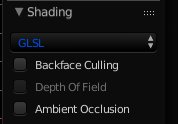
maybe, your graphics card capacity or driver
you can update the graphics driver
ok, my linux is opensuse tumbleweed 2018, video card: amd H6870 (BARTS) opengl 3.0, MESA 18.0.0-rc4m linux 4.15.8-1.