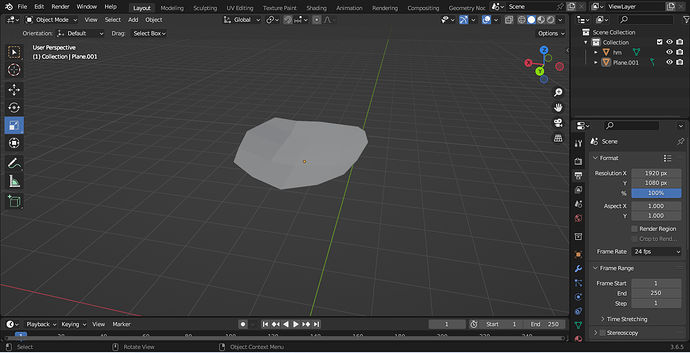Is it even possible to make planes taller ive looked everywhere and 1 its not what im looking for 2 people use too complicated words for me right now to know if its what im looking for due to being very new to blender 3 ive tried alot of stuff
What kind of plates are you talking about? Would you mind to drop a screenshot?
Welcome ![]() …
…
Object → Transform → Scale ?
You may have to elaborate this to get a more suited answer.
What are you exactly looking for ? ( for example: i also can’t even imagine what everywhere or everything might be… ![]() )
)
Sorry i misspelled and put plate when i meant to put Plane anyways im try to make its height taller but it wont work
First: a plane has zero height… you seem to have subdivided it already… (?)
Second: it has to be selected… and scale in object mode (might have to applied later) or directly in edit mode… via mouse drag or direct edit…
Try to add a Solidify modifier to it.
“Taller”?
If you mean give it some height (thickness), go into edit mode, select all (A key) and extrude it on the z axis. Press E to extrude then move mouse, press Z to restrict the extrusion on the z axis (you may have to press Z twice).
Alternately you can give it a solidify modifier (this will add thickness to the plane)
Solidify modifier worked perfectly thanks!
How do you came up with “thickness” here ?? ![]()
Isn’t that works the same?
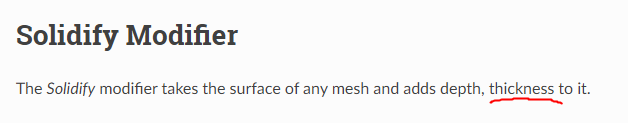
I mean, for sure you can switch to an Edit Mode and manually change plate’s dimensions by extruding its axis, but wouldn’t be that easy to just add a Solidify modifier instead?
“make a plane taller”
A plane is flat.
Didn’t understand this reply to mine… but also sorry i overread this ![]() :
: