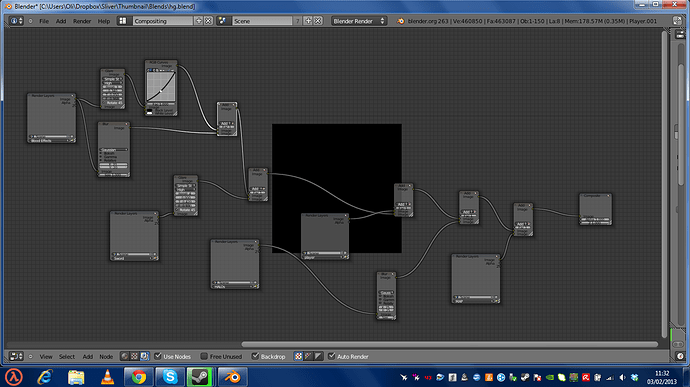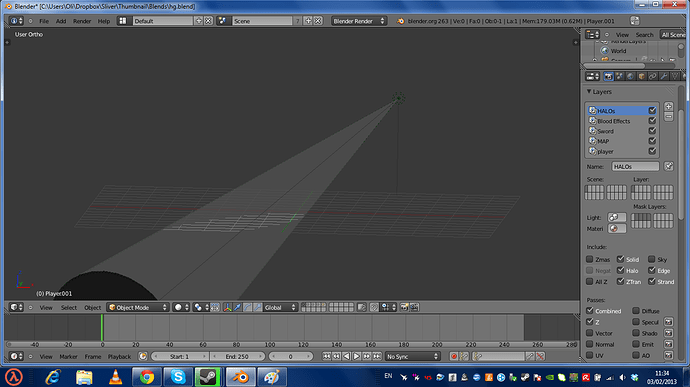ollonb
February 3, 2013, 3:47am
1
Hi there. I spent most of yesterday setting up a scene in Blender, and compositing. But I have a major problem with the compositing. For some reason of the render layer ‘MAP’ is included, the render layer ‘player’ becomes semi-transparent. Here’s what I mean:
Here’s some images of the composite, and what each layer contains, with a brief description:
composite:
Layer 1. This is the Halo light:
Layer 2. This is the blood (Can’t post more images, so I’ll do links):http://imageshack.us/a/img833/1231/layerblood.png
Layer 3. This is the sword:http://imageshack.us/a/img255/4876/layersword.png
Layer 4. This is the world:http://imageshack.us/a/img803/6088/layermap.png
Layer 5. The players:http://imageshack.us/a/img401/4471/layerplayer.png
Any help would be greatly appreciated. I’ll post some proper WIP images as well.
ollonb
February 3, 2013, 3:58am
2
Also noticed that it’s actually every layer other than ‘MAP’ that becomes transparent. Anyway, here’s some WIP images:
The first image, mainly to test the Halo ligh:
The second progress image, with no AO, to test the player’s stances (too large to post):http://img832.imageshack.us/img832/7315/progress2noao1sample.png
In this one I tried to make a simple blood effect with mballs:http://imageshack.us/a/img809/796/mballbloodtest.png
This is the next progress image, this was just a low quality render to show my friend what it was looking like (before composite):http://imageshack.us/a/img842/3394/progress4ao1sample.png
An image of what the blood, sword and players together should look like (I’ve tweaked it slightly):
Here’s the final cpmosite (I think) of the sword and blood:
ollonb
February 3, 2013, 3:59am
3
Sorry, the penultimate image is not right. That was a composite that went wrong.