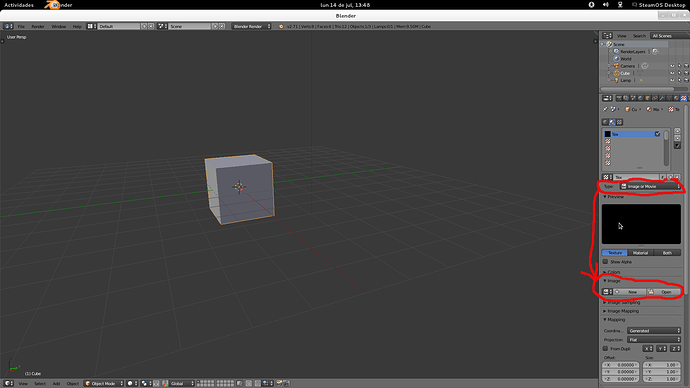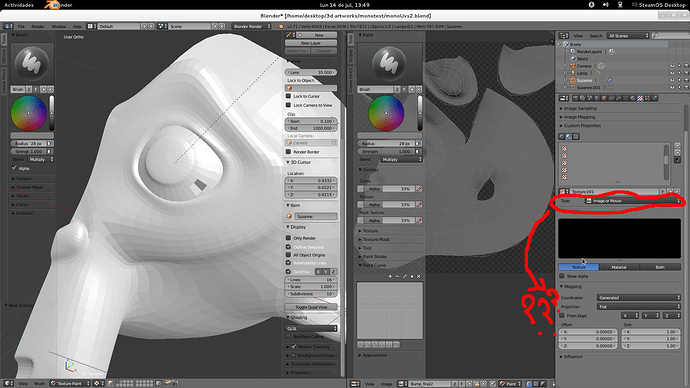Excuse my ignorance. This is surely something well known, but I’m more used to Cycles, and I am getting lost when trying to follow an specific Blender Render tutorial.
I need to open a new image texture in the scene I’m working on, and to do that, I go to the texture tab, hit new, then on the class type, I select image or movie, and then It is supposed to appear a new option that asks me to either create or open a new image. For any reason, that option doesn’t appear.
Curiosly, If I begin a completly new scene, and I press the texture tab, new, class type image or texture, the options appears ok.
This is from a new scene:
And this is from my scene:
Someone could tell me why those options can dissapear, or what I’m doing bad?
I have tried to search for the solution, but when you enter the terms of this specific problems, millions of non related threads appear.