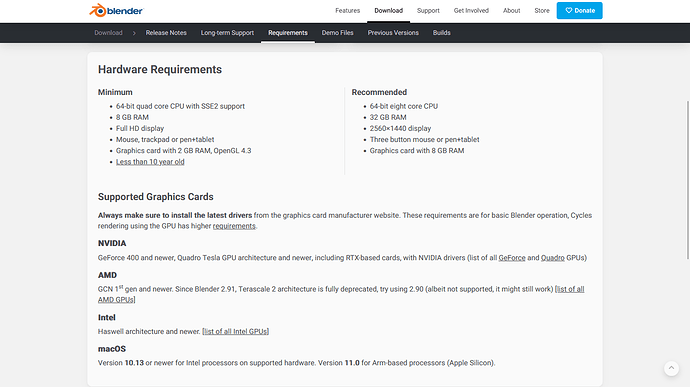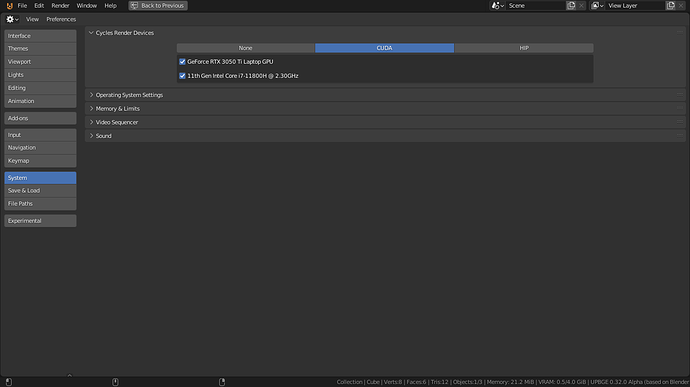Hello everyone.
I was using Blender 2.83 LTS on my laptop and it was working just fine…well, until yesterday. So I opened Blender and I see an error message “A graphics card with support for OpenGL 3.3 or higher is required”. Hmmmm…strange. I searched for a solution online and I found a file “opengl32.dll” that could help fix my problem. So I place it in the folder where Blender is located and after that I open Blender again. Now Blender opens without an error but the program is now running super slow. I’m talking barely 0.5 fps (I’m not exaggerating). My computer is up to date and so are the drivers in my graphics card. I searched again for a possible solution. Even tried other Blender versions (older and newer) but still nothing. I haven’t found anything online except from some articles saying that the opengl file is the cause of the problem. But if I remove it, Blender will not start. Can you help me please?
Thank you!
Hello and welcome to BlenderArtists!
It sounds like your graphics card simply cannot support it due to software limitations.
(i.e. outdated graphics card).
I’m aware that you’re using on Blender 2.83, which is slightly outdated compared to current Blender versions, but if your computer doesn’t reach the requirements for current Blender versions then perhaps you need to upgrade your computer to a more powerful computer.
Blender being slow is generally; and I say this with all due respect, a big hint that your graphics card is too weak for upholding to current software and graphic standards.
Thanks for the response. I’m trying to gather money for a new pc anyway. What I find strange is that I was able to run the same version of Blender on the same computer just fine a couple of days ago. I cannot understand that. Anyway, I don’t have another computer available right now and I need to use Blender for a project so do you have any older versions of Blender to recommend?
Thanks!
It’s possible at that time you were rendering on your CPU and not on your GPU:
User Preferences
Cycles Rendering Engine
If Blender just gave you that error on startup however without rendering, then ignore the above.
Legacy versions of Blender 2.7x (like Blender 2.79) run on OpenGL 2.x, which your graphics card should be able to run. You might look into downloading that instead: https://download.blender.org/release/Blender2.79/
ok thank you. Seems to be working…for now
Ok I have some news. As I was using Blender 2.79, I got a warning about “atig6pxx.dll” in “SYSTEM 32” folder. I think this is a graphics acceleration file. Anyway I download it again from www.dll-files.com and replace it. Then I re-download Blender 2.83 and it works just like before!