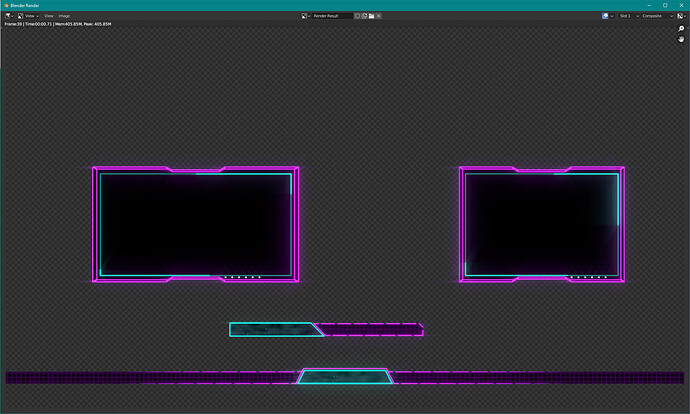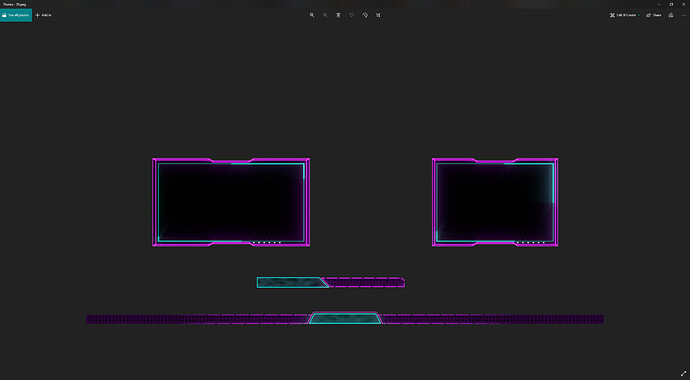See the following, here is the rendered image inside of blender… note that the glare of objects (through post processing) goes out beyond the edges of these graphics:
Now have a look at the output when this render is saved:
It is not saving the glare outside of the solid objects. How to make it save this like it’s rendered?
The output file save settings are PNG, RGBA with 16 bits depth.