Screenplay navigation with Samy/Tonton’s ‘Text Markers’ add-on: https://github.com/samytichadou/TextMarker_blender_addon
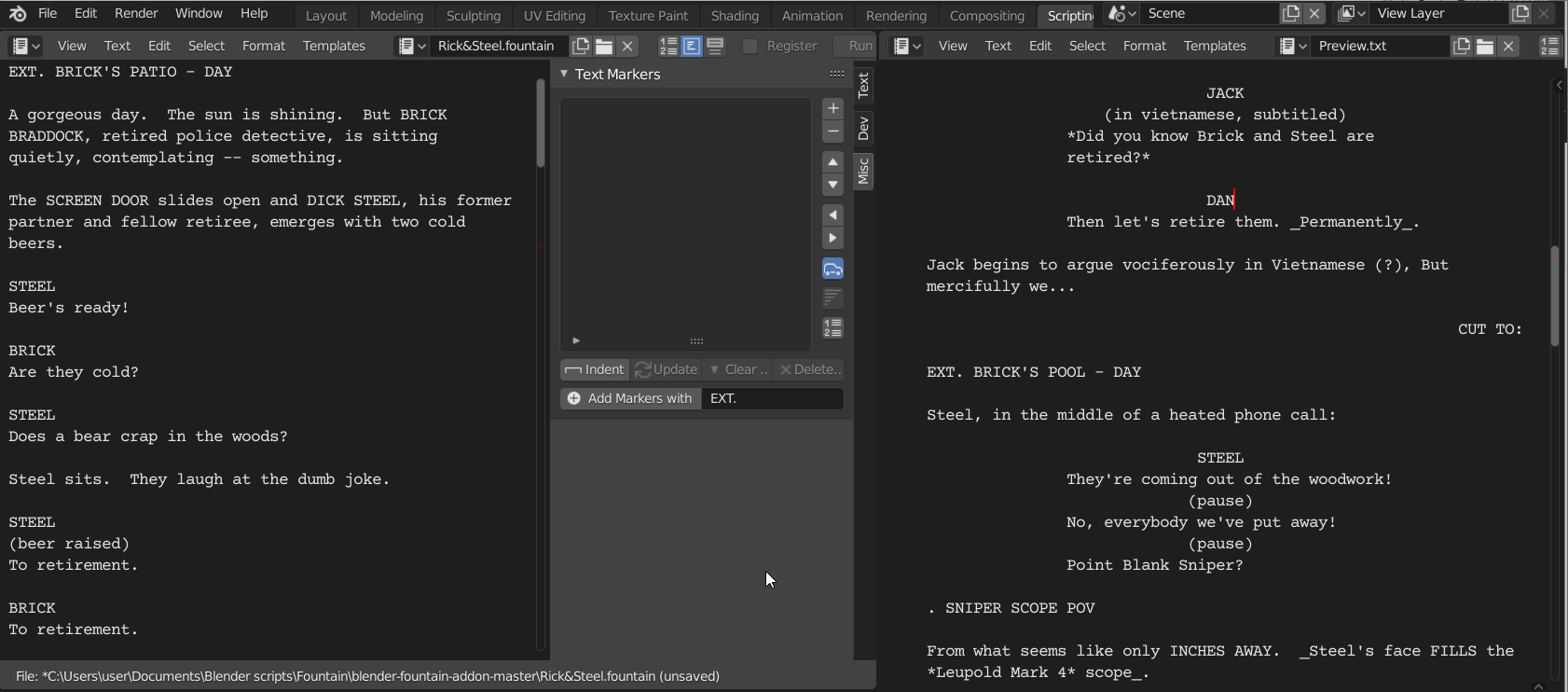
Screenplay navigation with Samy/Tonton’s ‘Text Markers’ add-on: https://github.com/samytichadou/TextMarker_blender_addon
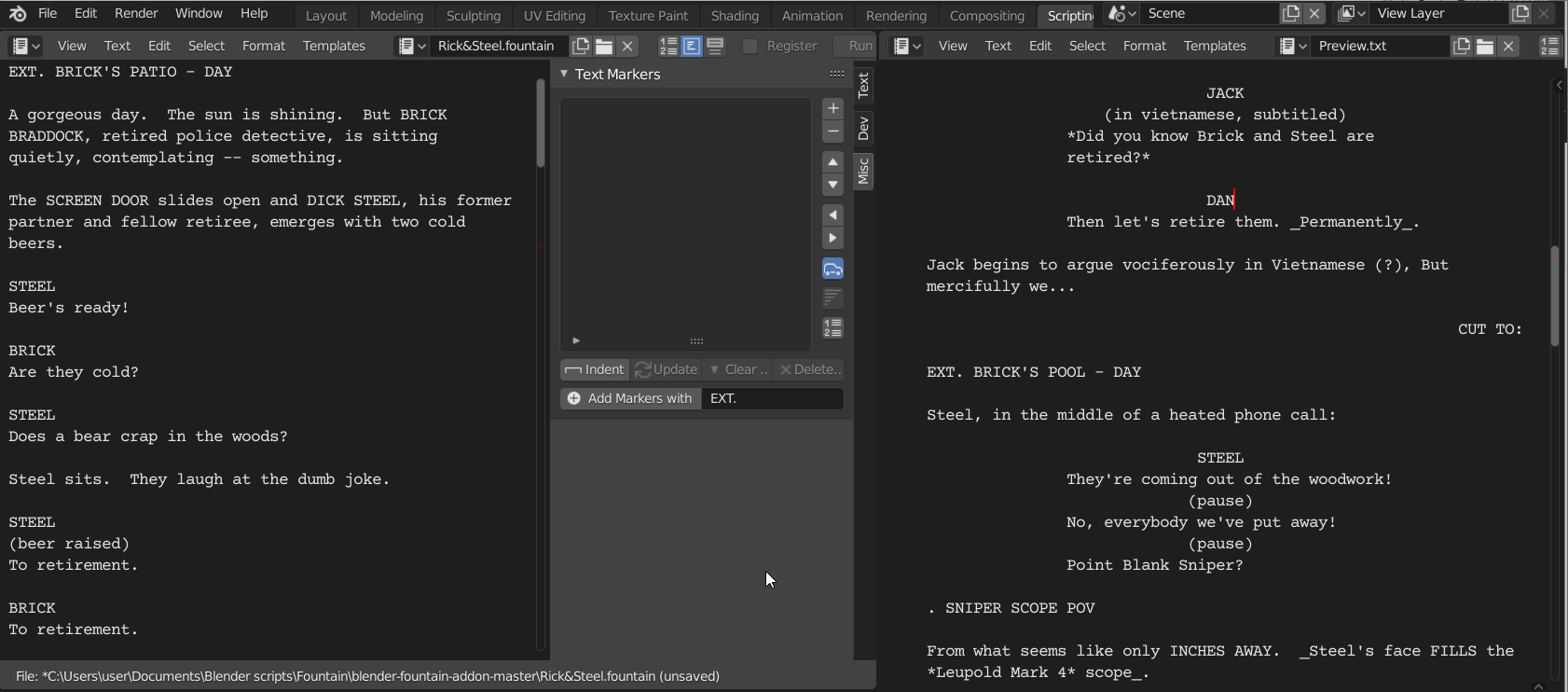
Now there is a correctly formatted title page in the preview of the Blender Screenwriter add-on. Samy Tichadou has converted the add-on into a Blender standarts multi file add-on.
Writing in Blender Screenwriter using the fountain markup syntax:
After generating a sequence, it is now possible to switch scenes from the Text Editor:

If you want the Blender File Browser to recognize .fountain screenplay files then show some love for this patch: https://developer.blender.org/D6288
(Without it you’ll have to switch off the file filter every time you want to load a .fountain file)
Insert title page function added to Blender Screenwriter: 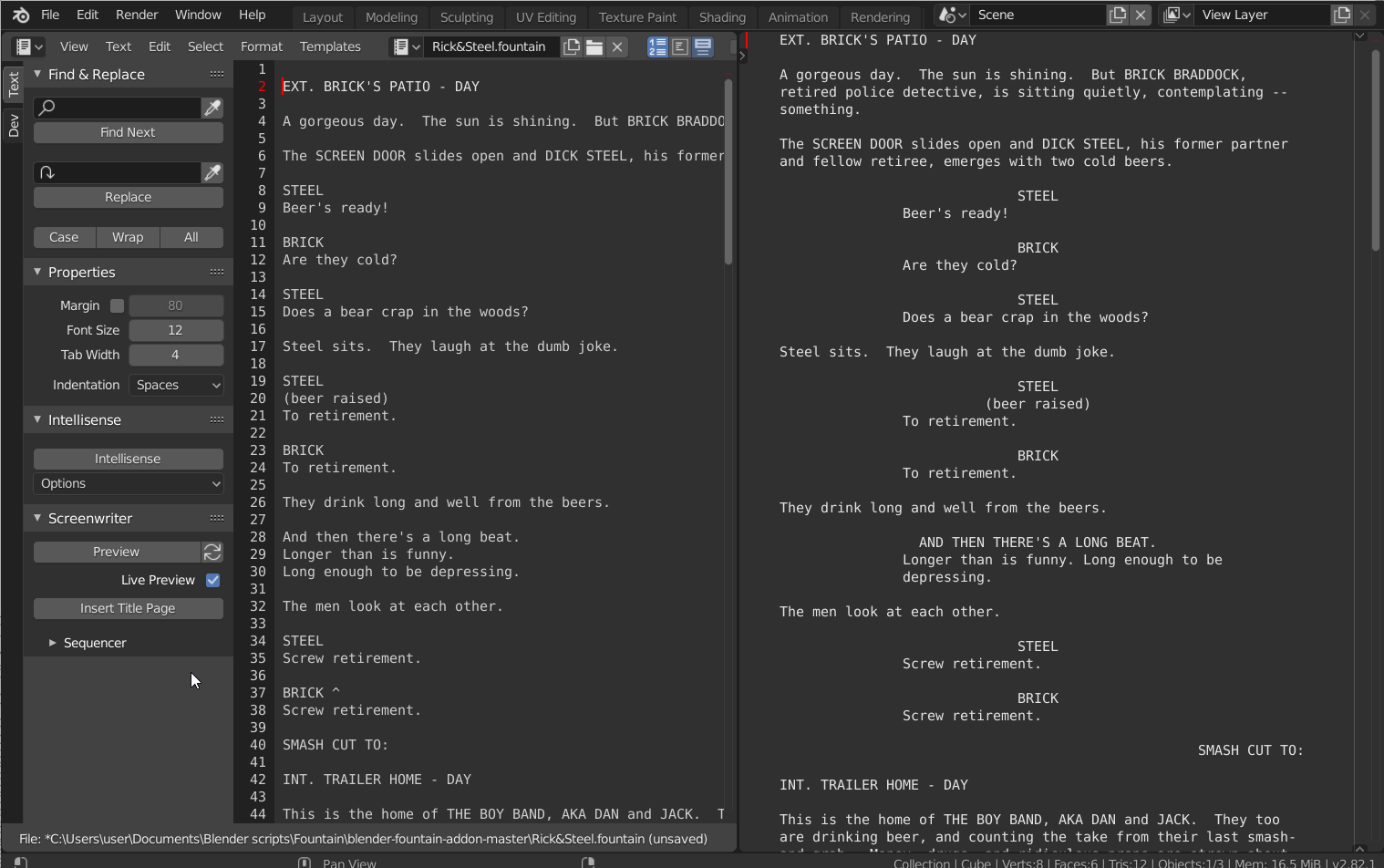
Toggle scene numbers:

Adding markers and writing timed script into the 3D View(updated to 2.8+):
Improved timing and more info as text strips(new):
@tin2tin I was using this a lot because my interest is to have a “subtitling” (quick visual queue) to see the script on the GreasePencil viewport.
Currently I face 2 challenges:
Last but not least: When the dialogue is happening in the screen, I can read it fantastically in the middle, all is good. But when "EXT. " and other things appear in the script they jump all over the 4 corners of the screen. This (as I read from your blog) was an arbitrary decision you made to not occlude the current on-going dialogue. A coherent decision and it is very logical. However, could we please just use UP RIGHT position of the screen with justification to the RIGHT for that extra text and leave all “EXT.” and all other sintax on the top and dialogue on the center bottom, please? This would be so much useful as it will not be distracting the original playback once the leyca story reel is finished.
Also, currently in 2.83.3, 2.9.0 the “EXPORT to STR” doesn’t work. It would be a huge advantage to export the .STR directly from the timeline to a file with this function. Could you please fix that?
I am greatly thankful for your addon, it works marvelously and there are these little caveats that can be polished to an even better version, if possible, please.
Thank you very much.
That( https://github.com/philippe-lavoie/blender-fountain-addon ) is not my add-on, I only spend a little time on updating the UI to 2.8+(in a fork). If you want these changes I guess the only way is for you to thinker with the code, or ask the coder on GitHub(who has been inactive for a very long time).
This thread is for the Screenwriter add-on.
For more control of the look of the texts in the 3d view, you can try this:
If you have a script in fountain format, this script will convert it to text strips in the Sequencer(Like Blender Screenwriter also can):
The same coder has also made script which makes a text object in the 3d view show the text content of the text strips:
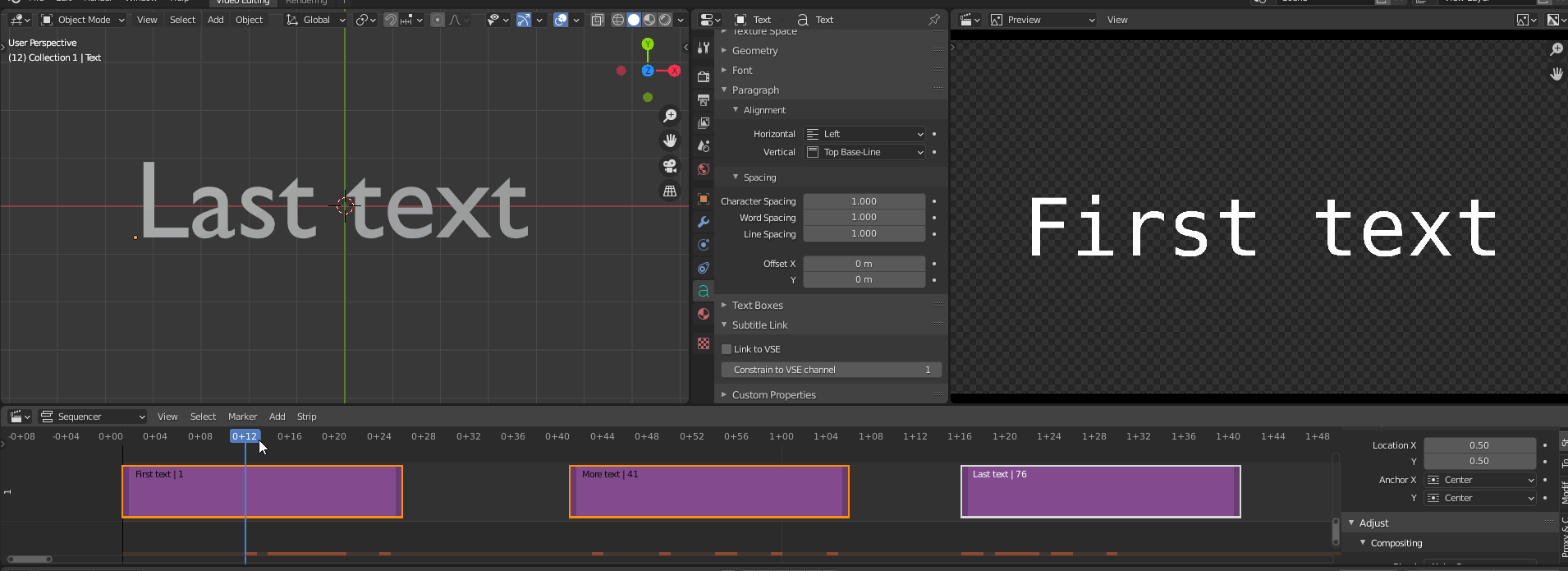
A preview of the next version of the Blender Screenwriter add-on, which includes auto assigning of assets into the generated scenes:
With the help of the Screenplain coder, I hope we got the export things ironed out, so pdf should work now, however you may have to start Blender as Admin on Windows.
This is an awesome addon.
Have you looked into Casuality ? Try it out here for free, and download a sample script from here and you’ll be amazed.
There a couple of things you can get inspired by. Firstly the auto generation of timelines on a 1-page = 1-min time basis. Meaning the beats and scenes auto expand in the timeline while you type.
Also the way it handles syncing and visualizing characters is amazing. Check this screenshot
Notice how visually pleasing the timeline is, everything is clear and vivid, act structure/ scenes and beats, moreover the occurrences of characters can be seen clearly throughout the script.
Another thing is that you can drag snippets/beats/groups and move them around to explore different timing and it auto reflects in the script and timeline. This is a breakthrough in terms of screenwriting apps, and I think we can learn a thing or two from that. Imagine using the node view to show those beats, and having all 3 things in sync (Text Editor + VSE + Node view).
I would like to ask, did you contact BF to integrate this to master ? I really believe this is an awesome addon that can be improved upon (such as adding storyboarding functionality using Greasepencil …etc) especially Blender lacks a lot in the pre-production space.
Also this can be an awesome Google Summer of Code project, since you already have the groundwork done, few polishing would definitely get it to a stellar level.
I think they are still collecting ideas for 2021, and this can turn out into something great with little bit of improvements
https://wiki.blender.org/wiki/GSoC/Ideas_Suggestions
Best,
Mr.Projects
Thank you for your enthusiasm. Yes, the sequencer could be used for illustrative purposes, and the node editor could be used for outlining, but the serious limitations of the Text Editor is what will make it an unfulfilling experience to write screenplays in Blender. So, I don’t think many will actually want to develop and write screenplays in Blender, however the breakdown capabilities of the fountain format into auto-appending scenes, objects, dialogue etc. can be explored more in the add-on.
In the Blender Foundation there is no interest in developing the Text Editor, so there is no way to improve on the shortcomings of the Text Editor.
Hey @mr_projects, linking here a small spontaneous conversation with @tin2tin along similar lines. I’m also a Causality fan : )
It’s all a little rough, but I guess it shows that in principle we could have a, as @tin2tin likes to say, a storytelling … whole thing / suite? within Blender.
Finally had a moment to look at your scripts. Linking stuff to the Text Editor is really cool. Sounds like you have it all figured out. I think fountain has a [[note/synopsis]] option(not yet implemented in Blender Screenwriter), maybe that could be a toggle on the nodes, if you script could be converted into a Scene(int/ext) to Node linker, and the order could be changed in the script by changing the order of the nodes? Do you plan to merge all of that into one screenplay development package? That would be cool. Or should we do a design doc? (We shouldn’t just copy something else - also I don’t know how much time I have for this - but it could be fun to see how it would work).
Btw. Blender Screenwriter also exports to PDF now(there was a bug earlier), just save the .fountain file first.
Ooh, Yeah, Ah, Mmm, Yeah… Mmmm… Yeah, Ooooooh! Yuh, yuh yuh! Ooooh! Yea, yeah yeah!