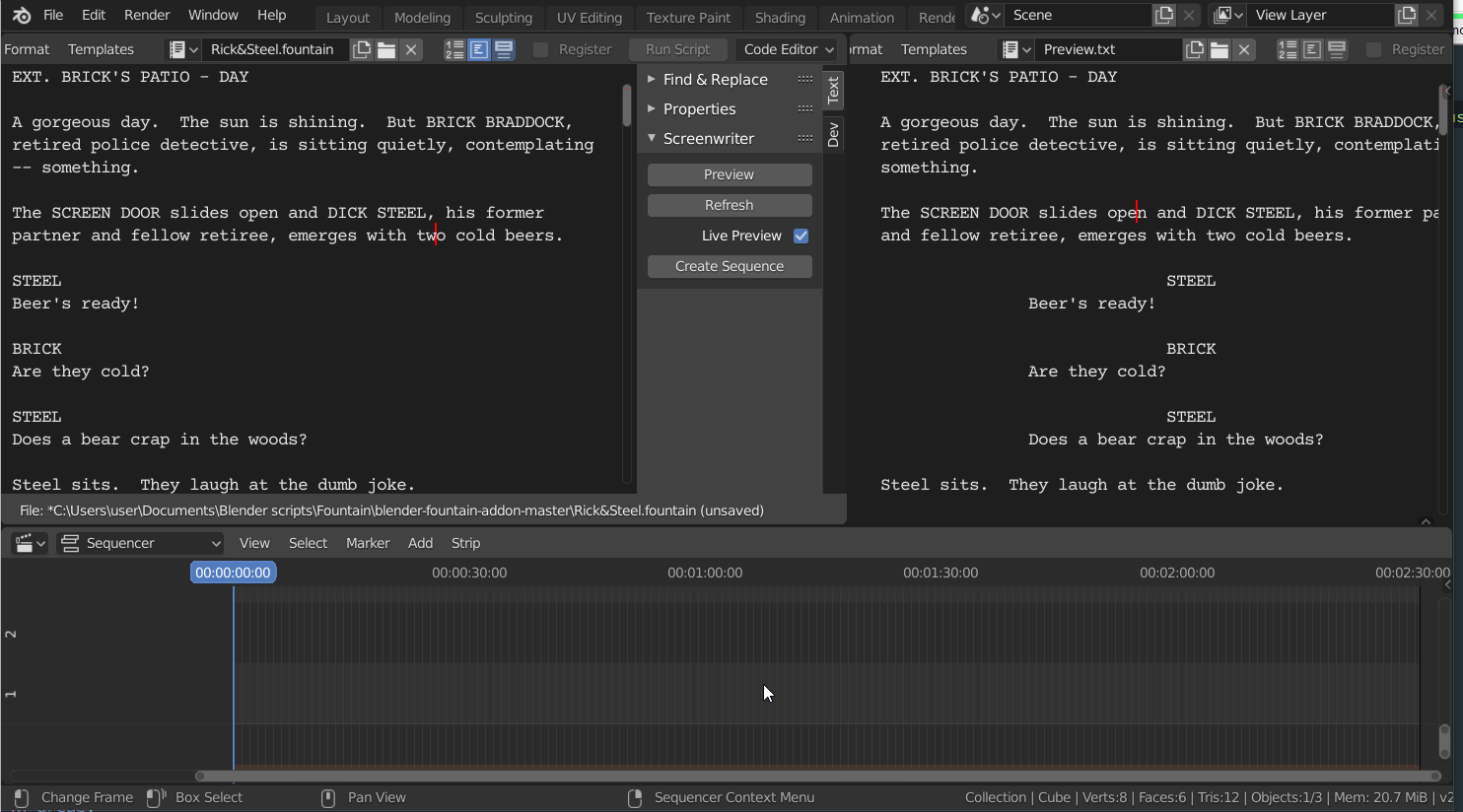Add-on for writing screenplays in Blender
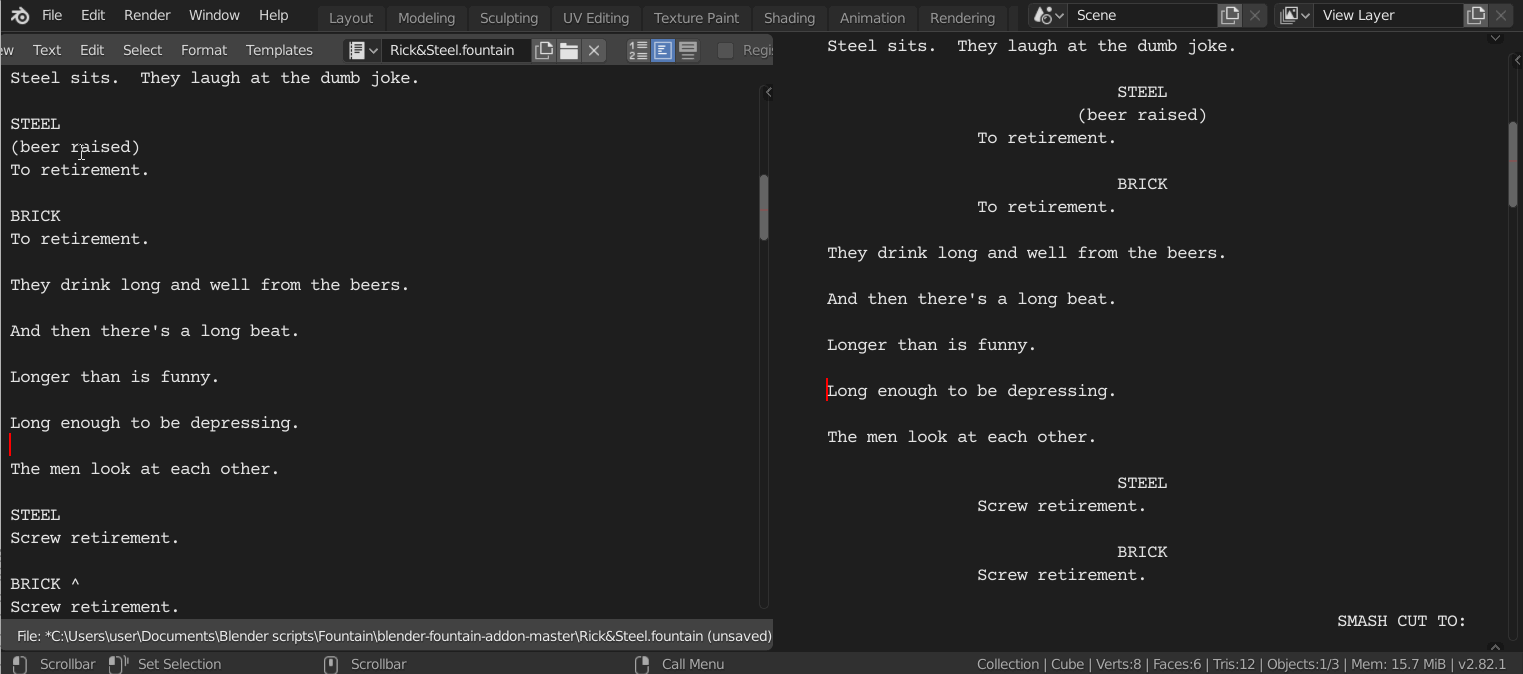
It’s in the early stages, but still usable at this time. Everyone are welcome to contribute.
Download: https://github.com/tin2tin/Blender_Screenwriter
Add-on for writing screenplays in Blender
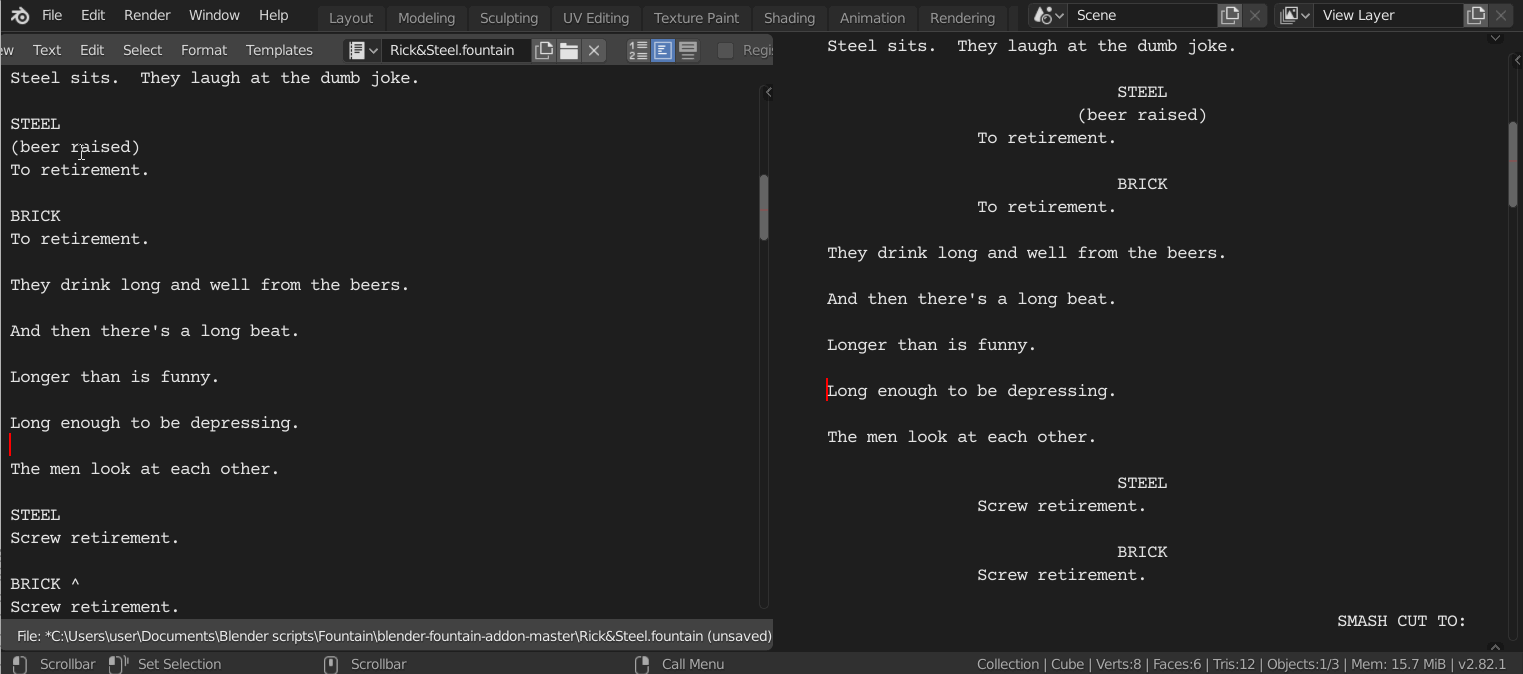
It’s in the early stages, but still usable at this time. Everyone are welcome to contribute.
Download: https://github.com/tin2tin/Blender_Screenwriter
Did she say later how many she has ?
Blender and its community amaze me again and again. This feature is just in time for my current blender activities.
Perfect for the better conceptualization of easy to realize short films with:
“Flattiefolks Animation Kit” (https://flattiefolks.wordpress.com/)
Thanks a lot.
Current look of the Blender Screenwriter:
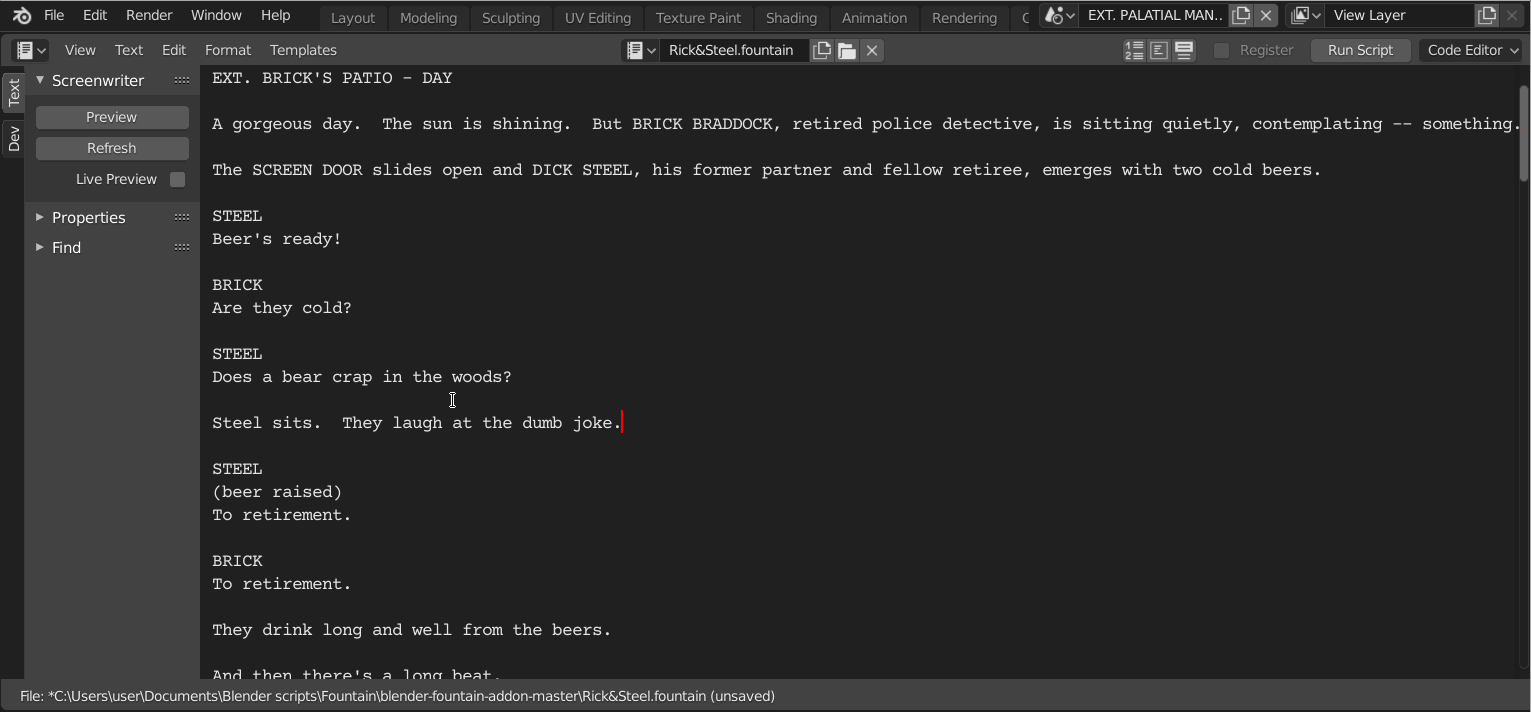
Download and contributions here:
Sounds interesting. What workflow do you have in mind?
We could add a special Blender Timecode keyword option after the Fountain syntax section “#” that is hided in the formatting, so it is compatible with other parsers and software that use .fountain.
# Timecode 00:01:01:24
In this way we could define the Timecode for the animatic.
And we could possibly merge the other very interesting addon by @philippe-lavoie that creates animatic with generated timecodes from the script:
But for the timecode i would keep compatibility with the Fountain syntax and use # or other syntax Fountain element hidden in the formatting.
In this way we can save the .fountain and print the PDF with other software like:
Eventually we could investigate the possibility to print PDF from Blender with Python:
The Courier Prime font should be compatible with Blender for the PDF export or the preview ( SIL Open Font License OFL )
That’s actually pretty cool.
I don’t know if I ever want to write Screenplays in Blender. But I can image that it’s helpful to import screenplays to Blender for Storyboarding, Layout, Assembling Scenes and more.
Got the preview cursor to jump correctly in the preview which means that you kan keep your eyes on the preview area while typing unless you need special formatting. 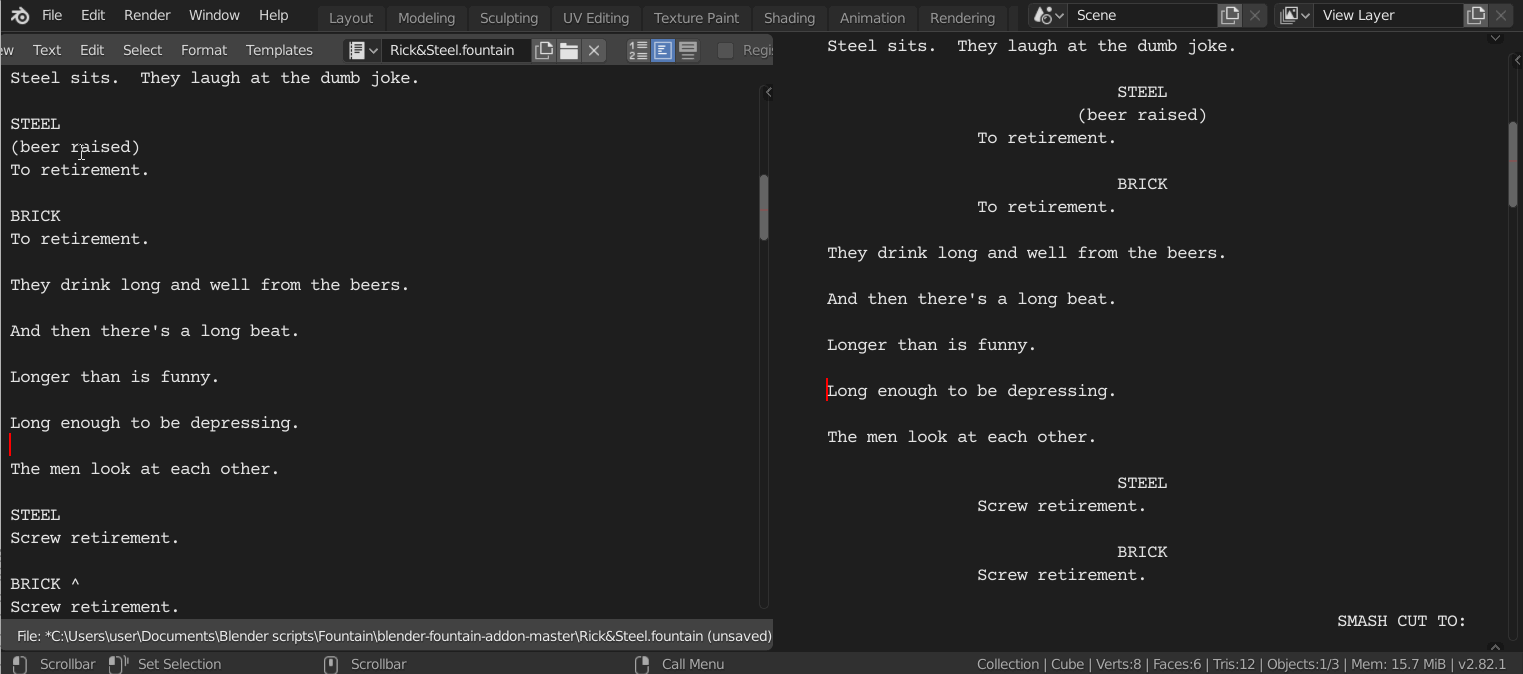
However getting the preview cursor position right for the multiline action/dialogue is a headscratcher for me, and I could really need some help on that one. Anyone? https://github.com/tin2tin/Blender_Screenwriter/issues/6
There is a new file to download. NB. now it’ll only work on 2.81 or greater.
I’m talking about blender movie creation with “Flattiefolks Animation Kit”:
Before you start creating individual movie scenes with actors, their actions and dialogues, props and backgrounds, you need a plan. If you have written a screenplay before, then there is a plan  Then you can start efficiently & organized. If you can write a screenplay directly in blender, the better.
Then you can start efficiently & organized. If you can write a screenplay directly in blender, the better.
Testing the last version, it seems a good way for a “distraction free” mode.
The multi-line action/dialogue is a problem indeed, for now it jumps to the end of the block.
There is other project by Martin Vilcans with a Fountain Parser and PDF ( HTML too ) export in Python, maybe it could be useful:
Tomorrow or next Monday 2.81 should be released so just in time ![]()
I don’t think we should add anything not compatible with the fountain format. These files should work outside as well, however the Blender Screenwriter could auto add and link to/jump to strips in the VSE timeline.
I did try to get that working, but unsuccesfully. If you want to tinker with it then download the latest BSW files and uncomment the Export to PDF button.
I’ve spend a lot of time on trying to port this to 2.80, it’s very messy and it is not very clear what half of it does, so the original coder needs to finish it, but I haven’t seen him around for a long time. Optimally it could work side by side with Blender Screenwriter.
I do not think we should install fonts on people’s computers, but manual installation is possible as it is now.
I agree with you and i was referring to the “blender-fountain-addon” that use [[ timecode ]] .
In fact i was suggesting to use timecode info in the Fountain Section like # Timecode 00:01:01:24` to keep compatibility with Fountain ( it’s hided in the formatting so it should not create problems).
If you redownload BSW https://github.com/tin2tin/Blender_Screenwriter and the Fountain Storyboarding add-on from here: https://github.com/tin2tin/blender-fountain-addon
They will be able to run side by side. A lot of things are not working in FS, but the import of the .fountain file and the extraction of timings work(but having metadata in the .fountain file will break the timings in FS). If timecodes are inserted in the script, that will break the preview cursor position etc.
Personally, I think using markers is quite messy and would prefer a VSE strip based solution instead, if we ever get to that point…
The timings are completely off - but as a proof of concept - here they are running side by side: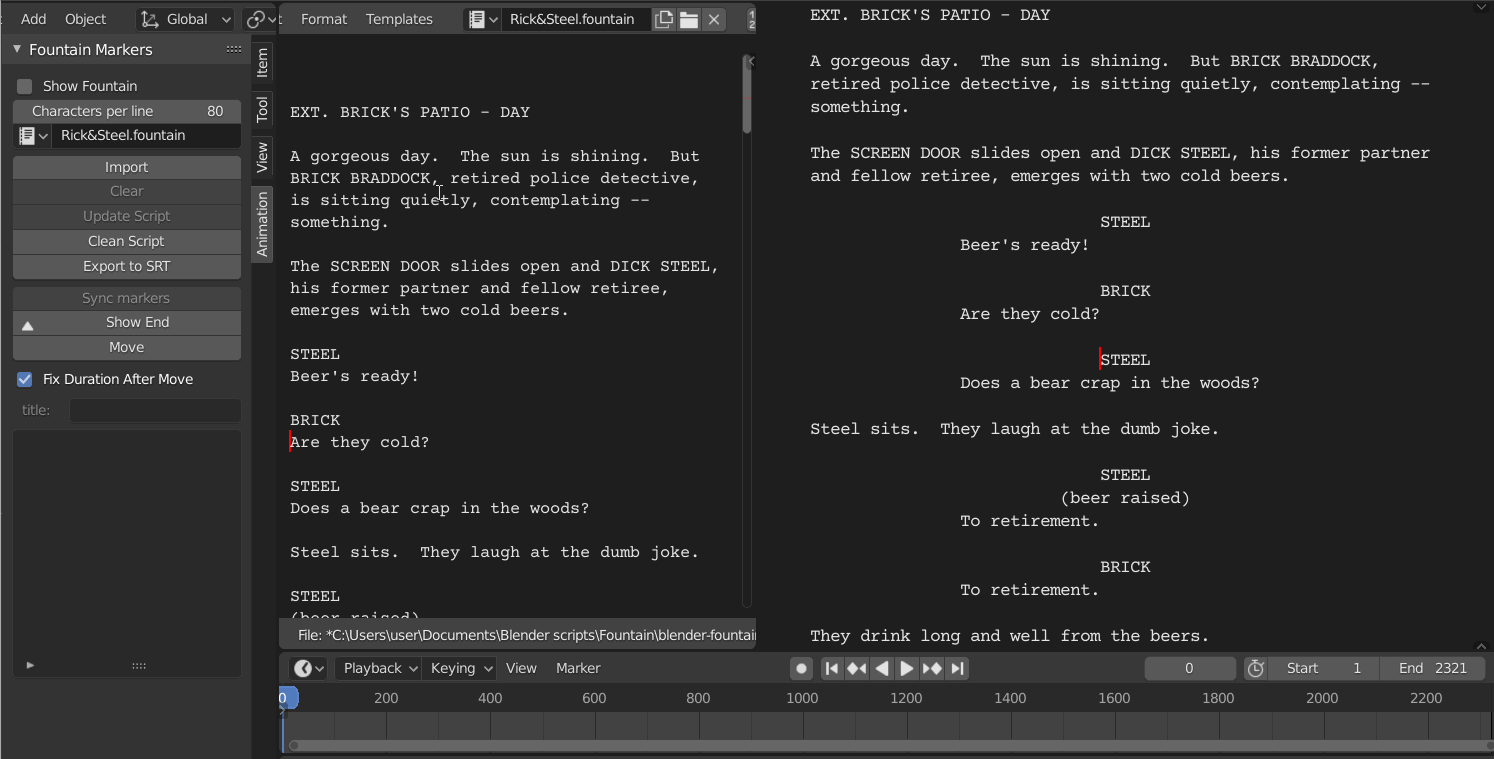
I downloaded and i was able to test the updated addons in 2.81 for the timing extraction, thank you.
Some troubles with the installations but i will study better the way Blender install addons.
For now i need to zip the BSW files without a parent folder.
The Storyboard fountain add-on can extract timings from the script and add markers in the timeline. It can also export srt(subtitles) which can be imported in the VSE timeline. So it is possible to jump between places in the script(+preview), in the timeline and between subtitles.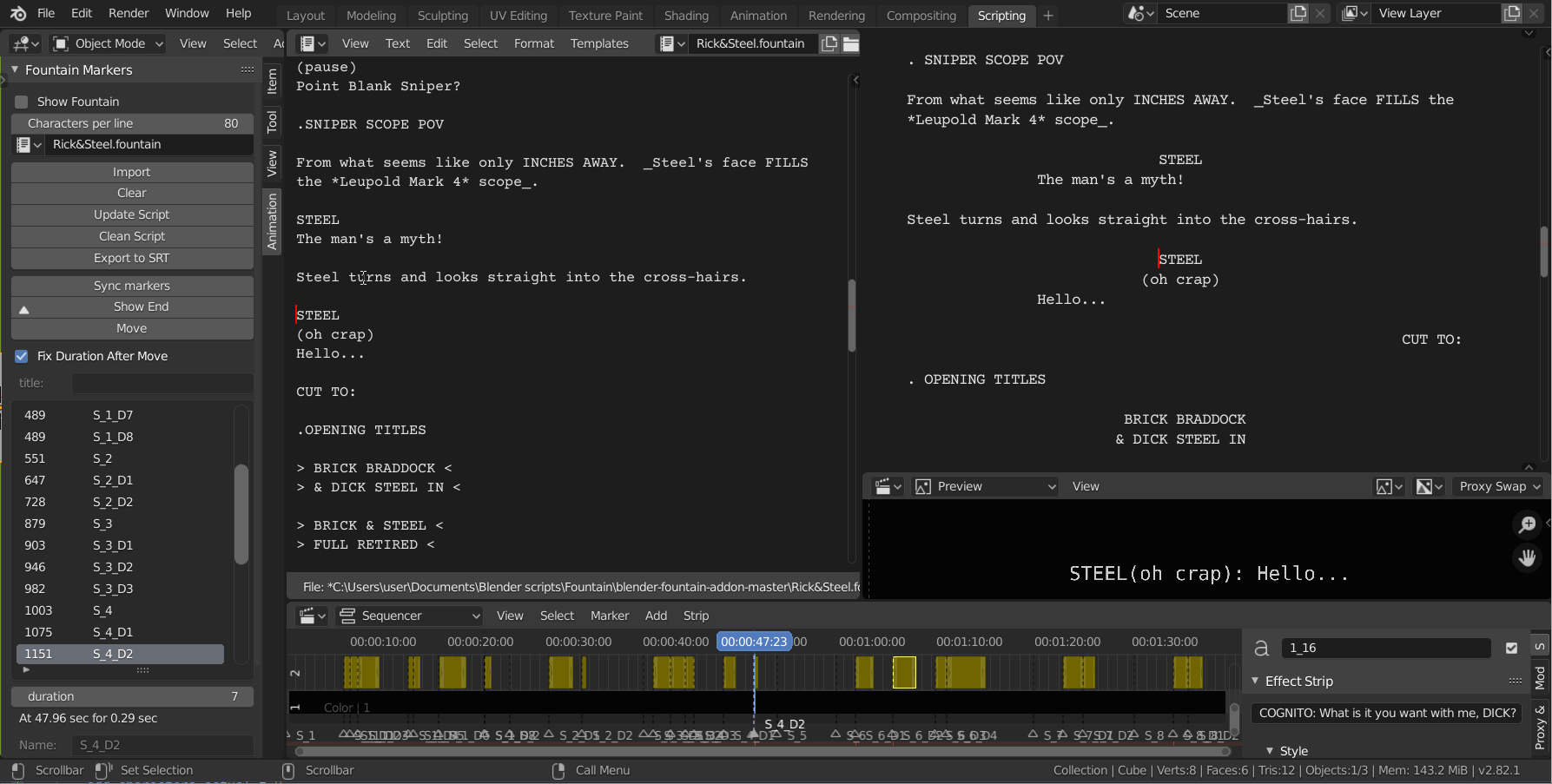
The Storyboard add-on: https://github.com/tin2tin/blender-fountain-addon
The very good idea. Good luck
Added export to html and fdx(Final Draft Pro format):
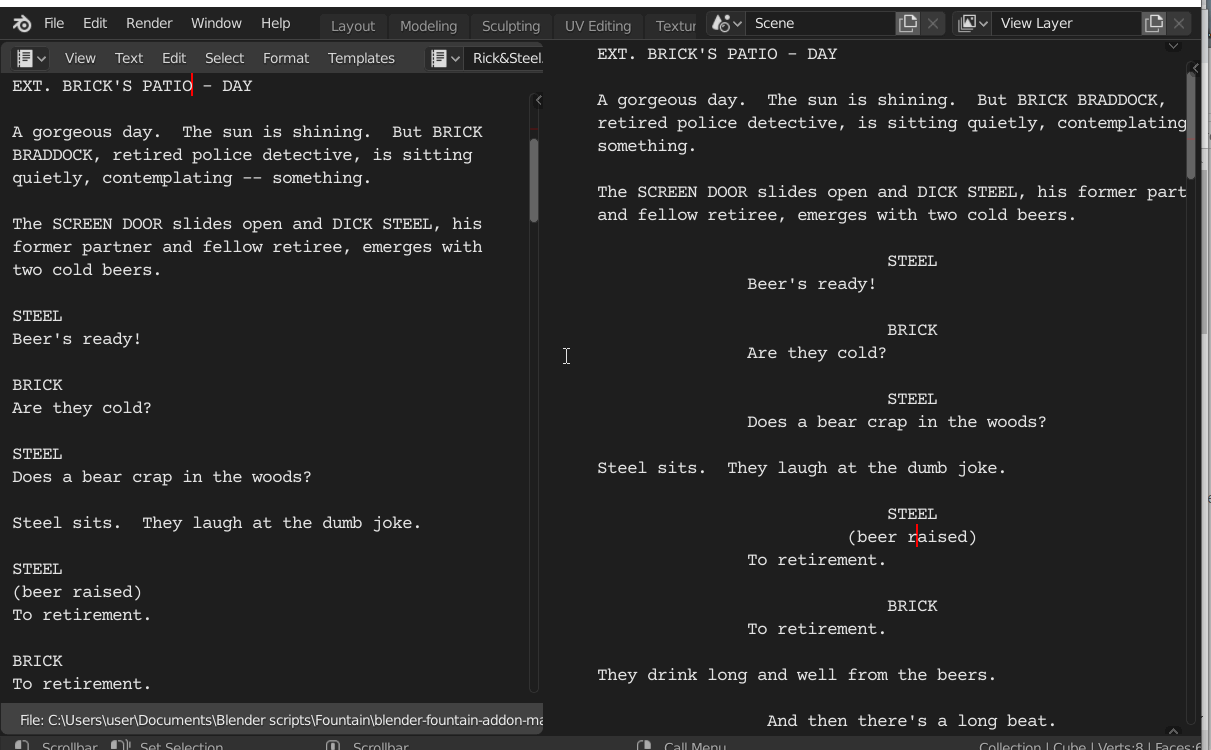
The export implementation uses Screenplain(which is auto-installed), but pdf export(needs reportlab modul installed) currently seems broken. Will have to investigate more.
Create a timed video sequence from screenplay data, containing scenes and dialogue as subtitles. Download and contribute to Blender Screenwriter add-on here: https://github.com/tin2tin/Blender_Screenwriter/releases/tag/0.1