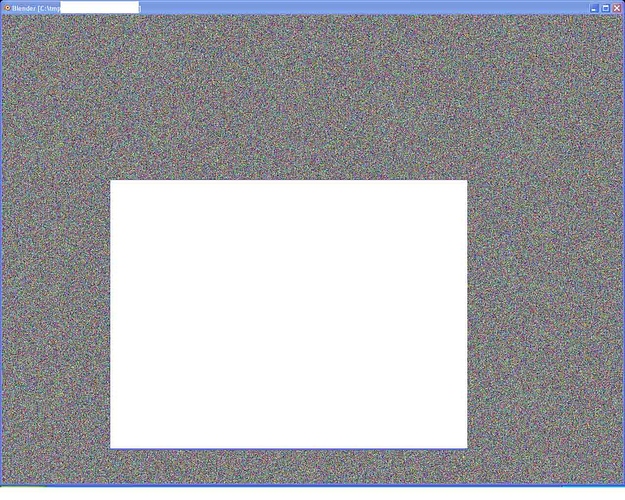Hey,
This is a rather simple issue, but hopefully this forum is a right place to ask it. I’ve been using Blender to work on videos, and it has worked fine and dandy, until one day, a problem emerged.
When I start Blender, it appears to “freeze” without loading up, then the screen turns black (output ceases) and the computer stops responding to my input.
When I tried to load a .blender file, I was met with the screen you see on whyblenderwhy.jpg, attached (I’ve whited out personal info and the task manager I used to shut it down). I’m not sure if this leads to a black screen as well, but I didn’t dare try since it leads to me having to shut down my computer irregularly, which it does not like.
I might have set my default scene to a file that later on has been deleted, maybe that has something to do with it?
My video card is an ATI Radeon HD 4800 series and I [SUB]still[/SUB] use Windows XP SP3. My Blender version is 2.67.