You should definitely document this for AM because it would have bit me for 2.78b. I don’t use system installs so I don’t have a static extra_files folder for it to be stored in.
On the AM it’s in the main library, so you will not loose it.
In the extra_files folder.
Thanks for the update, now I can have one row in modifiers panel and many in others its awesome!! There is only one minor bug in one row setup that the top modifier isnt aligned correctly. http://i.imgur.com/pZZdinE.png
If you can fix this I can say it was totally worth my money ![]()
Asmund, good catch!
I fixed it, will upload that version later… Misc is for addon creators who forgot to specify category for their addon, so these addon shouldn’t really be allowed into blender catalogue  since it’s actually a small bug.
since it’s actually a small bug.
pitiwazou - I don’t see much difference between transfering startup or confing .blend and a .txt - new blender version can have different windows setup by default, which means, when I want to support multiple areas of same type with different pinning config(not yet implemented) - all will be bound a bit to the layout, how many of each area you have.
Complex stuff, will try to think about it more 
I really love this addon :). But one question. Maybe I’m blind or something :).
In the latest version(downloaded from gumroad), you add this feature: “enable disabling addon for certain areas”
How do I do that? I can’t see anything about that in the settings for the addon.
thnx very much, but where can i find this last update? the one I just downloaded from gumroad makes me exactly the same two errors…
vilda, i have tried new update , it works , but somehow after reopening blender all the tabs in tools and Npanel gone , thus i have to disable the addon ,
Yes,Ichecked the file - it was last modified in 23th, so it’s defenetly the older version. how do i downloading the latest version?
Hi everybody,
I updated the product page again and I upped the version to 1.2.
no code news except a few small fixes -
I also renamed the .zip to have a version in it, so it’s clear you’re downloading the new file.
For ppl who still have problems, make sure you have the addon correctly installed - that it’s in addons subfolder tabs_interface, and that you don’t have several versions of the addon installed.
The version should be 1.2 also in user preferences settings.
ldco - I tested on ubuntu and I can’t reproduce the bug anymore with this version, hope it works
draguu, I’ll be on IRC , not sure what might be causing the problems. I tested a lot and didn’t manage to get those tabs disappear again  here everything works!
here everything works!
mh76: in the addon preferences there’s a row ‘Enable tab panel disable for areas’. after enabling it, you have more options.
fiendish55: the formatting bug should be also fixed in the last version.
It’ works! thnks!
ldco, great! makes me happy, that was the longes - unsolved bug so far 
Thank you :). The version I downloaded was 1.1. That’s why I couldn’t find the new settings :). Nice work :).
Hi, I’m not sure if its due to my own setup but I noticed that when I drag down my menu bar to see whats going on in the scene it comes up blank? When I disable the addon it goes back to normal. In the screenshot I duplicated the cube and got no information in the panel.
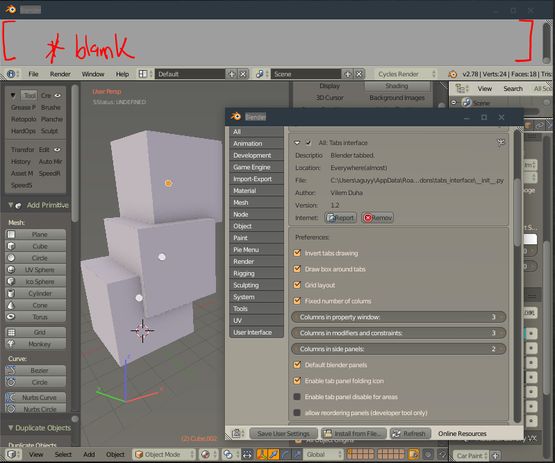
cheers, I’mrecommending this plug-in to everyone, it’s definitely worth the 7$(although I have something against commercial plug-ins foropen-source projects, but it’s totally another discussion), and itsolved a problem that annoyed me for a time now - the vertical tabsof the tool-shelf…
but’ I hope verymuch that we will see some next releases! for instance it will bevery nice to have icons (and a choice - only icons/with icons/withouticons) because for now the UI is much more functional but not so nicelooking, doesn’t have the polish, professional UI feel, witch is veryimportant for a pleasant work IMHO.
anyway, thankspildanovak (aka vildanovak aka vilem duha)!
I have this problem too :(.
Possible to deactivate the addon for the modifiers only ?
This last update don’t work for me, and I don’t know why…
When activated, the addon goes crazy, mess with my menu and the system starts slowing down.
Win 10 - 64bit
Blender 2.78a
hey i like that theme , can you please tell me which theme is that ?
about the addon
i have tried again vilda , but i guess its not working as it should , wait ill share with you some screenshots in IRC
Scigor:
- this is some interference with a Pie menu editor panel, maybe if you could share your Pie menu editor setup, I could test the problem. I am on the IRC channel a lot of time recently, or contact me through mail( you should have it from gumroad mail)
a_guy73: - I can confirm this happens! crazy bug, I don’t have a clue what might be causing it, I don’t interfere with the INFO window at all in my scripts…
ldco: Icons would be probably nice for some people, the problem is, the icons don’t exist. Blender has some icons, but they don’t cover by far the functionality of blender. I am sorry but creating icon sets isn’t in my scope right now - for that, the addon would have to sell like crazy to pay me for full time job…
There’s also 2nd problem with blender icons - I think they are too small to express anything.
Personally, I have worked professionally with Softimage, 3dMax, Cinema, Zbrush, 3dCoat, now substancepainter and many others - and I guess only about 20% apps rely on icons, and only in some crucial areas. The thing is, anybody can write addons, and do icons that most probably won’t say anything…
I would actually love to make an addon that would change everything in blender UI, to have better menus e.t.c. but that’s a big amount of work. Either more ppl would have to join the effort, or I would have to get a lot of time for that expressed in money 
Also, I have something against commercial addons, as you say. The tabs addon is actually GPL and is for free, as many other addons. Selling it is only a way to get support.
I still hope my approach inspires the UI team to implement some of the ideas inside default blender.
pitiwazou, made a switch only for modifiers + constraints, will be in next upload(not sure if I didn’t introduce more bugs, so I won’t replace gumroad file now, contact me on IRC if you want freshest version)
a_guy73: ok, mystery INFO bug solved. I was doing it  by activating the scrolling operator, to scroll up in each window when activating the tabs.
by activating the scrolling operator, to scroll up in each window when activating the tabs.
