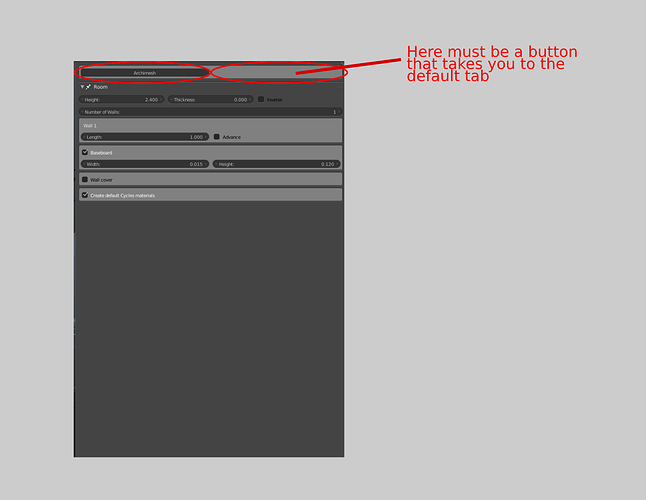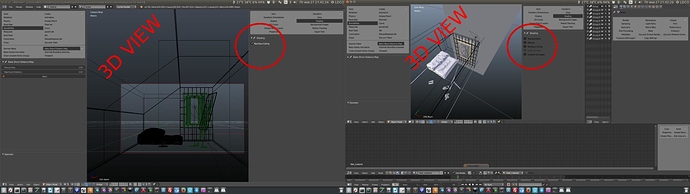In this case I wouldlove to participate as a graphic designer and donate a free time ofmine for making some good icon set and whatever it needs for a goodgpl addon that will make Blender even better.
Now, while working I faced a serious problem for me! I have a plug-in “archimesh” that I use a lot in my work of archviz, the plugin is making a mew tab inthe right menu of the 3dview (the right +),
if I starting towork with archimesh it shows me the archimesh options but I can’t go back to all other options of the right 3dview menu (lock camera toview, grease pencil etc…)
is there is a way to solve this problem with right menu tabs? If not, the tabs plugin become useless for me…
ldco, indeed archimesh breaks some UI rules, and defines a category in UI area.
I will fix it however, it’s an easy fix, just today I got ill, so things will be a bit slower.
Thanks for your offer regarding icons - the thing is, There needs to be a lot done to make icons readable - first thing is making them just a tiny bit bigger.
Also, I can’t imagine anybody could do icons for ALL blender operators, and addons.
The question is especially addons. What if addon defines new category but doesn’t define icon? then users of icon interface are skrewed.
Only way to “fix” this is to get respected as an alternative to the official UI, so addon devs, spend a little time to make their addons compatible.
Well yes, of courseyou are right, but first off all there not have to be a specific iconfor everything, second of all we can make some kind of graphicalguideline to the icon set, so the plugin authors could make theiricons base on some svg set or something… I’m just suggestingthings, you know… but of course all depends in how many people areinterested in this, if there is at all… I don’t know yourstatistic for example, do you have a lot of downloads of youraddon?.. Are many of blender users find this very helpful like Ido?..
Thank you very muchfor fixing the “3dview right menu tabs” problem, reallyappreciate this.
Just found someanother issue (hoping i’m not disturbing you to much will all thoseissues, anyway someone will notice one day or another), don’t knowactually if it’s your’s addon bug or it actually blender’snative UI bug…
archimesh breaks some UI rules
There is no some guideline from the blender foundation for the addons respective UI logics rules or something?
well, the rule is: if there are not any categories in a certain area, don’t add those 
ldco: please, can you describe how you achieved that shading panel bug?
Thanks…
I see… seems the author of archimesh didn’t respect the rules…
I’m working ondual monitor configuration, from the left is only the 3dview, clean,without any menus, and on the right monitor – all the settings. Soon the right monitor I also have the 3dview but opposite – only themenus and not the actual view. As you see on the screenshot if I openthe menus from the left, big 3dview it shows me only one option fromthe shading options, although in the right monitor, in the 3dview Ihave all the options. Normally, it’s identical, and if I changesomething in one 3dview menu it’s changes automatically inanother…
heres my startupfile configuration -
It’s only me or there is some space problem on the forum - i can see that it’s eating spaces between words in my texts…
I just realised the Misc Tab isn’t available when using this Addon. Is that a known issue?
Maybe you mean this:
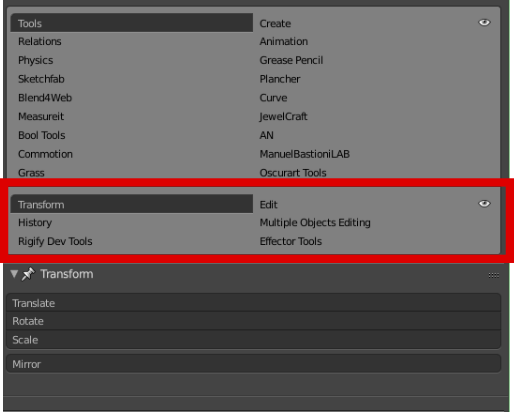
It’s not shown by default, you have to click on.
I’m always on the outlook for nice interface ideas and this one looks very cool.
animani:
- misc section has been fixed in the last update , which can be downloaded from gumroad - Misc isn’t a category, it’s a place for addons where the developer forgot to specify any category…
ldco: I didn’t manage to reproduce your bug yet - I need however change a lot so I can support multiple areas of same type with different pins, and think it will fix this bug too. Does it happen only with this panel?
That’s the version I had installed. 1.0.1 Still not having the Misc tab available. If it does not have a Misc tab how would the addon name each of them that had no category?
No I don’t mean that thanks mate. I mean the Misc Tab which holds any non-caregorised Addons as pildanovak said.
This ain’t available either.
Hi sorry had no time today to upload- I have to check a lot before I upload updates.
I wrote some changes today morning which should work for categories everywhere ![]()
Animani:
please, if you can, test the 1.2.2. version from gumroad which I just uploaded.
-It should work with any categories created inside different windows, not only in 3d view. Sorry to let you wait. I fully understand its annoying to buy an addon and realize it’s not compatible with your favourite addons.
-Please understand that many devs do simply non-standard things, which blender by default has probably some protection against, and I have to build it piece by piece, thanks to users who let me know in this thread ;).
-The OpenGL lights panel defines a context which doesn’t exist for example, where the creator probably copy-pasted something without knowing what it means…I’ve added a check specifically for that, since it’s faster then asking the dev to fix his addon - it should work now too.
So thanks for reporting the bugs and hope things work for you now!
Amazing! It all works now. Thanks a lot for your hard work mate. Never felt annoyed whatsoever. I appreciate you made those changes for the OpenGL Addon. Thanks again.