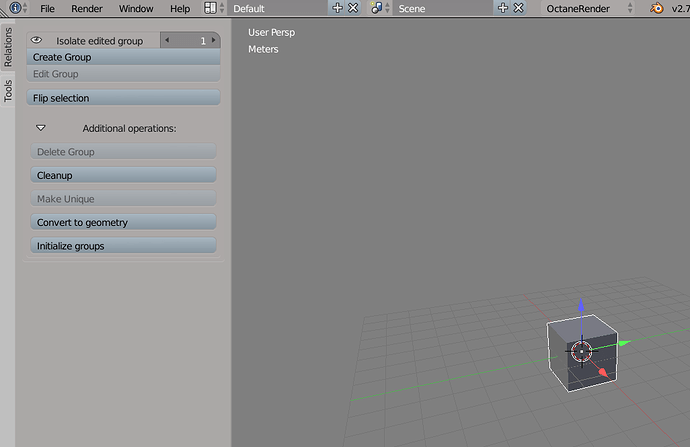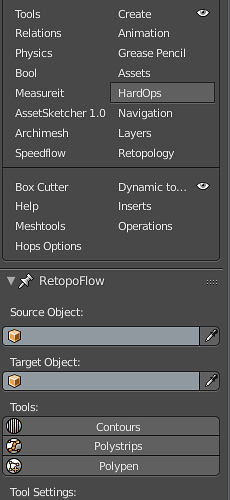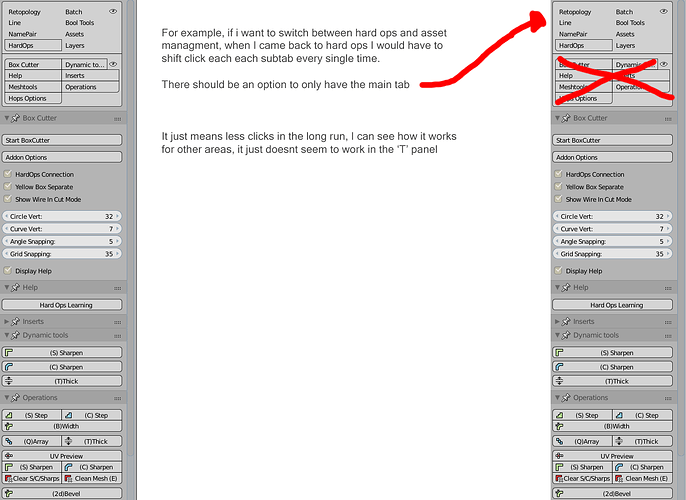Actually, it works but it shows an error in Console plus now all my saved projects crash when I reopen them. This is the report:
Blender 2.78 (sub 0), Commit date: 1970-01-01 00:00, Hash unknown
Traceback (most recent call last):
File “/Users/username/Library/Application Support/Blender/2.78/scripts/addons/tabs_interface/init.py”, line 1030, in drawRegionUI
draw_panels = drawTabs(self, context, draw_tabs_list, tabID)
File “/Users/username/Library/Application Support/Blender/2.78/scripts/addons/tabs_interface/init.py”, line 719, in drawTabs
elif len(plist)==1 and len(draw_panels == 0):# or (len(draw_panels == 0) and len(plist)>0):
TypeError: object of type ‘bool’ has no len()
location: <unknown location>:-1
Error
Traceback (most recent call last):
File “/Users/username/Library/Application Support/Blender/2.78/scripts/addons/tabs_interface/init.py”, line 1030, in drawRegionUI
draw_panels = drawTabs(self, context, draw_tabs_list, tabID)
File “/Users/username/Library/Application Support/Blender/2.78/scripts/addons/tabs_interface/init.py”, line 719, in drawTabs
elif len(plist)==1 and len(draw_panels == 0):# or (len(draw_panels == 0) and len(plist)>0):
TypeError: object of type ‘bool’ has no len()
location: <unknown location>:-1
Error
Traceback (most recent call last):
File “/Users/username/Library/Application Support/Blender/2.78/scripts/addons/tabs_interface/init.py”, line 1030, in drawRegionUI
draw_panels = drawTabs(self, context, draw_tabs_list, tabID)
File “/Users/username/Library/Application Support/Blender/2.78/scripts/addons/tabs_interface/init.py”, line 719, in drawTabs
elif len(plist)==1 and len(draw_panels == 0):# or (len(draw_panels == 0) and len(plist)>0):
TypeError: object of type ‘bool’ has no len()
location: <unknown location>:-1
Error
backtrace
0 blender 0x0000000109f6f99a BLI_system_backtrace + 58
1 blender 0x00000001094e616a sig_handle_crash + 362
2 libsystem_platform.dylib 0x00007fff9f195eaa _sigtramp + 26
3 ??? 0x00000001191bfa10 0x0 + 4716231184
4 blender 0x00000001095830e9 outliner_draw_tree_element + 2601
5 blender 0x0000000109580847 draw_outliner + 935
6 blender 0x0000000109591b90 outliner_main_region_draw + 48
7 blender 0x00000001097e390b ED_region_do_draw + 331
8 blender 0x00000001094eac1c wm_draw_update + 716
9 blender 0x00000001094e6cb0 WM_main + 48
10 blender 0x00000001094e2f5c main + 1036
11 blender 0x00000001094e2b44 start + 52
12 ???
 Was just wondering if there was a way to disable the sub tabs, addons with a lot of tabs can be kind of annoying, especially as your addon doesnt remember which subtabs were open, when switching between addon tabs
Was just wondering if there was a way to disable the sub tabs, addons with a lot of tabs can be kind of annoying, especially as your addon doesnt remember which subtabs were open, when switching between addon tabs  keep it up dude.
keep it up dude. getting crashes is always bad, hard to debug and bad for every user…
getting crashes is always bad, hard to debug and bad for every user…